August 5, 2021
How to Stay Safe While Working Remotely
Are you still working remotely, even after the pandemic? Trust us when we say you’re not alone. [...]
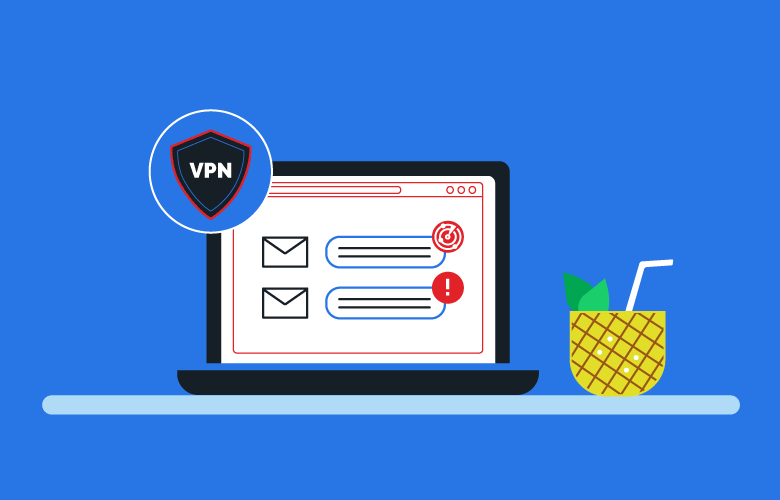
WHAT’S IN THIS REVIEW?
Disclaimer: Partnerships & affiliate links help us create better content. Learn how.
There are many benefits to working remotely, but did you know that a lot of people are combining their remote work with vacations? The work from home (WFH) life is here to stay for many industries, and the latest buzzword describing that phenomenon is Workcation.
Essentially, working from home has given people the opportunity to work from anywhere. While we are huge fans of this trend (who wouldn’t want to opt for a beach vacation or trip to the mountains?), we also want to make sure you protect yourself when you connect to all those different public wifi networks. Keep reading to learn how to stay safe on your workcation with a premium VPN.
According to Airbnb, the number of people blending work with travel is continuing to increase. With many workplaces opting for virtual meetings, fewer people feel the need to go into the office. Not only that, but the realization that working from home doesn’t necessarily mean you need to work from home plays a huge factor, especially with travel restrictions easing up from the COVID-19 pandemic.
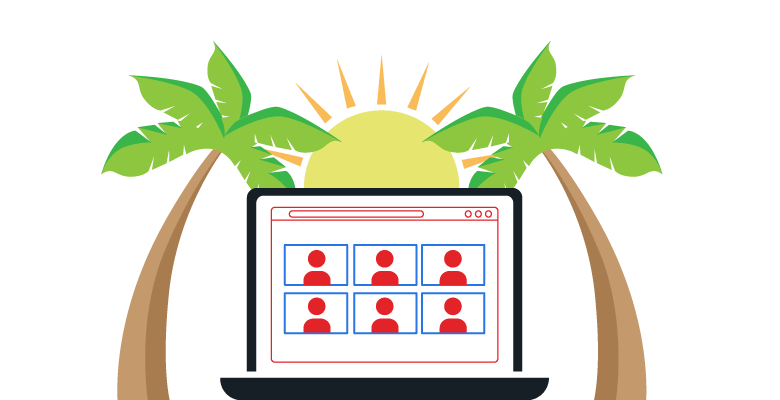
Millions and millions of people have the option to live anywhere they wish now. Given the opportunity, more and more remote workers started questioning why they needed to stay put in one location.
According to Brian Chesky, CEO of Airbnb, the platform shows that more than 100,000 Airbnb guests booked stays for 90 days or longer in the past year. Brian himself even announced that he will start living in different Airbnb locations across the country.
While all these workcation options are exciting, it’s essential to stay safe in the process. Of course, there are in-person safety measures that you need to follow, but we’re going to stick to what we know– staying safe online. You’re going to want to make sure that your devices stay secure while working remotely. The best way to do this is by hiding your IP address with a secure VPN.
We spoke with Kemper, an AlwaysVPN teammate who is avid about mixing work with travel. Kemper has been around Spain and Mexico so far and says that “both places are lovely and have good internet connections, but they’re limited in what US content I can access.”
“Even during travel, it’s nice to access any streaming sites in English or shopping sites in the US so that I’m able to order things to my home base.”
Kemper uses NordVPN and NordPass to manage her passwords on all her devices. It allows her to change her server to nearly any country. Before she traveled, she was accessing sites in Mexico to practice Spanish and changed her settings once she arrived to access US content.
“NordPass was also incredibly helpful when trying to remember logins to airline accounts, immigration forms, etc.,” she said because she was able to store them all from her computer and access them on her phone, no matter where she was.
More than 100,000 Airbnb guests booked stays for 90 days or longer in the past year.
Most premium VPNs are relatively affordable, meaning they often come at a small cost for a considerable payoff. Have peace of mind knowing that all your devices are protected, regardless of your workcation destination.
Free WiFi networks are available almost anywhere you turn. Whether you’re working from a coffee shop, hotel, airport, or Airbnb, the premise is the same. You’re logging onto the same network that hundreds if not thousands of people are logging onto at the same time on a daily basis. These people are often cyber criminals who can acquire your information if you don’t hide your IP address. VPNs mask your location and help protect you from malware attacks and phishing scams.
If you’re bouncing from destination to destination, you likely have an international workcation spot in mind (Mexico, anyone?). With a streaming VPN, you won’t have to worry about accessing content from your home country. Maybe you need to remain on an American server for work, or you just want to watch your favorite Netflix shows from anywhere. Either way, premium VPNs give you plenty of servers to connect to across the globe.
You’re likely holding a lot of sensitive information on your laptop if you’re a fully remote employee. If you don’t protect yourself, you’re putting yourself at risk for cyberattacks. The last thing you want is a hacker to steal any of your work passwords. A VPN will help prevent any of your personal information from getting leaked. If you want an extra layer of security, try using a private browser and deleting your browser history at the end of each workday.
While we are huge advocates of taking advantage of the opportunity to workcation, we also want to make sure you’re doing so safely. Using a VPN will not only protect you from cyberattacks but allow you to access content from across the globe and secure your personal data. The last thing you want is added stress when you’re traveling.
| Cookie | Duration | Description |
|---|---|---|
| __cfduid | 1 month | The cookie is used by cdn services like CloudFlare to identify individual clients behind a shared IP address and apply security settings on a per-client basis. It does not correspond to any user ID in the web application and does not store any personally identifiable information. |
| cookielawinfo-checkbox-advertisement | 1 year | The cookie is set by GDPR cookie consent to record the user consent for the cookies in the category "Advertisement". |
| cookielawinfo-checkbox-analytics | 1 year | This cookies is set by GDPR Cookie Consent WordPress Plugin. The cookie is used to remember the user consent for the cookies under the category "Analytics". |
| cookielawinfo-checkbox-necessary | 1 year | This cookie is set by GDPR Cookie Consent plugin. The cookies is used to store the user consent for the cookies in the category "Necessary". |
| cookielawinfo-checkbox-non-necessary | 1 year | This cookie is set by GDPR Cookie Consent plugin. The cookies is used to store the user consent for the cookies in the category "Non-necessary". |
| cookielawinfo-checkbox-performance | 1 year | This cookie is set by GDPR Cookie Consent plugin. The cookie is used to store the user consent for the cookies in the category "Performance". |
| viewed_cookie_policy | 1 year | The cookie is set by the GDPR Cookie Consent plugin and is used to store whether or not user has consented to the use of cookies. It does not store any personal data. |
| Cookie | Duration | Description |
|---|---|---|
| cookielawinfo-checkbox-functional | 1 year | The cookie is set by GDPR cookie consent to record the user consent for the cookies in the category "Functional". |
| cookielawinfo-checkbox-others | 1 year | No description |