August 3, 2021
10 Cybersecurity Stats You Shouldn’t Ignore
Like technology, cybercrime continues to grow each year. Today, it’s a multi-billion dollar [...]
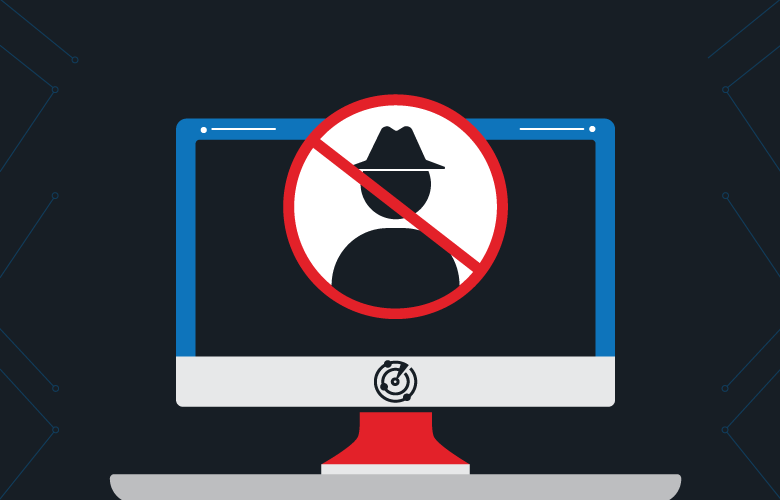
WHAT’S IN THIS REVIEW?
Disclaimer: Partnerships & affiliate links help us create better content. Learn how.
Although cybersecurity initiatives have become increasingly robust, hackers’ phishing tactics to access your personal information have also become more sophisticated. Phishing scams are unfortunately inevitable at times, but there are preventative measures you can take to protect yourself, such as using a secure VPN. Our goal is to help you recognize a phishing email or text message when you see one so you don’t become a victim of a cyber attack.
A phishing scam is a tactic that hackers use to retrieve information from online consumers. These scams typically come in the form of an email or text message and can look inconspicuous at first glance. Phishing emails, for example, often mimic emails from well-known companies like Netflix or Bank of America. The scammer’s goal is to steal your personal information, so they can use it to open new accounts or tamper with your existing ones.
In the above example, you will notice that this email is coming from a phony account and the body text is full of grammatical errors. Both attributes are telltale signs of a phishing scam. While our inboxes are getting smarter, there are times phishing emails like these will make it to your primary inbox instead of your spam. It is best not even to open these emails altogether, especially if the email has attachments. You can also report phishing emails to prevent fraudulent emails from hitting your inbox in the future.
Phishing texts have similar attributes to phishing emails. The main difference is that the people sending the scammy texts try to pose as someone you already know. This can happen in the workplace where a scammer poses as your boss. Or, in more extreme cases, someone can pose as someone you may have met on a dating site, like in the image above. The hacker’s goal in this specific case is to trick singles into paying for adult or escort websites.
There are three ways to report phishing emails from unknown senders.
Although there is no way to rid yourself of encountering phishing emails completely, there are several ways to protect yourself from falling for one of these scams. The best way to avoid phishing scams is to make your information harder for the public to access.
Password managers securely store all of your passwords in one place. Plus, they often require two-factor authentication (2FA) for an extra layer of security. 2FA will not only give you peace of mind but makes it more challenging for hackers to log in to any of your accounts.
By keeping an eye on the latest updates your device needs, you will automatically add a preventative measure for phishing attacks. Updates are put in place to cover any vulnerabilities a software provider might have found in the system.
Firewalls act as an intermediary between you, your device, and any potential online threats. In turn, using a firewall will reduce the chance of a phishing attack occurring on any of your devices.
Pop-ups can do an excellent job of posing as legitimate websites. More often than not, these pop-ups are phishing attempts and should be avoided at all costs. Premium VPNs like NordVPN do a great job at blocking pop-ups altogether. NordVPN even has a three-month free trial with a 30-day money-back guarantee.
The more information we store on our devices, the more scammers want to access that information through phishing attacks. Whether they’re via email or text, phishing scams have key similarities, such as noticeable grammatical errors and shady contact information. There are ways to prevent yourself from encountering as many phishing attacks and ways to report them if they happen to hit your inbox. While you can take many preventative measures, a reliable VPN will be the foundation for countering any cyberattacks because they encrypt your data.
| Cookie | Duration | Description |
|---|---|---|
| __cfduid | 1 month | The cookie is used by cdn services like CloudFlare to identify individual clients behind a shared IP address and apply security settings on a per-client basis. It does not correspond to any user ID in the web application and does not store any personally identifiable information. |
| cookielawinfo-checkbox-advertisement | 1 year | The cookie is set by GDPR cookie consent to record the user consent for the cookies in the category "Advertisement". |
| cookielawinfo-checkbox-analytics | 1 year | This cookies is set by GDPR Cookie Consent WordPress Plugin. The cookie is used to remember the user consent for the cookies under the category "Analytics". |
| cookielawinfo-checkbox-necessary | 1 year | This cookie is set by GDPR Cookie Consent plugin. The cookies is used to store the user consent for the cookies in the category "Necessary". |
| cookielawinfo-checkbox-non-necessary | 1 year | This cookie is set by GDPR Cookie Consent plugin. The cookies is used to store the user consent for the cookies in the category "Non-necessary". |
| cookielawinfo-checkbox-performance | 1 year | This cookie is set by GDPR Cookie Consent plugin. The cookie is used to store the user consent for the cookies in the category "Performance". |
| viewed_cookie_policy | 1 year | The cookie is set by the GDPR Cookie Consent plugin and is used to store whether or not user has consented to the use of cookies. It does not store any personal data. |
| Cookie | Duration | Description |
|---|---|---|
| cookielawinfo-checkbox-functional | 1 year | The cookie is set by GDPR cookie consent to record the user consent for the cookies in the category "Functional". |
| cookielawinfo-checkbox-others | 1 year | No description |