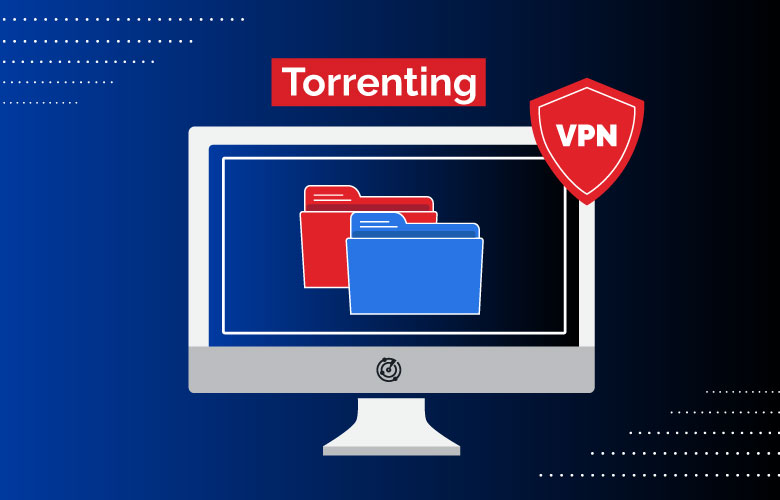Commercial Top Blocks
Add new blocks within this block to appear above our picks.
Disclaimer: Partnerships & affiliate links help us create better content. Learn how.
Netflix is known for restricting shows in specific regions due to licensing agreements. A VPN is the most reliable tool to guarantee you’ll always have access to your favorite shows and movies. The best VPN for Netflix will hide your IP address, unblock Netflix, and protect your personal information.
Testing VPNs based on their server networks, speed, and ability to bypass geo-blocks, we’ve discovered the top VPNs for Netflix in 2025.
Commercial Bottom Blocks
Add new blocks within this block to appear below vpn list.
Why do I need a VPN for Netflix?
Netflix carries different shows and movies depending on where you are in the world. While this probably doesn’t come as a surprise, this regional content distribution often leads to restrictions across borders. This keeps thousands of users from the content they want.
VPNs circumvent this by giving their users access to servers worldwide, so you can watch British Netflix, Canadian Netflix, or just about any other Netflix library you want.
If you’re abroad, a VPN will allow you to watch Netflix in other countries. You’ll just want to choose the right provider that’s safe, fast, and proven to unlock the best content.
How to Choose the Best VPN for Netflix
When choosing a VPN for Netflix, here are important features to keep in mind:
Large server network to access multiple Netflix libraries
You want to make sure your VPN provider offers worldwide coverage so you can watch your favorite shows abroad. For example, if you want to watch Netflix shows available in only the US, UK, or Canada, your VPN will need to have servers located in those places.
Unlimited data for faster speeds.
Pick a provider that offers servers with unlimited data, so you can avoid slower speeds during peak hours or over further distances.
Compatibility with different devices.
Make sure you choose a VPN that is compatible with your devices. VPNs on our recommended list support major operating systems as well as routers, so you can even protect devices like gaming consoles and smart TVs, too.
Multiple device connections
Look for a VPN that offers simultaneous device connections so you’re not forced to log out of one device to stream on another. This way you don’t have to compromise your privacy on one device for entertainment on another.
| Index | Our Picks | Lowest Price | Server Network | |
|---|---|---|---|---|
| 1 | 1. NordVPN | $3.99/mo. | 60 Countries | |
| 2 | 2. CyberGhost | $2.23/mo. | 91 Countries | |
| 3 | 3. Private Internet Access | $2.19/mo. | 84 Countries | |
| 4 | 4. Surfshark | $2.49/mo. | 95 Countries | |
| 5 | 5. ExpressVPN | $8.32/mo. | 94 Countries |
1. NordVPN
#1 VPN for Netflix with fast speeds to support 4K video & reduced lag time
1. NordVPN
#1 VPN for Netflix with fast speeds to support 4K video & reduced lag time
Pros
Sleek, user-friendly app
Large server selection for streaming
SmartPlay DNS feature
Cons
Some additional features cost extra
Fewer servers in Africa & the Middle East
Allows only 6 simultaneous connections
Pros
Sleek, user-friendly app
Large server selection for streaming
SmartPlay DNS feature
Cons
Some additional features cost extra
Fewer servers in Africa & the Middle East
Allows only 6 simultaneous connections
Best overall, NordVPN is a sure way to unblock Netflix across the globe without hassle. With over 5,500 servers in 59 countries, NordVPN offers numerous capabilities for heavy streamers.
Offering some of the fastest speeds we’ve seen from a VPN service, NordVPN can support 4K video and reduce lag time so you never have to worry about buffering. It even lists recommended servers depending on what country you’re wanting to connect to.
In addition to its one-click streaming feature, NordVPN offers proprietary SmartPlay DNS settings, which is a big bonus when it comes to speeds needed for streaming. In contrast to its competitors, NordVPN’s SmartPlay feature bypasses DNS blocks while also hiding your IP address and encrypting your traffic to ensure you remain safe and anonymous when streaming with a VPN.
Setting up a connection takes just a few clicks, and you’re off streaming with protection. NordVPN unblocked several Netflix libraries during testing, including US Netflix and UK Netflix. It even offers AES 256-bit encryption and a kill switch, so you never have to worry about data leaks.
NordVPN also provides users with multiple encryption protocols and their proprietary NordLynx protocol. NordLynx is built around WireGuard, providing users the speed benefits of WireGuard without compromising on security.
Try using NordVPN on Netflix with its 30-day money-back guarantee to see how it works. Or for the full results from testing, check out our NordVPN Review.
2. CyberGhost
Fast VPN for Netflix with a large server network & sleek interface
2. CyberGhost
Fast VPN for Netflix with a large server network & sleek interface
Pros
Fast, secure & easy to use
Massive server network
Great compatibility with most platforms & devices
Cons
Short 1-day free trial
Fast speeds only on nearby servers
Router config. requires a learning curve
Pros
Fast, secure & easy to use
Massive server network
Great compatibility with most platforms & devices
Cons
Short 1-day free trial
Fast speeds only on nearby servers
Router config. requires a learning curve
CyberGhost is arguably one of the best VPNs for Netflix. It has a massive server network and offers an advanced Smart DNS feature that allows users of CyberGhost to unblock Netflix and other websites on select smart TVs and gaming consoles. To top it off, CyberGhost has VPN servers specifically optimized for streaming to help you binge your favorite shows.
On that note, CyberGhost’s network is designed to elude restrictions or blocks, meaning users will find just about any Netflix show at their fingertips. When testing, we had no issues logging into Netflix UK from the United States.
Cyberghost offers great compatibility with devices and platforms as well as a fully-functional browser extension for both Chrome and Firefox. This delivers a seamless one-click process, allowing users to access the content they’re looking for within the browser anonymously. The app’s user interface is simple and easy to use. You can also save your favorite servers to connect quicker and configure your IP settings.
A single CyberGhost subscription supports up to 7 devices and costs less than $3 per month. Take advantage of their 45-day money-back guarantee to see how easy it is to watch Netflix.
For more in-depth information, read our CyberGhost VPN Review.
3. Private Internet Access
Long-standing VPN for Netflix with 35K+ servers & unblocking ability
3. Private Internet Access
Long-standing VPN for Netflix with 35K+ servers & unblocking ability
Pros
Servers optimized for streaming
Up to 10 simultaneous connections
Improves speeds on nearby servers
Cons
Not many additional features
Lacking recent no-logs policy audit
Dated user interface
Pros
Servers optimized for streaming
Up to 10 simultaneous connections
Improves speeds on nearby servers
Cons
Not many additional features
Lacking recent no-logs policy audit
Dated user interface
Private Internet Access (PIA) is an affordable and trusted VPN for Netflix. With over 35,000 servers across 84 countries, PIA offers substantial coverage. Pair that with up to 10 device connections, a solid speed performance, and multiple encryption options, and you have just about everything you need in a VPN.
PIA supports both OpenVPN and WireGuard, so you can choose between protocols depending on the activity you use. OpenVPN will provide slightly better in terms of security whereas WireGuard helps improve connection speed.
You will have no problem streaming all things Netflix with PIA. Its impressive network gives users substantial coverage to pick and choose locations based on what Netflix library they want to access. You may experience a slight delay while trying to log into Netflix on farther servers, but jumping around helps when this happens.
In addition, PIA comes with privacy features like PIA MACE (an ad blocker), antivirus software, dedicated IPs, and a kill switch. The last on this list helps protect against data leaks, so you don’t have to worry about Netflix flagging your IP address for connecting outside your region. ,
Test PIA risk-free with its 30-day money-back guarantee, and see firsthand why it makes our list of the best Netflix VPNs. Or for our in-depth test results, read our Private Internet Access Review.
4. Surfshark
Affordable VPN for Netflix with unlimited data & the ability to access US and UK Netflix
4. Surfshark
Affordable VPN for Netflix with unlimited data & the ability to access US and UK Netflix
Pros
Unblocks 30+ Netflix libraries
Unlimited device connections
Industry-low pricing
Cons
Inconsistent speed test results
Somewhat smaller server network
Delay connecting to some servers
Pros
Unblocks 30+ Netflix libraries
Unlimited device connections
Industry-low pricing
Cons
Inconsistent speed test results
Somewhat smaller server network
Delay connecting to some servers
Affordable and fast, Surfshark is another excellent VPN for Netflix. Along with its torrenting compatibility, Surfshark can unlock Netflix as well as BBC iPlayer and Disney+ with fast speeds that are perfect for 4K and HD content.
It works in 63 countries and is a top pick for users seeking access to geo-restricted programming – all packed into a very affordable long-term subscription. Surfshark successfully unlocked Netflix for us during testing, which is a huge plus considering that Netflix has recently become more adept at blocking VPNs.
Surfshark provides servers with unlimited bandwidth (which helps users avoid speed throttling) and comes with obfuscation tools to bypass censorship and other firewalls. In particular, it includes a NoBorders feature that gives users a list of servers that work well in restricted regions.
Surfshark has also been independently verified by Cure53, a security auditor, confirming it’s of sound infrastructure and has strong privacy policies in place.
Users can access over 3,200 servers across 63 countries on an unlimited number of simultaneous connections – one of the few VPNs to offer this. Surfshark is also a unicorn in that it offers a 7-day free trial for users to test its service. Try it out for yourself or snag a Surfshark deal for a limited time.
To learn more about our testing results, read our Surfshark VPN Review.
5. ExpressVPN
Powerful VPN for Netflix with strong security & fast connections
5. ExpressVPN
Powerful VPN for Netflix with strong security & fast connections
Pros
Fast, reliable speeds
Great online security
Unblocks Netflix US, UK & Canada
Cons
Simple user interface
Pricey monthly subscription
Only 5 simultaneous connections
Pros
Fast, reliable speeds
Great online security
Unblocks Netflix US, UK & Canada
Cons
Simple user interface
Pricey monthly subscription
Only 5 simultaneous connections
ExpressVPN is a reliable solution if you want to watch Netflix from other countries. Unblock up to 20 Netflix libraries easily in even some of the trickier countries. No matter how far the server, ExpressVPN touts a strong, stable connection so you can truly watch Netflix from anywhere.
When it comes to Netflix, ExpressVPN is one of the few services that can circumvent its geo-blocks, no matter your location.
It has over 3,000 servers worldwide to choose from and provides fast connection speeds that can support 4K and HD video. And if you want to optimize your speeds further, you can use ExpressVPN’s Lightway protocol which runs faster and uses less battery than other encryption methods.
Moreover, ExpressVPN is compatible with nearly all devices and platform types – and even offers multiple guides for popular routers to help you configure your entire home network. This will essentially protect all devices you connect to your home.
You can test ExpressVPN out risk-free by using its 30-day money-back guarantee. If you run into any questions or have trouble while streaming, ExpressVPN offers 24/7 customer support to assist you.
For more in-depth information, read our ExpressVPN Review.
Commercial Top Blocks
Add new blocks within this block to appear above our picks.
Disclaimer: Partnerships & affiliate links help us create better content. Learn how.
Netflix is known for restricting shows in specific regions due to licensing agreements. A VPN is the most reliable tool to guarantee you’ll always have access to your favorite shows and movies. The best VPN for Netflix will hide your IP address, unblock Netflix, and protect your personal information.
Testing VPNs based on their server networks, speed, and ability to bypass geo-blocks, we’ve discovered the top VPNs for Netflix in 2025.
Commercial Bottom Blocks
Add new blocks within this block to appear below vpn list.
Why do I need a VPN for Netflix?
Netflix carries different shows and movies depending on where you are in the world. While this probably doesn’t come as a surprise, this regional content distribution often leads to restrictions across borders. This keeps thousands of users from the content they want.
VPNs circumvent this by giving their users access to servers worldwide, so you can watch British Netflix, Canadian Netflix, or just about any other Netflix library you want.
If you’re abroad, a VPN will allow you to watch Netflix in other countries. You’ll just want to choose the right provider that’s safe, fast, and proven to unlock the best content.
How to Choose the Best VPN for Netflix
When choosing a VPN for Netflix, here are important features to keep in mind:
Large server network to access multiple Netflix libraries
You want to make sure your VPN provider offers worldwide coverage so you can watch your favorite shows abroad. For example, if you want to watch Netflix shows available in only the US, UK, or Canada, your VPN will need to have servers located in those places.
Unlimited data for faster speeds.
Pick a provider that offers servers with unlimited data, so you can avoid slower speeds during peak hours or over further distances.
Compatibility with different devices.
Make sure you choose a VPN that is compatible with your devices. VPNs on our recommended list support major operating systems as well as routers, so you can even protect devices like gaming consoles and smart TVs, too.
Multiple device connections
Look for a VPN that offers simultaneous device connections so you’re not forced to log out of one device to stream on another. This way you don’t have to compromise your privacy on one device for entertainment on another.
Netflix VPN FAQs
- How do I change my Netflix region?
- Can Netflix ban you for using a VPN?
- What VPNs are not blocked by Netflix?
- Is ExpressVPN or NordVPN better to use with Netflix?
- Which VPN location is best for Netflix?
- Are there any free VPNs that work with Netflix?
1. How do I change my Netflix region?
It’s simple with a secure VPN. All you have to do is connect to a server in the country you wish to access Netflix content. This will mask your IP address and replace it with an encrypted one from your VPN. Your internet service provider, in other words, will think you’re in a different country, which also happens to be the country you wish to stream Netflix content. From there, just open the Netflix app and binge on!
2. Can Netflix ban you for using a VPN?
Since you’re connecting to an IP address that’s not yours with a VPN, Netflix can only bad that specific IP address and not your personal one. Netflix will ban certain IP addresses if a large number of users are connected to the same server simultaneously. It also depends on the country you live in as laws vary, but it’s legal to use a VPN with Netflix for the most part.
3. What VPNs are not blocked by Netflix?
There are plenty of premium VPNs that Netflix can’t detect like the providers we listed above. A few that stand out are ExpressVPN, NordVPN, and CyberGhost. It’s best to go with a premium provider, as free VPNs are often less reliable when it comes to unblocking Netflix.
4. Is ExpressVPN or NordVPN better to use with Netflix?
That mostly depends on your needs. ExpressVPN is a great provider for streaming specifically, but NordVPN has an excellent security system and other solid features that go beyond streaming. To compare them side-by-side, use our VPN Comparison Tool.
5. Which VPN location is best for Netflix?
ExpressVPN remains a top provider for Netflix since it unblocks 10 Netflix regions consistently. The best location will depend on which content region you want to access. Ideally, you’ll want to connect to a server in the same country you want to watch Netflix from. For example, if you want to watch British TV shows, it will be best to connect to a UK IP address with your VPN.
6. Are there any free VPNs that work with Netflix?
Although none of the VPNs we listed are free, ExpressVPN and CyberGhost have free trials, with CyberGhost’s trial lasting 45 days. Some free providers will unblock content, but your connection may not be as secure or encrypted as a connection with a trusted VPN. You’re better off using an affordable premium provider that’s tested to work with Netflix and won’t put your devices at risk.