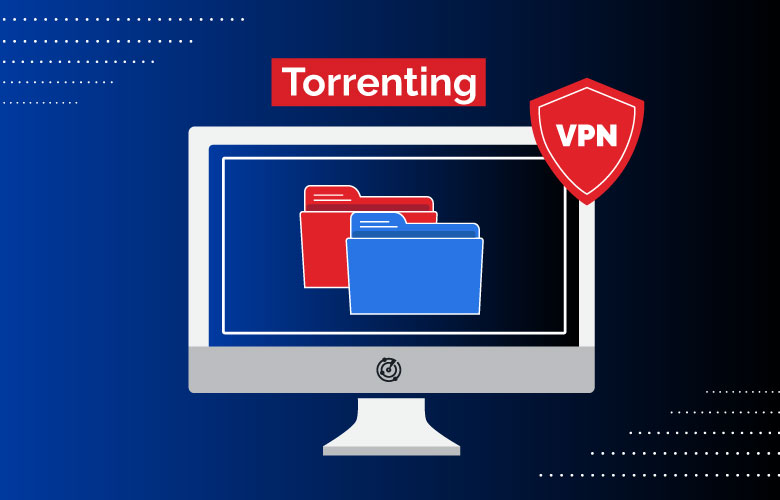Commercial Top Blocks
Add new blocks within this block to appear above our picks.
Disclaimer: Partnerships & affiliate links help us create better content. Learn how.
Mozilla Firefox is a great browser if you’re looking for a privacy-focused option, with a range of in-built features including the ability to block trackers and scripts. However, it won’t provide the comprehensive level of security found with a trusted VPN.
The best VPN for Firefox will mask your IP address, unblock geo-restricted content, and prevent speed throttling by internet providers like Xfinity and Spectrum. Rather than the many free VPN providers in the Firefox Add-Ons store, we’d advise sticking with one of these five Best Firefox VPN Extensions in 2025 listed below.
Commercial Bottom Blocks
Add new blocks within this block to appear below vpn list.
Why do I need a VPN for Firefox?
Firefox is a decent option if you’re aiming to improve online privacy, but it can only do so much. After all, it can’t exert control over any connections or apps that work outside of the browser.
A VPN will obfuscate your location no matter which app or device you’re using, and it complements the existing features found with the Mozilla Firefox browser. You’ll be able to set it to work with specific apps as many premium VPNs have add-ons that are designed for Firefox.
All data sent to and from your device will be encrypted, and you’ll be able to steer clear of any trackers as a consequence.
How to Improve Online Privacy with Firefox
The chances are, if you’re using Firefox, you’re interested in improving or maintaining your current level of online privacy. As with any browser, it might be a good idea to check out some of the top Firefox browser extensions, as many aim to fill any gaps in terms of security.
(We’d advise being careful when downloading multiple add-ons, as it makes browser fingerprinting a lot easier due to a more identifiable setup.)
It also makes sense to use Firefox instead of Google, which is currently the default search engine for Firefox. You can also switch your Enhanced Tracking Protection settings from Standard to Strict:
More advanced options include disabling Firefox telemetry. This can be found in the About:Config settings, by ensuring that toolkit.telemetry.enabled is set to false.
Additional Firefox privacy features include WebRTC blocking, HTTPS Everywhere, and geo-spoofing. These, coupled with the best VPN for Firefox, are a sure way to stay secure and anonymous while in your favorite browser.
| Index | Our Picks | Lowest Price | Server Network | |
|---|---|---|---|---|
| 1 | 1. NordVPN | $3.99/mo. | 60 Countries | |
| 2 | 2. CyberGhost | $2.23/mo. | 91 Countries | |
| 3 | 3. Private Internet Access | $2.19/mo. | 84 Countries | |
| 4 | 4. ExpressVPN | $8.32/mo. | 94 Countries | |
| 5 | 5. Surfshark | $2.49/mo. | 95 Countries |
1. NordVPN
#1 VPN for Firefox with a lightweight browser extension & strong security features
1. NordVPN
#1 VPN for Firefox with a lightweight browser extension & strong security features
Pros
Firefox VPN add-on & Threat Protection
Blisteringly fast speeds
Fully audited service
Cons
Can’t pay with PayPal
Need the device-level app for full protection
P2P only allowed on some servers
Pros
Firefox VPN add-on & Threat Protection
Blisteringly fast speeds
Fully audited service
Cons
Can’t pay with PayPal
Need the device-level app for full protection
P2P only allowed on some servers
NordVPN is a capable audited provider, whether you’re looking for a service to unblock Netflx, or more specifically an in-browser VPN for Firefox.
To that end, the NordVPN Firefox add-on comes with enhanced security features like Threat Protection Lite. When enabled, it will automatically block your access to suspicious websites and reduce the risk of malware infecting your device.
Likewise, it includes a built-in ad blocker to help protect you from security breaches while in the Mozilla Firefox browser. Users should note, though, that this add-on is more of a proxy than a fully functioning VPN app and does not protect your internet traffic outside the browser. For this, you’ll want to activate the NordVPN app for your specific device.
The NordVPN Firefox extension also includes a WebRTC leak blocker, ensuring you won’t have to worry about pop-ups or IP leaks. (You’ll also be able to block WebRTC leaks via the Firefox browser, although it’s easier to use a VPN to do so.)
As well as the proxy browser version, the NordVPN native app is available for almost every popular mobile and desktop device, and comes with a proprietary protocol called NordLynx that runs on the lightweight WireGuard codebase – which helps speed up a user’s streaming and torrenting experience when connected.
NordVPN has one of the largest networks, with thousands of high-speed servers dotted around the globe – many of which are optimized for DNS and P2P traffic. Of course, you’re likely to see improved connection speeds from local servers, but NordVPN is still remarkably consistent.
The one-month plan is slightly more expensive than average, but that’s tempered by more affordable 1-year and 2-year NordVPN deals and up to 6 device connections. You can also try it before you buy with NordVPN’s 30-day money-back guarantee. We took advantage of this after testing this VPN out for a week and had zero issues receiving a refund.
Our top pick for Firefox overall, they provide a well-rounded service. For more in-depth information, check out our NordVPN Review.
2. CyberGhost
Fast provider with a free Firefox VPN extension & servers optimized for streaming
2. CyberGhost
Fast provider with a free Firefox VPN extension & servers optimized for streaming
Pros
Free lite Firefox VPN addon
Private Romanian NoSpy server location
Dedicated P2P & streaming servers
Cons
No audit since 2012
Could do with a UI upgrade
Slower speeds on distant servers
Pros
Free lite Firefox VPN addon
Private Romanian NoSpy server location
Dedicated P2P & streaming servers
Cons
No audit since 2012
Could do with a UI upgrade
Slower speeds on distant servers
CyberGhost is another great VPN for Firefox, with a capable free VPN extension that’s ideal for users who’d like to test it out first.
The free CyberGhost VPN Firefox addon gives you limited access to servers in the United States, Germany, Romania, and the Netherlands. You’ll find a duo of servers in each of those countries with this Firefox browser extension. Of course, that’s only a fraction compared to its full network of more than 6,000 servers in 88 countries around the world.
We’d normally advise against the use of a free VPN due to potential privacy issues. However, CyberGhost notes: “We have a strict No Logs policy and keep no data on you. Our funding comes from the paid version of CyberGhost VPN.”
As we tested both, you’ll get a good sense of the CyberGhost user interface and network performance with the free tier. To experience the full-fat version, there’s a generous 45-day money-back guarantee on its premium plans. They offer 24/7 customer support should you have any questions or need to request a refund.
In addition to Firefox, there are native apps for the premium edition on every popular platform, and a single subscription covers up to 7 simultaneous device connections. Aside from unlimited, that’s about as good as it gets with top VPNs.
While CyberGhost is owned by Kape Technologies that are based in the UK (Five Eyes), the CyberGhost HQ is based in Bucharest, Romania – which is a jurisdiction with some of the most privacy-friendly laws at present.
The paid version also has lots of additional features including ad blocking and data compression to enhance security while browsing within the Firefox browser. To learn more, read our in-depth CyberGhost VPN review where we put server connections, data leaks, and usability to the test.
3. Private Internet Access
Trustworthy VPN with substantial network coverage & a dedicated Firefox extension
3. Private Internet Access
Trustworthy VPN with substantial network coverage & a dedicated Firefox extension
Pros
Updated Firefox extension
Lots of extra, customizable features
Thousands of fast VPN/proxy servers
Cons
No recent audit available
Older user interface
Based in the US
Pros
Updated Firefox extension
Lots of extra, customizable features
Thousands of fast VPN/proxy servers
Cons
No recent audit available
Older user interface
Based in the US
If you’re looking for the best network coverage, Private Internet Access (PIA) is hard to beat. PIA is another reliable VPN for Firefox with a fully loaded service on offer. Although, as with the others to make the list, the PIA Firefox VPN extension offers only a handful of the features you’ll find with the client app.
If you’d prefer to stick to the browser version, the Private Internet Access Firefox extension specifically offers:
- WebRTC blocking
- Sort gateways by latency
- Website URL whitelist
- Easy on/off switch
- Access to full server network
(Since it’s a proxy version, it’ll only obfuscate your traffic within the browser. This means that it’s nowhere near as safe as using a device-level version of PIA’s app.)
We tested the Private Internet Access service for one week, putting it through multiple data leak tests and speed tests across a range of VPN servers. PIA has a network size of over 53,000 VPN and proxy servers worldwide, so our options were plenty. Results turned out better than even we expected. While you’re always likely to see better connection speeds from local servers, PIA was remarkably consistent during testing and showed to actually improve performance on some servers. We call that a unicorn.
As far as settings are concerned, PIA includes a few key security features like the WireGuard protocol that helps optimize speeds, advanced split tunneling for better obfuscation, and the option to use a dedicated IP address. Selecting items within the app was straightforward if you know what you’re looking for, and switching between connections never took longer than a few seconds.
However, if you’re interested in a Firefox VPN for online privacy, it’s worth noting that PIA is based in the United States (Five Eyes), and there’s no recent audit available that we know of.
For less than the cost of a cup of coffee per month, you can protect up to 10 devices at once with a single PIA subscription and take advantage of its 30-day money-back guarantee if needed. To get a more comprehensive view of our PIA tests and rating, read our full Private Internet Access review.
4. ExpressVPN
Reliable Firefox VPN with consistent connection speeds & airtight security within the browser
4. ExpressVPN
Reliable Firefox VPN with consistent connection speeds & airtight security within the browser
Pros
Full-service Firefox VPN
Superb speeds
Proprietary Lightway protocol
Cons
Only 5 simultaneous device connections
Few advanced features
Short-term plan is pricey
Pros
Full-service Firefox VPN
Superb speeds
Proprietary Lightway protocol
Cons
Only 5 simultaneous device connections
Few advanced features
Short-term plan is pricey
ExpressVPN takes a different tack in terms of their Firefox VPN extension.
Rather than opting for a lightweight proxy service that offers protection solely via the browser, the ExpressVPN extension for Firefox works like a remote control for your device-specific ExpressVPN app so you can connect, disconnect, change locations, and modify other VPN settings directly from the toolbar.
This means you’ll need the ExpressVPN app downloaded to your Mac, Windows, or Linux device, as well as a subscription to the service to get started. (The same is true for most premium Firefox VPNs.) It’s not ideal if you can’t download the VPN client for any reason, as the extension can’t work.
ExpressVPN reputation precedes itself, which translates into higher prices for their subscription. However, you get what you pay for in this respect. Be it for online privacy, enhanced security, or simply unblocking Netflix, ExpressVPN tested well on all accounts over a 7-day period.
Rather than using WireGuard, ExpressVPN has its own proprietary protocol called Lightway, which helps ensure faster connection speeds on both near and far servers. We tested multiple servers including its US, UK, and Japan locations, and saw consistent results across the board.
You can take advantage of its 30-day money-back guarantee to test the service out for yourself, although you’d be hard-pressed to find a better solution for a Firefox VPN than ExpressVPN.
To see our full assessment of this provider, read our in-depth ExpressVPN review.
5. Surfshark
Affordable Firefox VPN packed with tons of privacy & security features
5. Surfshark
Affordable Firefox VPN packed with tons of privacy & security features
Pros
Free 7-day trial available
Improves speeds on local servers
Unlimited device connections
Cons
Average server network size
Fewer P2P servers
Pricey 1-month subscription
Pros
Free 7-day trial available
Improves speeds on local servers
Unlimited device connections
Cons
Average server network size
Fewer P2P servers
Pricey 1-month subscription
If you’re looking for a bargain, Surfshark is an inexpensive service that’s highly secure and easy to use no matter which client version you choose. It offers a range of features for its Firefox VPN extension, including multi-hop and split-tunneling (Bypasser).
The former adds another layer of encryption and an additional server to your VPN connection. The latter lets you choose what websites or IP addresses you don’t want to connect to through your VPN proxy extension. (This should boost your connection speeds, and is handy in certain situations.)
You’ll find Surfshark browser add-ons/extensions available for Chrome, Firefox, and Edge, and it’s clear they’ve spent a lot of time and money to ensure that they match up to the best in the business in that respect.
That’s without accounting for its VPN client app, which has everything from a Camouflage mode (which makes your connection look like regular browsing traffic), or NoBorders for users in countries with network restrictions.
We tested several Surfshark servers to see how it performs and were pleasantly surprised to see Surfshark improve connection speeds on local servers. Granted, a few of their distant servers are guilty of slower speeds than average, but that’s to be expected with any VPN – free or premium.
Surfshark is the only VPN on our Firefox VPN list that offers unlimited simultaneous connections per subscription as well as a 7-day free trial to test out the service. You can find more information about our tests on our Surfshark VPN Review.
Commercial Top Blocks
Add new blocks within this block to appear above our picks.
Disclaimer: Partnerships & affiliate links help us create better content. Learn how.
Mozilla Firefox is a great browser if you’re looking for a privacy-focused option, with a range of in-built features including the ability to block trackers and scripts. However, it won’t provide the comprehensive level of security found with a trusted VPN.
The best VPN for Firefox will mask your IP address, unblock geo-restricted content, and prevent speed throttling by internet providers like Xfinity and Spectrum. Rather than the many free VPN providers in the Firefox Add-Ons store, we’d advise sticking with one of these five Best Firefox VPN Extensions in 2025 listed below.
Commercial Bottom Blocks
Add new blocks within this block to appear below vpn list.
Why do I need a VPN for Firefox?
Firefox is a decent option if you’re aiming to improve online privacy, but it can only do so much. After all, it can’t exert control over any connections or apps that work outside of the browser.
A VPN will obfuscate your location no matter which app or device you’re using, and it complements the existing features found with the Mozilla Firefox browser. You’ll be able to set it to work with specific apps as many premium VPNs have add-ons that are designed for Firefox.
All data sent to and from your device will be encrypted, and you’ll be able to steer clear of any trackers as a consequence.
How to Improve Online Privacy with Firefox
The chances are, if you’re using Firefox, you’re interested in improving or maintaining your current level of online privacy. As with any browser, it might be a good idea to check out some of the top Firefox browser extensions, as many aim to fill any gaps in terms of security.
(We’d advise being careful when downloading multiple add-ons, as it makes browser fingerprinting a lot easier due to a more identifiable setup.)
It also makes sense to use Firefox instead of Google, which is currently the default search engine for Firefox. You can also switch your Enhanced Tracking Protection settings from Standard to Strict:
More advanced options include disabling Firefox telemetry. This can be found in the About:Config settings, by ensuring that toolkit.telemetry.enabled is set to false.
Additional Firefox privacy features include WebRTC blocking, HTTPS Everywhere, and geo-spoofing. These, coupled with the best VPN for Firefox, are a sure way to stay secure and anonymous while in your favorite browser.
Firefox VPN FAQs
- When should I use a VPN for Firefox?
- Does Firefox have a built-in VPN?
- Should I pick a VPN with a Firefox browser add-on?
- Can I use a free VPN with Firefox?
- Will a VPN affect Firefox performance?
1. When should I use a VPN for Firefox?
We’d advise you to use a VPN for Firefox at all times. In fact, this extends to any time spent online, as you’ll be able to download a full-service version directly to your devices in most instances.
2. Does Firefox have a built-in VPN?
Mozilla has recently released its own VPN service, but it’s still in its infancy. We’d stick with one of the more established providers at this moment in time.
3. Should I pick a VPN with a Firefox browser add-on?
A VPN client app for your device (i.e Android, iOS, macOS, Windows, Linux) is going to provide a better level of protection compared to a Firefox VPN addon.
4. Can I use a free VPN with Firefox?
There are various free VPNs that can be used with Firefox, although we’d be wary of any promises they make in terms of online privacy or performance. For example, they have to make money somehow and may choose to sell user data. Others lack the resources needed to avoid lag or mask your IP address properly.
5. Will a VPN affect Firefox performance?
It depends. As your data needs to be encrypted while being sent to and from your device, there can be some slowdown in the process. The VPN connection speeds will be a factor, as well as the current server load. However, a number of premium providers have reached my 350 Mbps cap with no issues while connected to local VPN servers.