January 24, 2022
Free VPNs: the Good & the Bad
VPNs are an excellent tool for protecting yourself online, but are they worth paying for? The short [...]

WHAT’S IN THIS REVIEW?
Disclaimer: Partnerships & affiliate links help us create better content. Learn how.
Whether you’re on a tight budget or new to virtual private networks, there are several reasons why a free VPN can enhance your online experience; they’re great tools for browsing blocked sites and accessing international streaming content. However, there are pros and cons to free VPNs you should keep in mind while shopping for one. This brings us to the importance of testing a free VPN, so you can find the one that fits your personal needs.
NOTE: Free VPNs are typically a step down from premium VPNs. You’ll most likely have to find some sort of compromise on having some desired features or none at all. If you want a reliable VPN with a robust feature set, check out our VPN deals to save money on the best VPN providers.
When it comes to testing a free VPN, there are several features to consider. For example, are you looking to hide your IP address or avoid speed throttling? Perhaps you want to unblock Netflix? Whatever your reasons may be, you’ll want to start off by testing some free VPN options to find the best provider for you.
Below, we’ll be highlighting the key features to examine when you’re using a VPN at no cost. For this guide, we put two freemium providers to the test – Atlas VPN and Hola VPN.
Typically, free VPNs offer a limited number of servers compared to premium VPNs. For example, Atlas VPN’s network consists of 750+ servers, but non-paying users only have access to 3 of those servers below.

On the other hand, all Hola VPN users have full access to their server network spread across 218+ countries — which is decent for a free VPN. Granted, Hola mainly uses proxy servers, which don’t encrypt your data as well as a normal VPN server. But if having a wide range of server options is important to you, Hola VPN is a notable option.
Internet speeds can vary when using a free or premium VPN service. And the beauty of free VPNs is the opportunity to test multiple providers without spending a penny. When testing speed performance, connect your device to a free VPN server and use a speed testing tool like TestMySpeed. A speed test will provide results that show your current download and upload speeds.
If you’re a heavy internet user that frequently streams videos, games online, or works from home, we recommend a minimum download speed of 100 Mbps. To learn more, read What Internet Speed Fits Your Lifestyle to find the minimum recommended download speed needed for you.
To demonstrate the speed of Atlas VPN’s free servers, I ran an internet speed test to test my raw internet connection without a VPN. Below shows my normal connection measured out to almost 140 Mbps download.
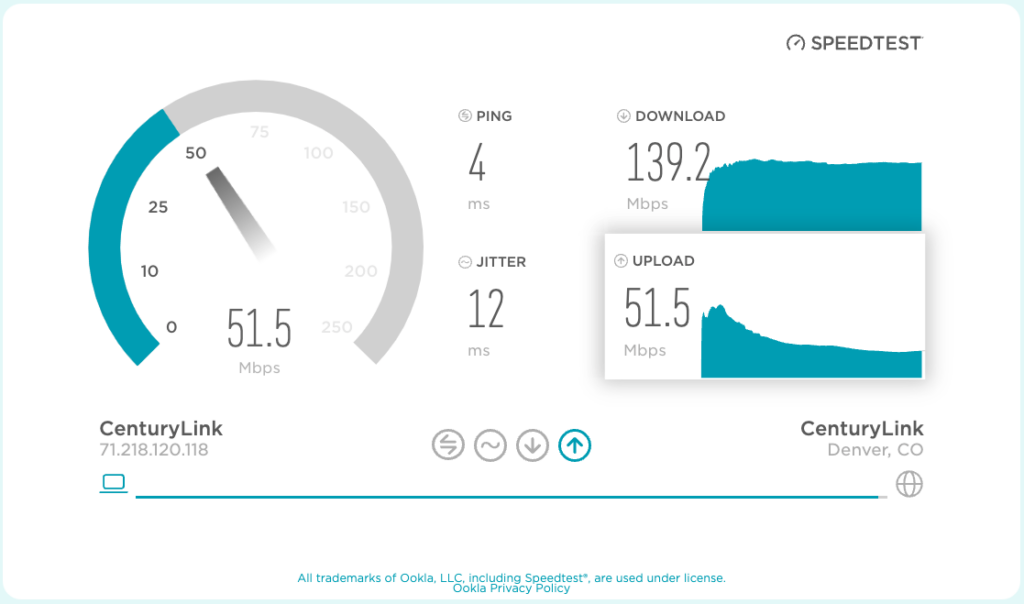
Now, when connecting to an Atlas VPN free server located in Los Angeles, I saw only a slight decrease from 140 Mbps to 133 Mbps, which is pretty great for a free service.
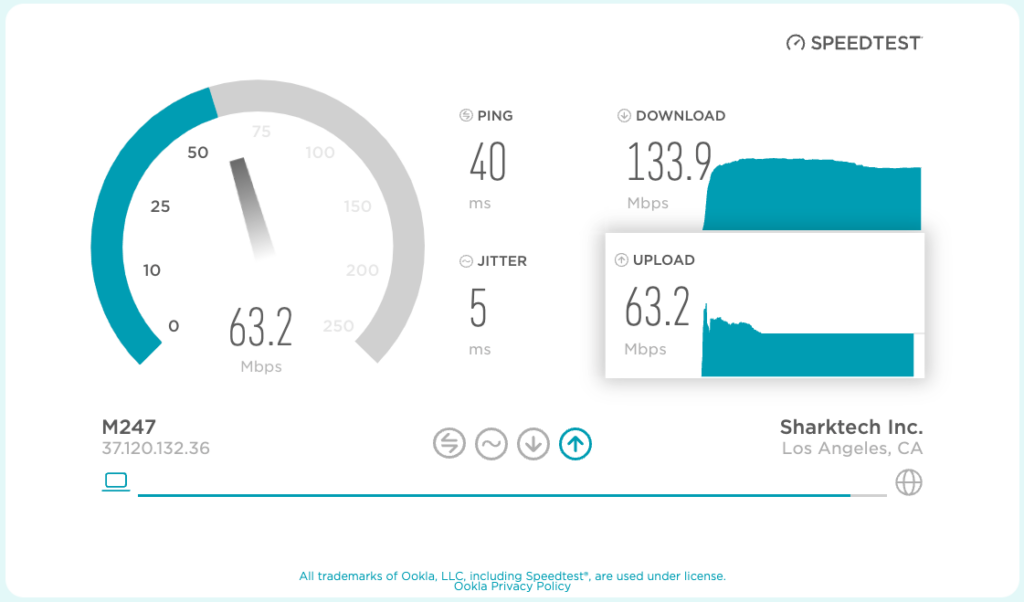
When I connected to Atlas VPN’s server abroad, my speed took a slight dip. This was to be expected as speeds tend to decrease when you connect to VPN servers farther from your actual location. However, a 29% speed loss is decent for any VPN. A download speed of about 100 Mbps will still allow you to browse the internet through a stable and secure connection.
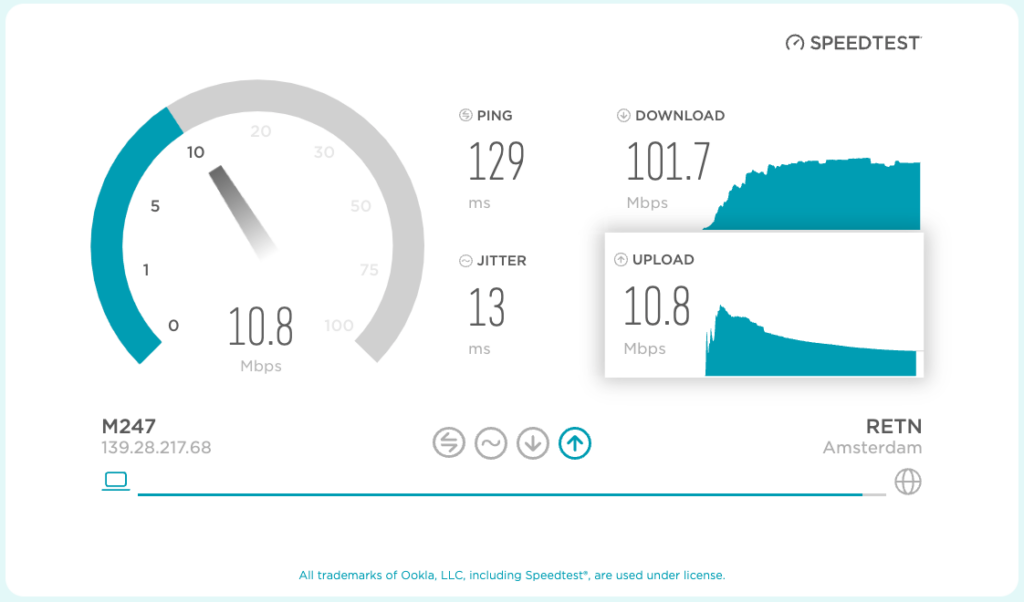
When testing Hola VPN, I switched it up and used Google’s test my speed tool. Simply type “run speed test” in your Google search and it will appear as the top result on your browser. Click the “RUN SPEED TEST” button and Google will initiate a speed test to measure your performance.
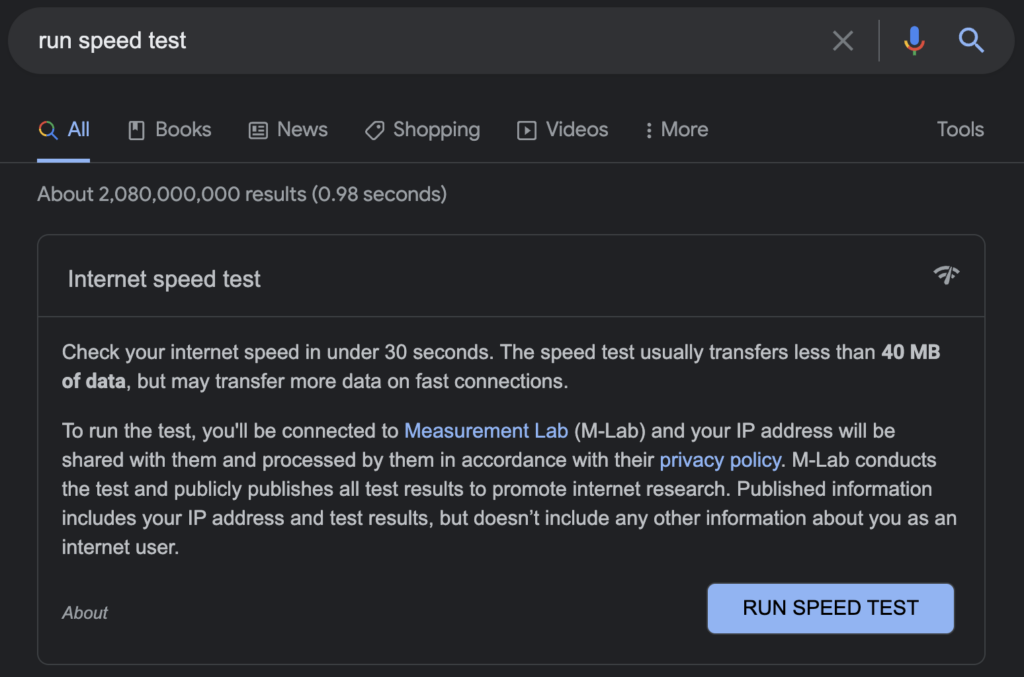
With Hola VPN, my results were dissimilar to my Atlas VPN performance. My US connection was significantly slower and came out to only 26.2 Mbps for download speeds. For this particular test, I was connected at 10:30 AM/MT.
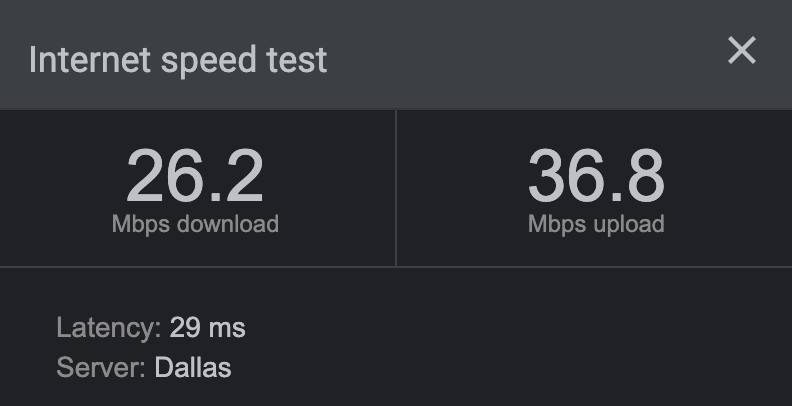
When I connected to Hola’s London server, download speeds were less than optimal at only 9.96 Mbps. At this rate, it would be difficult to maintain a stable connection when streaming or running any high-demand apps.
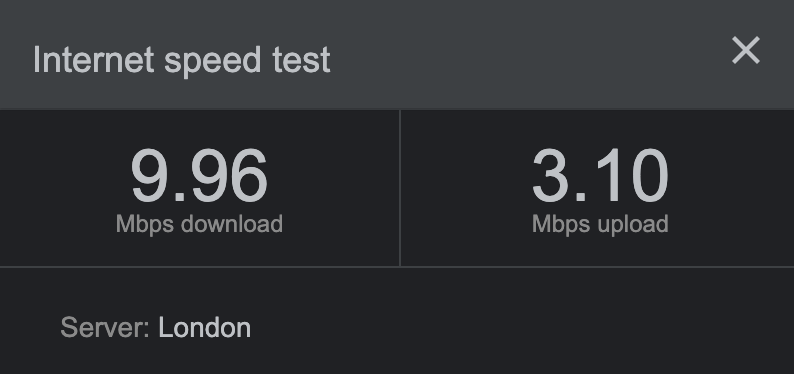
I put one last Hola VPN server to the test and that was Calgary in Canada. It turned out to be the most impressive speed connection out of the three tests at about 100 Mbps.
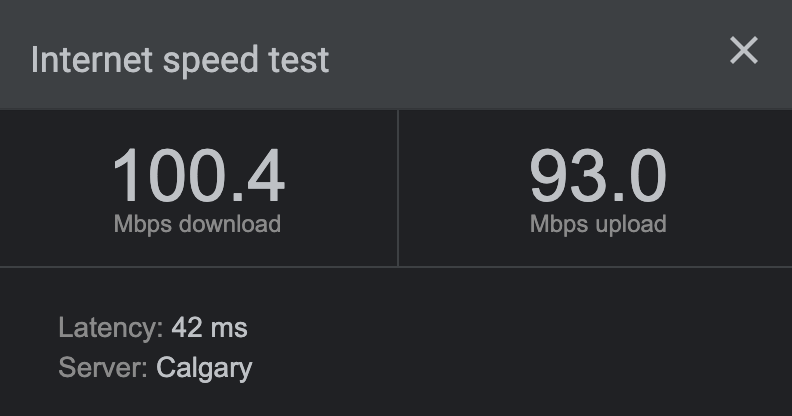
Overall, you can see speeds are going to vary depending on the server location and time of day. Using a free VPN will give you endless opportunities to test server speeds while you browse, stream, or download when using their software. Of the two providers, Atlas VPN proved to be more stable.
Dependable privacy features tend to be prioritized for paying VPN customers. So, if keeping your data, activity, and connection private is a priority then we highly recommend reading privacy and logging policies before using a free VPN. This will give you the full scope of how a provider collects and retains your personal information and online activity.
The Atlas VPN privacy policy is very clear when it comes to the logs they collect. They state, “We are a no-logs VPN: we do not collect your real IP address and we do not store any information that identifies what you browse, view, or do online via that VPN connection. The only information collected is basic analytics, to ensure great service to all our users.” That being said, they do collect data on its users like device type, OS version, time zone, and language to analyze the performance of their campaigns—more detailed information can be found under “Collected Information” in their privacy terms.
As for Hola VPN, they are upfront in the fact that they do collect personal information on their freemium users. The Hola VPN privacy policy says, “Personal Information: we may collect and retain your IP address, name and email address, screen name, payment and billing information or other information we may ask from time to time, but only information which will be required for the on-boarding process and services provisioning.”
Privacy is one of the most important traits people look for when using a VPN. It’s no secret that you’ll find holes in this aspect when using a freemium VPN. So if you don’t want the privacy of your connection to fall short, here’s a tip—check out and explore the top VPNs for privacy.
VPN protocols are another prime feature to examine. By verifying a free VPN’s security protocols, you’ll understand how your data is encrypted and transmitted from your device to a VPN server. Some of the most prominent and trustworthy protocols in the VPN world, include AES-256, IPSec/IKEv2, WireGuard, and OpenVPN.
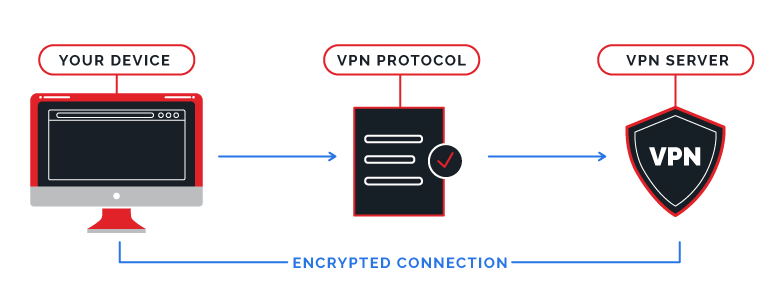
Atlas VPN offers its free users the option to choose between WireGuard and IPSec/IKEv2. They even provide a kill switch feature to toggle “on,” so you can block data leaks if you ever lose your VPN connection.
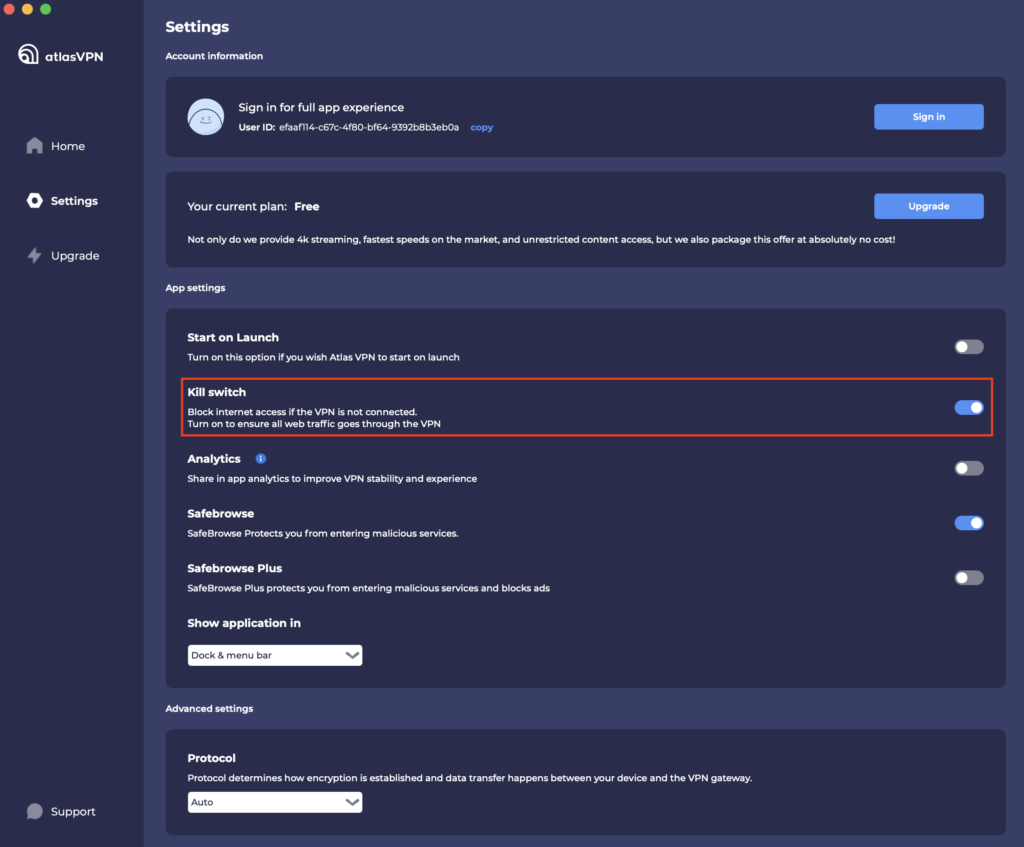
As for Hola VPN, similar to their privacy characteristics, their security protocols have big holes to fill. Hola VPN is celebrated for helping users browse and access blocked websites but is not so remarkable in transmitting a secure connection.
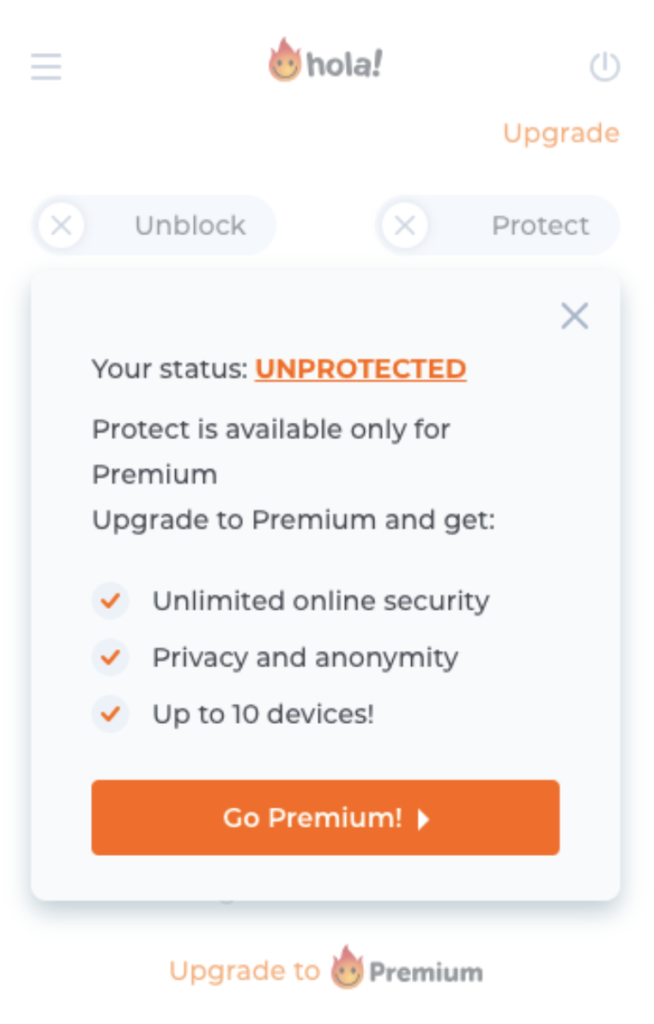
They’re very transparent in reminding users to upgrade their software to the premium version for IKEv2/IPsec and PPTP/L2TP protocols, along with online security, privacy, and anonymity.
So, between Atlas VPN and Hola VPN, we’d recommend Atlas if securing your internet connection with industry-grade encryption is a priority.
When it comes to streaming, VPNs are one of the most sought-after tools to bypass geo-restrictions. And without paying a penny, you can access international content from popular streaming services like Netflix, Hulu, and Disney+.
Atlas VPN’s free tier only includes 3 free servers to connect to and, unfortunately, none are optimized for streaming. If you want optimal streaming and access to more international servers in countries like India, Australia, UK, and US, you’ll need to upgrade to their premium version.
Hola VPN presents an entirely different experience as their service is prominently advertised as a tool for international streaming. They offer access to a plethora of streaming apps, including BBC iPlayer, Disney+, YouTube, and Hulu. But, using their freemium version may be hit or miss so take some time to test different server locations to access various streaming libraries.
For a more seamless experience, definitely think about upgrading to the premium version to avoid streaming services that block VPNs.
Ensure the VPN you’re testing offers an app for the device and operating system (OS) you use. Typically, free VPNs provide apps for the most popular devices—e.g. Windows, Android, and iOS — to expand their user reach.
Atlas VPN provides free apps that are easy to download and set up on your device. These include apps for iOS, Android, Windows, and more.

Hola VPN is also compatible with major apps as well as XBOX, Playstation, LG, Samsung, and more.
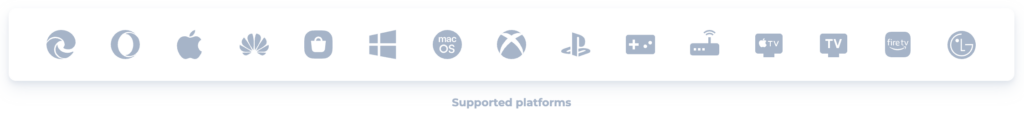
All in all, using a free VPN is a step up from no VPN at all, but certain limitations will keep you from experiencing the full benefits of a VPN. When deciding which of the best free VPNs is right for you, it’s helpful to know what your primary goal is.
After putting Atlas VPN and Hola VPN to the test, we’ve come to the conclusion that you can’t have it all unless you upgrade. Having a primary goal will help steer your focus in choosing the best match for you.
Yes, it’ll cost you some extra cash, but it’s completely worth it. Premium VPNs are the all-in-one package to ensure your internet connection is private, secure, anonymous, and optimized for streaming and downloading.
Having a VPN is especially vital for those who live in countries with online censorship or links to surveillance alliances across the world.
Top VPN services often offer free trials for new users, so utilize those periods to explore multiple platforms and test features. You can even save a lot of money by locking in an extended VPN subscription through limited-time deals and paying only a few bucks a month.
Browse our VPN deals and coupons for big savings on leading VPN providers like NordVPN, CyberGhost, Surfshark, and more.

| Cookie | Duration | Description |
|---|---|---|
| __cfduid | 1 month | The cookie is used by cdn services like CloudFlare to identify individual clients behind a shared IP address and apply security settings on a per-client basis. It does not correspond to any user ID in the web application and does not store any personally identifiable information. |
| cookielawinfo-checkbox-advertisement | 1 year | The cookie is set by GDPR cookie consent to record the user consent for the cookies in the category "Advertisement". |
| cookielawinfo-checkbox-analytics | 1 year | This cookies is set by GDPR Cookie Consent WordPress Plugin. The cookie is used to remember the user consent for the cookies under the category "Analytics". |
| cookielawinfo-checkbox-necessary | 1 year | This cookie is set by GDPR Cookie Consent plugin. The cookies is used to store the user consent for the cookies in the category "Necessary". |
| cookielawinfo-checkbox-non-necessary | 1 year | This cookie is set by GDPR Cookie Consent plugin. The cookies is used to store the user consent for the cookies in the category "Non-necessary". |
| cookielawinfo-checkbox-performance | 1 year | This cookie is set by GDPR Cookie Consent plugin. The cookie is used to store the user consent for the cookies in the category "Performance". |
| viewed_cookie_policy | 1 year | The cookie is set by the GDPR Cookie Consent plugin and is used to store whether or not user has consented to the use of cookies. It does not store any personal data. |
| Cookie | Duration | Description |
|---|---|---|
| cookielawinfo-checkbox-functional | 1 year | The cookie is set by GDPR cookie consent to record the user consent for the cookies in the category "Functional". |
| cookielawinfo-checkbox-others | 1 year | No description |