December 3, 2021
How to Watch Netflix with NordVPN
NordVPN is one of the best ways to get past any troublesome Netflix blocks, allowing the user to [...]
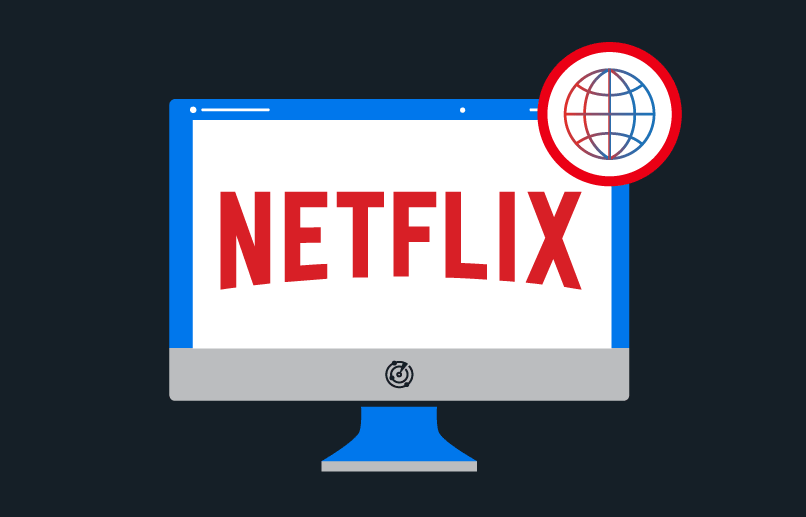
WHAT’S IN THIS REVIEW?
Disclaimer: Partnerships & affiliate links help us create better content. Learn how.
Netflix is usually all you need to enjoy their favorite shows – unless you’re someone who travels often. As soon as you cross country borders, you may find that many TV shows and movies are actually blocked on Netflix. This is all thanks to copyright protection. In the world of licensing agreements, digital content is frequently restricted to specific regions for the sake of exclusivity.
To unblock Netflix libraries, you need a streaming VPN.
The best VPN for Netflix will legally hide your IP address, which effectively spoofs your real location in order to unblock Netflix libraries in other countries. Netflix is notorious for flagging VPN servers and blocking related IP addresses from their site. Very few VPNs can successfully bypass these firewalls.
For VPNs that really work with Netflix, we provide easy instructions on how to set up a Netflix VPN.
Not all VPNs work with Netflix, but those that do are easy to set up and use. Follow these four steps to unlock your favorite movies and TV shows from virtually anywhere in the world.
Note: We recommend using NordVPN to access Netflix shows worldwide.
Unlike other streaming services, Netflix is especially adept at blocking VPN servers. You’ll want to choose a provider with a proven record for unblocking Netflix libraries in other countries. Or at the very least, look for a provider that offers a free VPN trial or a money-back guarantee for you to test the service yourself.
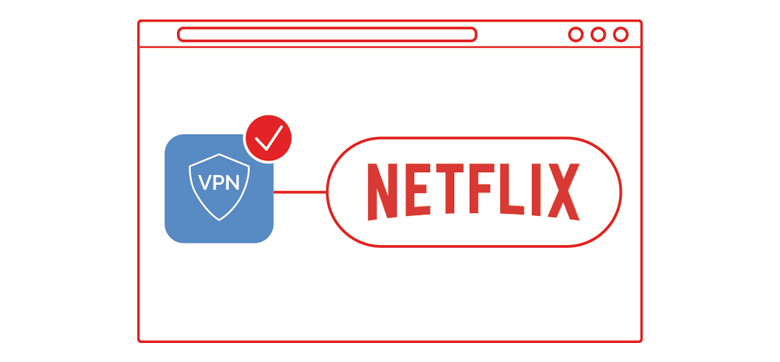
Once you’ve selected a VPN for Netflix, the first thing you need to do is download the application on your devices. Providers usually have a Downloads page on their website. If your VPN subscription comes with multiple connections, we recommend downloading the app on as many of your devices as possible.

After downloading your VPN app, log in to your account. Then, decide which Netflix library you want to access and connect your device to a VPN server in that country. For example, to unblock Modern Family on Canada Netflix, you’ll need to use a server located in Canada.
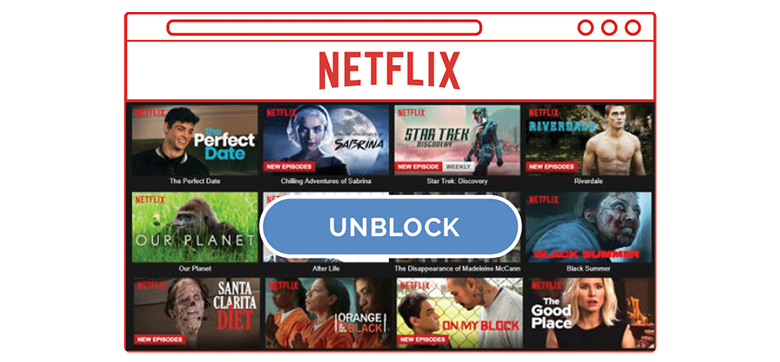
If your video doesn’t load right away, try clearing your browser’s cache or selecting another server in that country (if your VPN offers more than one). This may take a few tries before working, as Netflix frequently blocks VPN servers. To offset this, some providers, like NordVPN, continually add new servers to their network for precisely this reason.

Finding a reliable VPN can be difficult. Many VPN providers advertise streaming features, but when it comes time to deliver on those promises they fail almost immediately. To help you find the best VPN for Netflix, our experts tested over 30 top providers on their connection speeds, network size, and of course streaming ability to see which ones hold.
NordVPN came out on top – passing IP leak tests, easily unblocking multiple Netflix libraries in places like the UK and Canada, and offering thousands of servers to choose from worldwide. It even lists recommended servers depending on what country you’re trying to connect to. This one-click streaming and torrenting feature make setup easy, and its fast connection speeds won’t slow you down.
Netflix uses multiple methods to identify and block VPN users. The most efficient way it accomplishes this is by checking IP addresses to see if they’re associated with a VPN provider they have on file. If Netflix suspects you are using a VPN, the streaming platform will flag it in a VPN database and block your IP address from connecting to the service.
While Netflix is the best at blocking IP addresses, VPN providers today are getting stealthier all the same. For example, NordVPN continually adds new servers to its network to avoid blocks and retire flagged IPs. Also, it provides several servers that are optimized for streaming, so your connection won’t slow down and appear suspicious to Netflix or any other monitoring streaming service.
Unfortunately, once a VPN server is blocked by a streaming service, it’s useless to try and stream content using that same IP address.
The best course of action is to disconnect from the blocked server and find another one in or around the same location you’re trying to appear in. This will change your IP address and help you watch Netflix shows again.
Some providers also provide streaming features like DoubleVPN or scrambling to help access Netflix. DoubleVPN reroutes your connection through two different servers, making it more difficult for streaming platforms to identify it as a VPN server. Scrambling will remove identifying information from your VPN connection, so your internet activity is obscured better.
In a word – no. To our knowledge, there hasn’t been a case where Netflix has outright banned a user for using a VPN while connecting to its service. That being said, if Netflix detects that you are outside a specific region while logged in, it will block your access to geo-restricted content and serve a pop-up notice that says “it appears that you’re traveling right now.”
Remember to always connect to a VPN server first before navigating to Netflix. Once you’re connected to a Netflix VPN, your IP address will change for that country location and the correct Netflix site will load in your browser.
All you need to change your Netflix region is a VPN connection. A VPN will spoof your real location, and make it appear as if you’re somewhere else.
Once you are signed up for a Netflix account and a VPN subscription, all you have to do is connect to a VPN server in the location you wish to watch shows. Then, navigate to the Netflix, and you will automatically be redirected to the country site that your VPN location is in.
Free VPN providers might seem appealing, but we wouldn’t recommend them. Netflix has gotten extremely adept at blocking these open IP addresses, and you’re likely to encounter a proxy error when trying to log into Netflix.
Instead, consider using a trusted VPN for Netflix that offers an extra layer of security while streaming abroad.
Unfortunately, Netflix has cracked down in recent years to restrict what content you can watch outside your registered location. Netflix signs airing licensing agreements with production studios that only allow Netflix to show content in specific regions.
Netflix actively blocks IP addresses it thinks are from a VPN, which could result in you getting a “proxy error” while streaming. If this happens to you, simply connect to a different server within the region you’re attempting to access. Premium VPNs on our list above all passed our streaming tests and should work seamlessly with Netflix.
It is perfectly legal to use a VPN for Netflix. However, this does go against its Terms of Use. Netflix tries its best to block VPN traffic as it must abide by licensing restrictions set in place by its content providers.
This article is not intended as legal advice, but at most, you may experience slow speeds, a reduced library, or a proxy error if Netflix flags your account as VPN traffic.
Due to licensing agreements, Netflix is required to place geographic restrictions on nearly all of its content. The streaming service determines your location using your IP address and only grants you access to regional-specific content based on where you are. Unbeknownst to many, your Netflix library isn’t really the Netflix library. Each country and/or region on the world where Netflix is available has its own content library.
While it is against Netflix’s Terms of Use, many subscribers still use a VPN to unlock international movies and TV shows they otherwise wouldn’t see.
Depending on which VPN you choose, it may take a few tries before finding a server that can unblock Netflix in another country. But with enough persistence, you should be able to watch your favorite shows uninterrupted.
Netflix works hard to identify and block VPN servers to protect their copyright agreements, and you can’t blame them for it. That being said, there are several great Netflix VPNs that work even harder to make your binge dreams come true.
WHAT’S IN THIS REVIEW?
| Cookie | Duration | Description |
|---|---|---|
| __cfduid | 1 month | The cookie is used by cdn services like CloudFlare to identify individual clients behind a shared IP address and apply security settings on a per-client basis. It does not correspond to any user ID in the web application and does not store any personally identifiable information. |
| cookielawinfo-checkbox-advertisement | 1 year | The cookie is set by GDPR cookie consent to record the user consent for the cookies in the category "Advertisement". |
| cookielawinfo-checkbox-analytics | 1 year | This cookies is set by GDPR Cookie Consent WordPress Plugin. The cookie is used to remember the user consent for the cookies under the category "Analytics". |
| cookielawinfo-checkbox-necessary | 1 year | This cookie is set by GDPR Cookie Consent plugin. The cookies is used to store the user consent for the cookies in the category "Necessary". |
| cookielawinfo-checkbox-non-necessary | 1 year | This cookie is set by GDPR Cookie Consent plugin. The cookies is used to store the user consent for the cookies in the category "Non-necessary". |
| cookielawinfo-checkbox-performance | 1 year | This cookie is set by GDPR Cookie Consent plugin. The cookie is used to store the user consent for the cookies in the category "Performance". |
| viewed_cookie_policy | 1 year | The cookie is set by the GDPR Cookie Consent plugin and is used to store whether or not user has consented to the use of cookies. It does not store any personal data. |
| Cookie | Duration | Description |
|---|---|---|
| cookielawinfo-checkbox-functional | 1 year | The cookie is set by GDPR cookie consent to record the user consent for the cookies in the category "Functional". |
| cookielawinfo-checkbox-others | 1 year | No description |