October 4, 2021
Best Privacy Tools of April 2025: A Complete Guide
In the words of Edward Snowden in his memoir Permanent Record: “ Saying that you don't care about [...]

WHAT’S IN THIS REVIEW?
Disclaimer: Partnerships & affiliate links help us create better content. Learn how.
Virtual Private Network (VPN) technology has been around for a while, and it’s finally beginning to see mass adoption in 2021 as a response to the recent pandemic.
An increasing number of office workers want to be able to do their job from home securely, while privacy has been at the forefront of international attention following repeated attempts to bypass personal data laws.
For example, in the United States, during “the pre-pandemic period only 5-7% of the country’s workforce was working from home although over 58% held jobs compatible with remote work. However, over 35-40% will work from home by the end of 2021.”
The pandemic caused a paradigm shift, and it’s one that has increased interest in VPN technology as a result.
Here’s a newbie-friendly guide to protecting yourself with a VPN, ensuring you’ll understand the basics before signing up with a service.
A VPN is an online service that creates a secure connection between its private network and your public network. This allows the user to send and receive data as if they were directly connected to the private network, which hides their online movements.
VPNs mask your IP address, so your online actions are virtually untraceable. It’ll be hidden from the likes of your internet service provider (ISP); they’ll only be able to see that you’ve connected to the service as opposed to the websites you’ve visited.
It’s a simple concept, enhanced by the fact that you can select from a range of servers located worldwide. This has the added bonus of allowing the user to change their server location. For example, a user based in France can select a US-based server, unblocking websites and bypassing geo-restrictions in the process. This is very handy if you wish to access a Netflix library outside your region.
Whether it be for business, entertainment, or just as an added layer of privacy, a VPN is useful in many different situations.
In 1996, Microsoft’s Gurdeep Singh-Pall invented PPTP (Point-to-Point Tunneling Protocol) for the purpose of working from home with a secure connection. It was the first-ever VPN, providing anonymity and security for the tech wizard. And, it’s a system that’s still in use today.
PPTP is just one of many protocols which have emerged over the years, joined by the likes of L2TP/IPsec, OpenVPN, SSTP, IKEv2, and WireGuard. A combination of protocols are offered by the majority of commercial VPN providers, who often have native apps that can be downloaded to the device of your choice.
You just have to select a relevant location, and your connection will be routed through their private servers rather than your ISP. It’s best described as an encrypted tunnel. All of your data exits through the VPN server, safe from prying eyes.
Many users turn on their VPN at least once a week, with research suggesting “that VPNs are not necessarily used for a particular occasion, but are seamlessly integrated into general internet browsing activities.”
This is certainly the case in my experience, as I’ll keep a VPN on in the background for day-to-day usage while I’m working, or any time my computer is on for extended periods. Whether it be for a specific circumstance or general usage, there are various benefits that are associated with the use of a VPN.
Privacy is sometimes overlooked in favor of streaming or entertainment, but it’s a cornerstone for any serious VPN service. After all, many companies would love to get their hands on your personal data, be it your web searches or more personal information via the use of cookies or marketing.
Spoofing your location is a great way to remain anonymous, whether you choose to stick with a server based in the same country, or opt for a far-flung location on the other side of the world.
A VPN will keep you safe from many prying eyes, although the service will still have access to your data. As such, it’s best to stick with a provider that can be trusted with your personal information. We’d look to any VPN that has also provided a third-party audit of their software, such as NordVPN or VyprVPN. This means you won’t have to take their word for it.
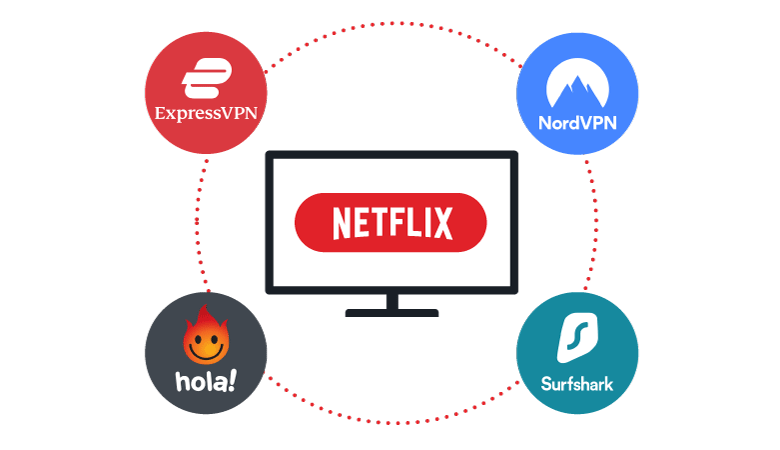
From Netflix to BBC iPlayer, there are dozens – if not hundreds – of VPNs that unblock streaming content whether at home or abroad. As long as server speeds are fast enough, you’ll be able to bypass geo-restrictions with ease, gaining access to blocked content around the world.
This is ideal if the information is limited in your region, or if you’re desperate to access the latest shows. However, there is one caveat to consider.
Bigger streaming services (think Netflix, iPlayer, HBO Max) have fought tooth and nail to protect their international broadcasting agreements. This means they actively seek out and block the IP addresses used by VPN servers, leading many providers to eventually give up. One method to bypass this is to continually get new IPs, as they engage in a never-ending game of cat and mouse. Another option would be to use one of the best torrenting sites with a VPN to unlock even more content.
Most people focus on streaming, but VPNs also unblock regional news websites and additional resources that may be barred in your country. Meanwhile, you’ll struggle to find a single case where a service like Netflix has banned the user, rather than the IP address used by the VPN.
Think back to Gurdeep Singh-Pall, and the original reason why he created PPTP back in the mid-1990s. He wanted to work from home securely, which is a common theme that started midway through 2021.
Whether it be due to the pandemic, or just to avoid the dreaded commute, VPNs are a great way to work on a secure network while you’re not in the office. You’ll be able to remotely access your office network, with increased cybersecurity and control.
Many companies now use cloud storage, rather than physical data centers. If the same is true for your business, a VPN is far cheaper than shelling out for networking gear. Affordability is key for any Small And Midsize Business (SMB), and a VPN is often more cost-effective than the alternatives.
A VPN will be able to protect multiple devices (typically 5-10) with the same account, including mobiles and routers.
For example, a single NordVPN account will cover 6 devices at once, whether Windows, Android, or a more obscure OS. This means you will always be safe. Some services also offer family/business plans which drastically increase the number of devices that can be connected simultaneously.
In addition to what we’ve already mentioned, a VPN can also be used to:
VPNs are legal to download and use in almost every region, with a few notable exceptions. China, North Korea, Iraq, and the UAE are examples of countries in which VPNs are not permitted. They’re also restricted to a degree in the likes of Russia.
[include checks and x’s of countries that are free and those that aren’t – use the pros and cons element]
Rules will vary depending on your location, but it’s completely fine in countries such as the US and the UK. Of course, you’ll still be liable for any illegality while using a VPN, such as doxxing or torrenting copyrighted material.
It’s not illegal to access a service like BBC iPlayer or Netflix while using a VPN, although you may breach their ToS. (This means they could ban your account depending on their stance.)
I’ve reviewed heaps of VPNs over the years ranging from impressive services to websites that are just aiming to take your money or data. You can always check out one of our many VPN reviews to learn more about a specific provider, but for now, here are the main features to look out for when picking a new provider.
The size of the VPN’s server network tends to be a good indicator of the overall connection speeds you’ll be able to achieve. This isn’t always the case, and we have completed speed tests for all major VPNs if you’re interested in learning more about a specific service.
Some users won’t be able to deal with a 40% reduction in speeds, so it’s worth checking out if they’re really as quick as they claim to be. (Bear in mind, every VPN will say they have access to the fastest servers.)
As a rule of thumb, ping and connection speed itself are likely to improve if you’re physically closer to the server location. Ensure that they also have IPs in the locations that you plan to connect to, which is likely to be the case with the majority of large providers.
Servers and network speeds are always important, especially if you don’t have access to superfast broadband.
However, a number of providers can reach my maximum connection speeds with ease, so it’s sometimes better to look at the additional features on offer as a possible method to set them apart.
Here are some questions to ask yourself before taking out your wallet:
Of course, it will also depend on why you’re looking at VPNs, and what you plan to use them for. Do you need the best VPN for gaming, or do you want a service with a great iOS app? Identify what you want before rushing to make a purchase.
As they’ll be looking after your data, it’s always interesting to see what the VPN actually does with the logs they collect. Any legitimate provider will offer a ‘no-logs’ policy, and many use precise wording to hide the fact that they do keep a minimal amount of data.
In the past few years, some providers have answered this criticism by getting third-party audits of their software, and putting their infrastructure to the test. NordVPN, ExpressVPN, VyprVPN, and Mullvad have all been checked by the likes of Cure53, and you’ll often be able to find the published report online to see the results for yourself.
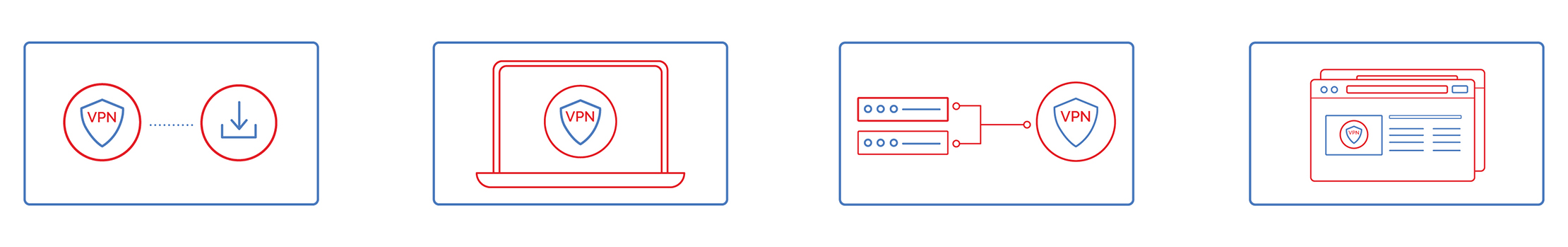
Most providers will have installation guides that are freely available on their websites. The process for each will depend on your operating system and the device used.
Here’s a simple step-by-step guide that explains how to set up a VPN on a desktop device.
As you can see, it’s typically a simple process, while providers have setup guides if you’re struggling to get started. Others have Live Chat functionality, which is sometimes more helpful, too. It tends to be fairly easy to install and use, and many VPNs will offer to connect to a recommended location after you’ve signed in.
We’d advise sticking with dedicated apps, as a VPN browser extension will only protect the data contained in that specific browser. After installing the service, learning how to use a VPN is pretty straightforward.
Ideally, you want everything to be protected, including any other apps or programs that are connected to the internet. A VPN offers blanket protection, while a kill switch will cut off the connection completely if the VPN drops unexpectedly.
| VPN | Money-Back Guarantee | # of Devices | Countries |
|---|---|---|---|
| Atlas VPN | 30 days | Unlimited | 28 |
| Hola VPN | 30 days | 20 | 218 |
| Windscribe | 3 days | Unlimited | 63 |
| ProtonVPN | 30 days | 10 | 54 |
Freemium services are always tempting, offering a pared-down experience for no upfront fee. Some even offer VPN free trials anywhere from 3 to 30 days long.
In my experience, the majority aren’t worth your time, and even the very best have data caps that will be reached if you plan to use the VPN for extended periods. Otherwise, the majority are used as adverts for the premium service, which is fair enough. All free and cheap VPN providers have their own pros and cons.
Nonetheless, there are a handful of freemium VPNs you can use to dip your toes in the space. Providers like Hola VPN, ProtonVPN, and Windscribe offer generous data caps and streaming capabilities that other free services cannot.
The use of a VPN does come with a few minor drawbacks depending on the service selected. We’ll discuss each in-depth below.
It’s not as much of a problem as it was in the past, but some VPNs are still inconsistent in terms of day-to-day usage.
Take streaming. They might be able to unblock Netflix for a day or two, but then access to the service will be gone unexpectedly for prolonged periods. That’s not great if the sole reason you bought the service was to watch The Office in peace.
You’ll never be sure of the speeds you’ll be able to achieve as they fluctuate wildly. Also, servers (and entire regions) can disappear from a provider’s list entirely. We’d advise sticking with a tried and trusted option, including any of the Editor’s Picks found on our main page.
A VPN is a service primarily designed to keep the users’ data safe. So, it’s not surprising that unscrupulous individuals and companies would eventually look to VPNs as another method of scooping up personal data. After all, your guard is more likely to be down while using a VPN, as you should be protected.
I’ve read enough privacy policies over the years to know that most aren’t worth taking at face value. It pays to be skeptical about any logging claims a service makes. It counts for little unless they have third-party audits to back it all up.
Slower connection speeds are a common complaint when using a VPN. They typically impact performance as it takes longer to send the data to and from their servers. However, this is mainly due to the connection speeds of the server itself and will differ depending on a variety of external factors.
Your normal internet speeds will play a role, along with the server location and the physical distance. Other factors include the number of people on the server (which increases the load time), as well as your device, the protocol used, and more. As such, it makes sense to stick with a provider that can offer lightning-fast speeds. You’ll be able to avoid lag no matter what your settings are.
A VPN is a viable method to ensure that your personal data is safe at all times while you’re online. In and of itself, “personal data” is a broad term. It can include anything from contact information to social security numbers, and it’s in your best interests to keep it, well, personal.
The pandemic may have been another trigger to inspire increased VPN use, but it was always on the cards considering the current online landscape. It’s not just advertisers and marketers; the internet used to be a bit of a Wild West where you could watch shows on YouTube with no adverts, and everyone knew how to use torrenting sites.
In comparison, today it’s heavily curated, and your every move is watched as you’re constantly spammed with trackers and adverts. Modern web pages are often unreadable, and scammers are endless.
A secure VPN is a great way to fly under the radar, and the ability to access previously blocked websites is an added bonus.
WHAT’S IN THIS REVIEW?

A VPN will keep your online activity concealed by hiding your IP address and protecting your data.
| Cookie | Duration | Description |
|---|---|---|
| __cfduid | 1 month | The cookie is used by cdn services like CloudFlare to identify individual clients behind a shared IP address and apply security settings on a per-client basis. It does not correspond to any user ID in the web application and does not store any personally identifiable information. |
| cookielawinfo-checkbox-advertisement | 1 year | The cookie is set by GDPR cookie consent to record the user consent for the cookies in the category "Advertisement". |
| cookielawinfo-checkbox-analytics | 1 year | This cookies is set by GDPR Cookie Consent WordPress Plugin. The cookie is used to remember the user consent for the cookies under the category "Analytics". |
| cookielawinfo-checkbox-necessary | 1 year | This cookie is set by GDPR Cookie Consent plugin. The cookies is used to store the user consent for the cookies in the category "Necessary". |
| cookielawinfo-checkbox-non-necessary | 1 year | This cookie is set by GDPR Cookie Consent plugin. The cookies is used to store the user consent for the cookies in the category "Non-necessary". |
| cookielawinfo-checkbox-performance | 1 year | This cookie is set by GDPR Cookie Consent plugin. The cookie is used to store the user consent for the cookies in the category "Performance". |
| viewed_cookie_policy | 1 year | The cookie is set by the GDPR Cookie Consent plugin and is used to store whether or not user has consented to the use of cookies. It does not store any personal data. |
| Cookie | Duration | Description |
|---|---|---|
| cookielawinfo-checkbox-functional | 1 year | The cookie is set by GDPR cookie consent to record the user consent for the cookies in the category "Functional". |
| cookielawinfo-checkbox-others | 1 year | No description |