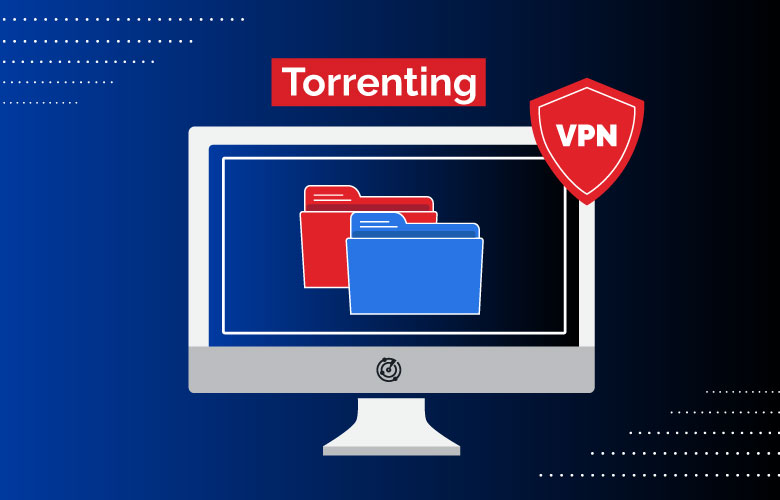Disclaimer: Partnerships & affiliate links help us create better content. Learn how.
Millions of people stream their favorite movies and TV shows with Kodi. It’s common for ISPs to block traffic or fine Kodi users who violate copyright laws. If you’re looking to mask your IP address, your best bet is to use a VPN.
The best VPN service for Kodi will hide your IP address and provide a fast connection. It’s even better if it works well with Android-based devices like Amazon Firestick. The Kodi VPNs we recommend below also pass IP and DNS leak tests and collect zero logs, meaning streams on Kodi 19 (Matrix) and older will remain private.
Top 5 VPNs for Kodi
pros
- Supports torrenting & P2P
- Dynamic IP addresses
- Zero-logs policy
- No IP address/DNS/IPV6 leaks
- Unlimited connections
cons
- Cluttered interface
- Under 5 Eyes surveillance
- Doesn’t work in China
Overall, IPvanish is the best VPN for Kodi thanks to its fast speeds, wide compatibility with Android-based devices, and airtight security. It’s one of the few VPNs that keep the Fire TV experience in mind and provides multiple setup guides for Kodi VPNs. For these reasons, it also tops our list of the best Firestick VPNs to date.
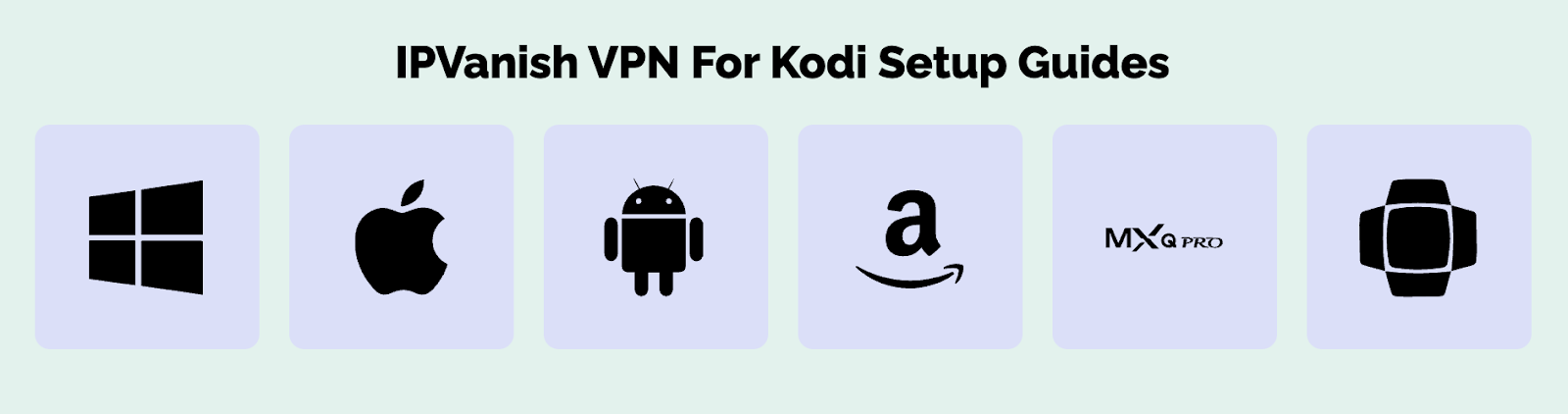
From a privacy and security standpoint, few can match IPVanish. It employs strong AES 256-bit encryption and OpenVPN/IKEv2 protocols to secure all data transfers, and it gives users advanced features like port selection, IP leak protection, and split tunneling, so your login information and streaming traffic are always anonymous.
IPVanish also offers unlimited device connections per account and a 30-day money-back guarantee, so you can test it out for yourself on all the devices and platforms you use. For more in-depth information, read our IPVanish VPN Review.
pros
- Sleek app that's easy to use
- Vast array of security features
- Fast download speeds
cons
- Expensive short-term plan
- Does not accept PayPal
- Basic browser extensions
A close second, NordVPN is fast, safe, and secure. Kodi users especially like its streaming capability and reasonable price point. It delivers some of the fastest connection speeds we’ve tested thus far and offers over 5,500 servers in 59 countries, which is ideal for heavy Kodi streamers.
Not only does it perform well, NordVPN also comes with serious features like AES 256-bit encryption and DoubleVPN encryption for added protection against hackers and nosey third parties like your ISP and government surveillance.
While not all of its servers support P2P for torrenting, NordVPN is still a highly effective VPN for Kodi that works on nearly all devices and platforms and comes with a 30-day refund guarantee you can take advantage of today.
For more in-depth information, read our NordVPN Review.
pros
- Fast, secure & easy to use
- Supports torrenting/P2P
- Up to 7 devices per subscription
cons
- No OpenVPN option on Mac and iOS
- UK-based ownership
- Router config. requires a learning curve
CyberGhost is a smart choice for Kodi users if streaming and usability are top of mind. It has a large network with optimized DNS servers for streaming and torrenting (aside from those in Australia) that are easy to set up. CyberGhost’s app is also very user-friendly and compatible with streaming devices like Amazon Firestick. It even comes with a custom Fire TV Stick app you can download straight from the Appstore.
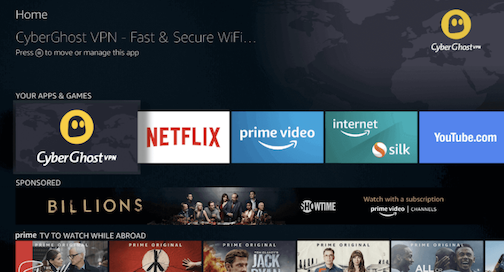
During testing, CyberGhost passed our IP leak tests and showed no signs of logging data. Users can install the app on up to 7 devices at once, so your smartphone, TV, and computer are all protected and ready to stream on Kodi. If interested, you can try CyberGhost out risk-free thanks to its 45-day refund guarantee.
For more in-depth information, read our CyberGhost VPN Review.
pros
- Great value for the money
- Top pick for unblocking streaming sites
- Unlimited device connections
cons
- Based in the Netherlands
- Slow upload speeds on far-away servers
If you’re shopping for a Kodi VPN on a budget, look no further than Surfshark. Users can choose from over 3,200 VPN servers in 63 countries and stream Kodi fully anonymous thanks to Surfshark’s strict no-logs policy. It’s also headquartered in the British Virgin Islands, which is one of a few privacy-friendly jurisdictions.
Even more, Surfshark comes with unlimited device connections per subscription, no data caps, and fast enough speeds for 4K streaming and P2P torrenting. This is ideal for Kodi users that toggle between devices often. To add extra security, Surfshark also offers a kill switch so your data is safe should your connection drop while on Kodi.
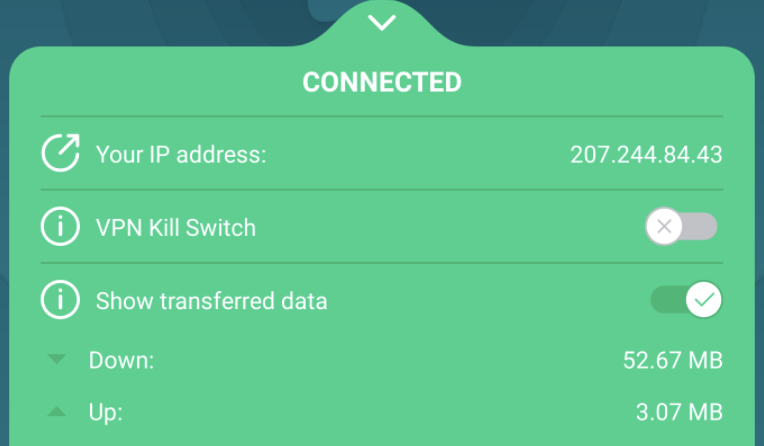
Short of being a free VPN for Kodi, Surfshark has a lot to offer for being a relatively new service. For more in-depth information, read our Surfshark VPN Review.
pros
- Fast, reliable speeds
- Verified no-logs policy
- Safe, unrestricted torrenting/P2P
cons
- No kill switch on iOS
- Pricey subscriptions
- No WireGuard support
ExpressVPN is another great VPN for Kodi that offers a user-friendly app and consistently delivers fast speeds. It manages a network of 3,300+ servers that all allow torrenting, something that’s essential for Kodi addons in need of P2P support.
It’s also ideal for Kodi streamers as it provides a native Firestick app and a sideloading APK file for devices without Google Play Store access. You can download ExpressVPN on up to 5 devices per account and take advantage of its many features like a VPN kill switch and IP leak protection.
Yes, ExpressVPN costs more than other VPNs on this list, but it’s worth every penny in our book. The VPN’s sleek app and simple setup make it optimal for users at every experience level. Test ExpressVPN free for 7 days to see just how intuitive a service it really is.
For more in-depth information, read our ExpressVPN Review.
VPN FAQs for Kodi
- What is Kodi?
- Is Kodi legal?
- Where do I get Kodi?
- What’s the best VPN for Kodi?
- Can I use a VPN with Kodi?
- What does XBMC stand for?
1. What is Kodi?
Kodi is a free open-source media player and entertainment hub that facilitates on-demand streaming. Created by the XMBC Foundation in 2002, Kodi software doesn’t actually provide any media content or sources. Instead, it serves as a platform for P2P file sharing.
2. Is Kodi legal?
Yes, Kodi is legal. Instead of supplying users with pre-loaded content, Kodi simply acts as a platform for users to share their own content with one another. So, it is completely safe to download and use.
However, there are Kodi add-ons (i.e. extensions and plugins) that contain copyright-protected material. Streaming copyrighted content without permission is not legal. We don’t recommend doing this as it can not only get you into legal trouble but may also put your device at risk for malware if you download a corrupted file.
3. Where do I get Kodi?
You can download the Kodi app directly from the Google Play Store, so any Android-friendly device. If you want to install Kodi on your Apple iOS device, you’ll need to get a little creative. Some users download it from third-party installers like Tweakbox.
4. What’s the best VPN for Kodi?
The best Kodi VPN is IPVanish. It has great compatibility with all Android-based devices and comes with 1,500+ no-log servers to choose from. Even better, IPVanish offers the best Fire TV Stick VPN app and an APK file for sideloading on Android devices if needed.
Check out our full IPVanish VPN review to learn more.
5. Can I use a VPN with Kodi?
There are four main ways to install a VPN to stream Kodi safely:
- Install a native VPN app on the device you run Kodi on
- Set up a VPN on your home router
- Sideload a VPN APK file onto your device
- Connect your VPN-secured computer to your device running Kodi
6. What does XBMC stand for?
An abbreviation for Xbox Media Center, XBMC is the nonprofit company that developed and manages Kodi. It first launched in 2002 and rebranded as Kodi in 2014 after XMBC moved its software code over to GitHub.