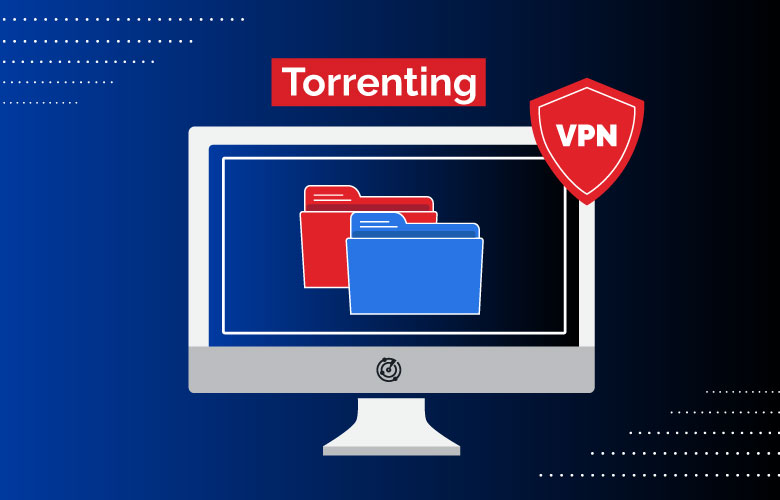Disclaimer: Partnerships & affiliate links help us create better content. Learn how.
Each year, streaming services get better at blocking VPNs. Not just that, few VPNs are adept at bypassing geo-restrictions or are compatible with Amazon Firestick. It takes a proven provider to successfully hide your IP address and unblock content.
The best VPNs will go even further to provide a native Firestick app you can download directly from the Amazon Appstore, with fast speeds and a simple setup to boot. Use one of our top 5 picks to watch your favorite international content, all while protecting your internet connection.
Top 5 VPNs for Firestick
pros
- Supports torrenting & P2P
- Dynamic IP addresses
- Zero-logs policy
- No IP address/DNS/IPV6 leaks
- Unlimited connections
cons
- Cluttered interface
- Under 5 Eyes surveillance
- Doesn’t work in China
Thanks to its user-friendly interface and dedicated Firestick app, IPvanish ranks as the best VPN service for Amazon Fire TV Stick. It’s one of the few VPNs that keep the Fire TV experience in mind.
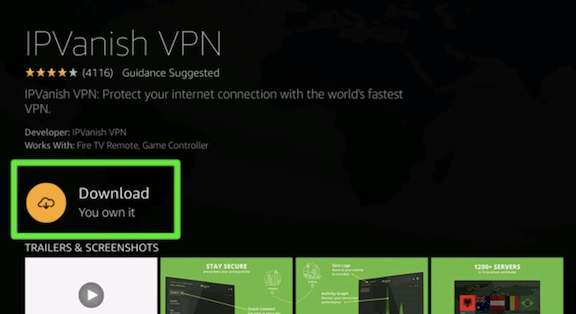
This VPN was also built with Kodi in mind, topping our list of the best Kodi VPNs, as well.
IPVanish employs strong AES 256-bit encryption and OpenVPN/IKEv2 protocols to secure all data transfers, and it gives users advanced features like port selection and split tunneling, so your login information and streaming traffic are always private.
Even more, IPVanish offers unlimited device connections per account and a 30-day money-back guarantee, so you can test it out on multiple Fire TV devices if you’d like. IPVanish works to unblock most Netflix libraries on its servers and supports routers for additional protection.
For more in-depth information, read our IPVanish VPN Review.
pros
- Great value for the money
- Top pick for unblocking streaming sites
- Unlimited device connections
cons
- Based in the Netherlands
- Slow upload speeds on far-away servers
If you want a premium VPN on a budget, look no further than Surfshark. It comes with a custom VPN app for Amazon Firestick and can successfully unblock popular content from Netflix, BBC iPlayer, and Hulu. You can find Surfshark’s complete list of streaming services it claims to access.
Users can choose from 3,200 VPN servers across 63 countries and take advantage of Surfshark’s “NoBorders” features that bypass net censorship in places like China.
Even more, Surfshark comes with unlimited bandwidth and also delivers fast streaming speeds for 4K and HDR content. If you’re interested in testing its service, Surfshark offers a 30-day money-back guarantee.
For more in-depth information, read our Surfshark VPN Review.
pros
- Freemium business model
- A large network & great speeds
- Very easy to install & use
cons
- Limited privacy features
- Freemium version logs data
- No third-party audit
Hola VPN is a freemium VPN service that offers easy-to-use apps for Amazon Fire TV and Firestick. They provide access to over 1,000 servers worldwide, which makes them perfect for streaming anywhere in the world and unblocking geo-restricted websites. And what makes Hola stand ahead of other free VPNs is its impressive compatibility portfolio as it connects to iOS, Android, Firefox, Windows, and many more (see below).
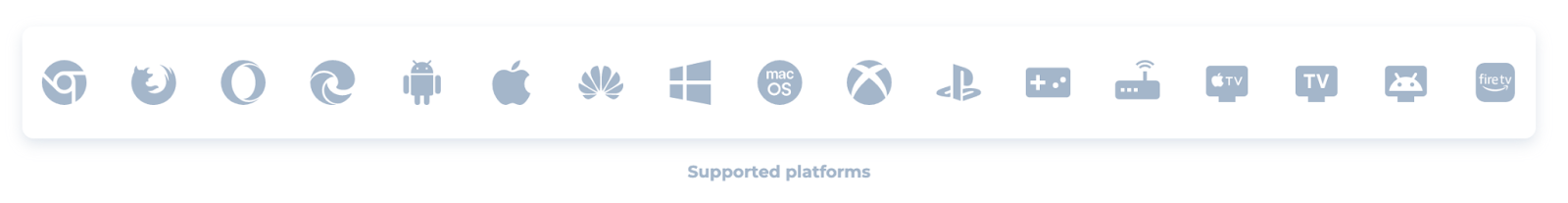
Hola VPN does have limitations to its free tier, like setting daily time limits and prompting users to upgrade. So, if you’re looking for a 24/7 VPN with reliable security and privacy protocols, we recommend upgrading to a premium paid version.
pros
- Fast, secure & easy to use
- Supports torrenting/P2P
- Up to 7 devices per subscription
cons
- No OpenVPN option on Mac and iOS
- UK-based ownership
- Router config. requires a learning curve
CyberGhost is known as the fastest VPN for firestick and streaming as well. It has a large server network and offers a native app for Firestick that’s very user-friendly. To top it off, CyberGhost provides fast speeds and has dedicated VPN servers specifically for streaming, which are easy to select from its sleek interface.
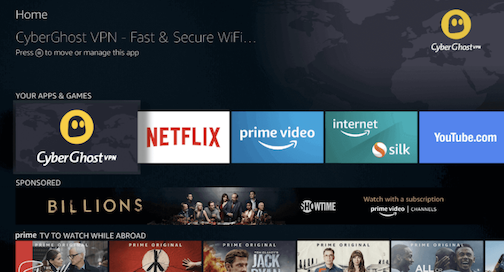
Similar to Surfshark, CyberGhost proudly advertises an extensive list of streaming sites it can unblock (that includes Netflix and BBC iPlayer) and comes with up to 7 simultaneous connections, so you don’t have to sacrifice your privacy on one device or another. You can try CyberGhost out today risk-free thanks to its 45-day refund guarantee.
For more in-depth information, read our CyberGhost VPN Review.
5. Windscribe
Add to Compare
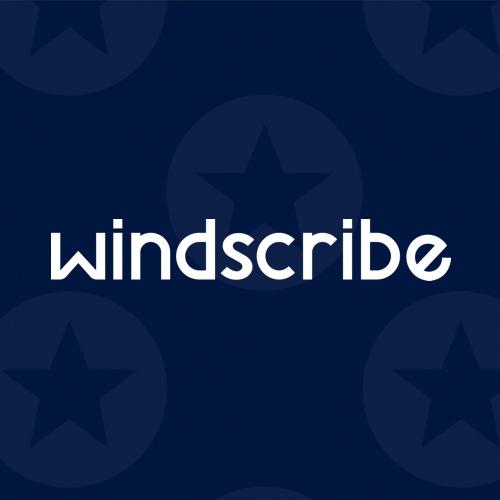
Freemium VPN provider with blazing speeds & extra features
Visit Windscribepros
- Numerous advanced features
- Amazing download speeds
- Wide device compatibility
cons
- Email required to access free 10 GB of data
- Poor refund policy
- Free tier offers fewer servers
A freemium VPN, Windscribe is a popular choice for streamers. Not only does it come with a custom Firestick app, but users get unlimited device connections and the ability to pick between any of its 110 server locations.
This has proven extremely helpful for users that want to bypass firewalls and gain early access to geo-restricted content. Windscribe also supports P2P traffic and guarantees your online safety while streaming using AES 256-bit encryption, leak protection, and an automatic kill switch.
It’s also known as the best free VPN for Firestick. Windscribe Free comes with a generous data allowance of 10 GB and U.S. server access. And, if you end up liking it and want to upgrade, Windscribe offers various payment methods including cryptocurrency and PayPal.
For more in-depth information, read our Windscribe VPN Review.
VPN FAQs for Amazon Firestick
- How do I set up a VPN on Amazon Firestick?
- Can I unblock content on Amazon Firestick without a VPN?
- Can I use a VPN on my 1st generation Firestick?
- How do I change my Amazon account country location?
- How many Amazon Fire devices are there?
- What streaming apps can a Firestick VPN unblock?
1. How do I set up a VPN on Amazon Firestick?
There are two ways to set up a VPN service on your Amazon Firestick. You can download it to your device via the Amazon Appstore, or you can directly download the APK file (Android Package file). The method you use solely depends on whether or not your VPN of choice is listed on the Appstore.
A few providers like IPVanish and Surfshark have a customized Fires Stick app available on the Appstore. For those that do not, you’ll need to use the APK file method instead.
Method 1: Install your VPN from Firestick’s Appstore.
- Navigate to the Appstore from your Firestick’s home menu.
- Type your VPN’s name in the search bar. If it doesn’t pop up, resort to Method 2.
- Select the VPN app, and click the download button.
- Once the download is complete, launch your VPN app by clicking Open.
- Sign in to the VPN app using your account login credentials.
- Select a server location in the country you wish to stream content.
- Click connect, and confirm the VPN connection request if one pops up.
- That’s it! You are now protected by your VPN while you stream.
Method 2: Directly download a VPN’s APK file to your Firestick
- First, get the URL link for the APK file from your VPN if it doesn’t have a Firestick App. We recommend getting this directly from the provider’s website as opposed to a third-party site.
- Next, open up your Amazon Firestick Appstore, and search for the “Downloader” app and complete the download.
- Once the app is downloaded, open it and enter the direct download link for the APK file you retrieved at the beginning.
- Complete the download by either 1) clicking through the install prompt that pops up or 2) finding the APK file in the download folder of your Downloader app.
- Once finished, go to your Firestick’s Settings and find the Applications menu.
- Click Manage Installed Applications from the menu.
- Scroll down until you find your VPN app and click into it.
- Select Launch Application, and sign in to your VPN using your account credentials.
- Select a server location in the country you wish to stream content.
- Click connect, and confirm the VPN connection request if one pops up.
- All done! Your VPN is now securing your connection while you stream.
2. Can I unblock content on Amazon Firestick without a VPN?
There are a few alternative methods for unblocking geo-restricted content on your Firestick. However, some of these methods aren’t as effective as a true VPN.
Nonetheless, here are three ways to bypass firewalls using your Amazon Firestick:
- Change the country location of your Amazon account
- Change your DNS settings on your Firestick
- Change the time zone of your Amazon account
Note: While these methods may work to unblock content for you, they won’t provide the encryption and privacy that a true VPN service will. We recommend using a ranked best VPN for firestick first and foremost for your streaming needs.
3. Can I use a VPN on my 1st generation Firestick?
No. Unfortunately, the 1st generation Firestick doesn’t support VPN applications. A solution to this would be to install a VPN on your home router. However, you might save more money simply upgrading to a newer Firestick model than buying a VPN-supported router if yours isn’t compatible. You can get your hands on the latest Amazon Firestick 4K for under $50 on Amazon.com.
4. How do I change my Amazon account country location?
Changing your country location is pretty straightforward for Amazon subscribers. All you have to do is:
- Go to your Account Settings, and click into Manage Content and Devices.
- Find the Country Settings tab, and click Change.
- Enter a random address from your country of choice (easily pulled from Google Maps).
- Click Update once you’re done, and your Amazon Prime account will automatically apply those changes.
- You’re all set! Start streaming newly accessible TV shows and movies from the country you selected.
5. How many Amazon Fire devices are there?
Since its first launch in 2014, Amazon has released several variations of its flagship streaming device as well as add-ons. Here is a full list of Fire devices:
Amazon Fire TV Blaster (speaker)
6. What streaming apps can a Firestick VPN unblock?
This varies from VPN to VPN, but the best providers out there are able to unblock popular streaming services such as Netflix, BBC iPlayer, Hulu, Disney+, and more.