October 4, 2021
Best Privacy Tools of April 2025: A Complete Guide
In the words of Edward Snowden in his memoir Permanent Record: “ Saying that you don't care about [...]
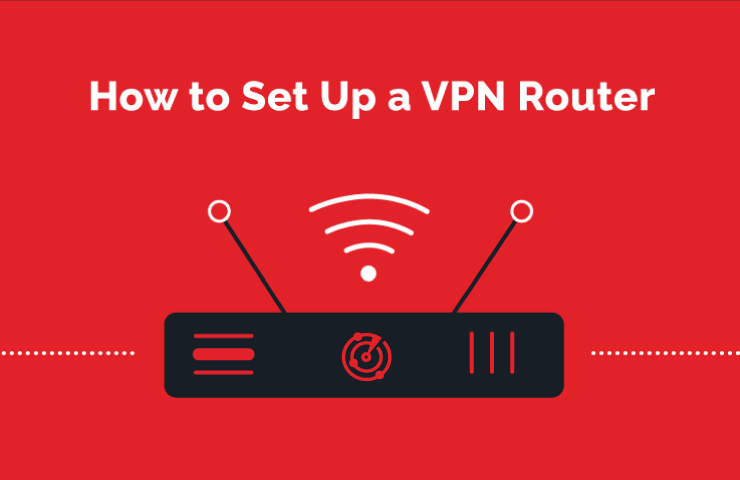
WHAT’S IN THIS REVIEW?
Disclaimer: Partnerships & affiliate links help us create better content. Learn how.
A VPN router is a nifty piece of hardware that allows the user to protect every device connected to their home network. Installing a VPN on a router is easier than it used to be, depending on the model you have.
The technology has drastically improved in recent years, where manufacturers are now building routers with VPN compatibility in mind. There are numerous advantages, and a few trade-offs to consider, but it does make sense if you’d like to protect every device connected to your home network.
Here’s everything you need to know about setting up a VPN router. Get the lowdown on the pros and cons and what models are available on the market right now.

A virtual private network (VPN) is software that establishes an encrypted connection with a server of your choosing. This provides a layer of anonymity online so snoopers don’t see your every move. It provides privacy by masking your movements on the network while also having the ability to unblock geo-restricted content. (Think Netflix, BBC iPlayer, news channels)
Normally, you’d download a VPN app directly to your device, be it Windows, iOS, etc. This does come with some drawbacks as the majority of providers limit the number of active devices that can be connected at one time with a single account.
A VPN router will bypass the need to download apps to every device since it’ll work to secure every Wi-Fi-enabled device connected to your home network. In other words, when you pair your router to a VPN, it extends protection to all of your devices as long as they’re connected to WiFi.
We’ve mentioned that VPNs are often used for privacy or to access geo-restricted content. But, why use a VPN router instead of a normal app?
Anything with a camera in the home that is on and connected to the internet should be secured. The same goes for any device with a mic, which is increasingly common due to the popularity of voice assistant technology.
Hackers could potentially find a backdoor, or your smart TV could already be snooping on you. For example, in 2017 Chinese flat-panel display maker Vizio “agreed to pay $2.2 million to settle charges by the Federal Trade Commission and the Office of the New Jersey Attorney General that it installed software on its TVs to collect viewing data on 11 million consumer TVs without consumers’ knowledge or consent.”
You can never be sure, which is why using a VPN is recommended for almost any online task. Here are some of the main pros and cons found while using a VPN router:
The pros do outweigh the cons, although you might be disappointed with overall speeds or a lack of features if you don’t have a powerful router to begin with.
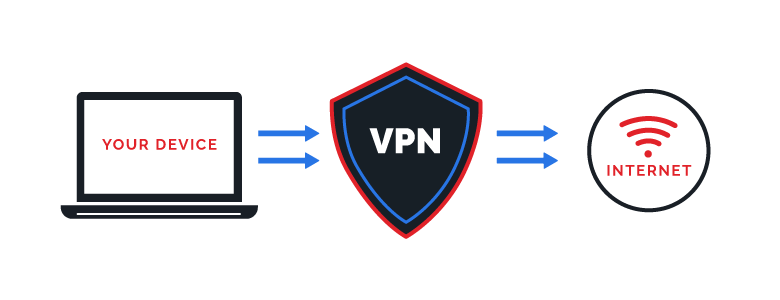
There are various ways to set up a VPN on a router that will depend on the provider you select as well as your technical level of expertise. If in doubt, we strongly recommend checking out pre-flashed models to avoid damaging the hardware.
With that in mind, we’ve listed the various types of router models based on their level of VPN compatibility.
An unflashed router is probably what you already have on hand. Older models are more likely to be incompatible with VPN client apps, and it’s not recommended to mess about with the settings if you’re not confident in doing so.
Examples of VPN-enabled brands include:
Other manufacturers may offer limited support. You can visit their website to see if your router model is compatible with a VPN. If not, check out one of the options listed below.
A VPN-enabled router offers native support, and it’s a clear step above a normal option.
For example, ExpressVPN is a service that has great router support, with an app that is compatible with the following models:
You’ll still have to download and install the ExpressVPN firmware yourself, but it’s much easier than setting it up on your average router.
Using the Asus routers above as an example:
Granted, one downside is that the models listed above are more expensive than a standard router. Essentially, you’re paying for more powerful hardware than the norm, as a router is like a basic computer system.
By far the quickest method, a pre-flashed router comes with a VPN already installed, removing most of the hard work that comes with setup. (You’d start at step 7 in the guide above, and you’d just have to make an account with the VPN to begin.)
Many are made with specific VPNs in mind, allowing for increased compatibility and ease of use. If you’d prefer a pre-flashed VPN router, many providers have links that can be found directly on their websites. NordVPN advertises the compatible routers seen below, offering the latest in router tech with their app pre-installed.
Of the three options, Asus RT-AC5300 is the most expensive by a wide margin.
If you don’t have a VPN-enabled model, here are the steps you should take to set up the service for the first time.
The best VPN for routers will depend on a variety of factors, including the model and brand you currently own. If you plan to use a wide variety of devices, quick connection speeds are a must for your router VPN. You can check out our best VPNs for raw speed tests to see how providers performed.
We’d also recommend a privacy-focused provider that has an audited no-logs policy for peace of mind. Providers we’ve already mentioned like NordVPN score highly in this respect.
The largest providers tend to have the best router capabilities, with firmware that mimics the desktop versions in most respects. Other providers may have fantastic features, but they don’t have the resources needed to develop router tech which is unlikely to be used by many people. As such, we’d stick with one of the more established names in the game for the sake of functionality.
VPN routers used to be more trouble than they were worth, but they’re now a useful way to secure an entire network with a single account. It’s ideal if you want to keep a range of devices secure without having to fork over more money for multiple subscriptions.
Once set up, you can rest easy knowing your entire family is protected online. You’d be doing yourself a favor by investing in a VPN with router support – and conversely a router with VPN compatibility.
IVPN routers represent the future of the industry, especially pre-loaded models that make it easy to set up and protect a collection of devices with a couple of clicks. If price is no issue, we’d opt for one of the more comprehensive pre-flashed router models and a supporting premium VPN.
WHAT’S IN THIS REVIEW?
| Cookie | Duration | Description |
|---|---|---|
| __cfduid | 1 month | The cookie is used by cdn services like CloudFlare to identify individual clients behind a shared IP address and apply security settings on a per-client basis. It does not correspond to any user ID in the web application and does not store any personally identifiable information. |
| cookielawinfo-checkbox-advertisement | 1 year | The cookie is set by GDPR cookie consent to record the user consent for the cookies in the category "Advertisement". |
| cookielawinfo-checkbox-analytics | 1 year | This cookies is set by GDPR Cookie Consent WordPress Plugin. The cookie is used to remember the user consent for the cookies under the category "Analytics". |
| cookielawinfo-checkbox-necessary | 1 year | This cookie is set by GDPR Cookie Consent plugin. The cookies is used to store the user consent for the cookies in the category "Necessary". |
| cookielawinfo-checkbox-non-necessary | 1 year | This cookie is set by GDPR Cookie Consent plugin. The cookies is used to store the user consent for the cookies in the category "Non-necessary". |
| cookielawinfo-checkbox-performance | 1 year | This cookie is set by GDPR Cookie Consent plugin. The cookie is used to store the user consent for the cookies in the category "Performance". |
| viewed_cookie_policy | 1 year | The cookie is set by the GDPR Cookie Consent plugin and is used to store whether or not user has consented to the use of cookies. It does not store any personal data. |
| Cookie | Duration | Description |
|---|---|---|
| cookielawinfo-checkbox-functional | 1 year | The cookie is set by GDPR cookie consent to record the user consent for the cookies in the category "Functional". |
| cookielawinfo-checkbox-others | 1 year | No description |