November 24, 2021
Is DuckDuckGo Really Safer Than Google?
Although Google Chrome is one of the most popular internet browsers on the market, privacy-focused [...]
WHAT’S IN THIS REVIEW?
Disclaimer: Partnerships & affiliate links help us create better content. Learn how.
Short of your social security number, there’s not much Google doesn’t know about you. If you use any of its services, be it Chrome, Gmail, or even the Android App Store, Google collects any data it can to improve its user experience.
It deploys various tracking methods to create a “user profile” of you based on your search history and online purchases, and then it shares that profile with advertisers to help serve more relevant ads to you. Google’s algorithms incorporate both hard data and calculated predictions to determine these profiles – a guessing game it wins 9 out of 10 times.
If you’re reluctant to fork over intimate details about your life like your marital status, income, or age, there are a few ways to sidestep this search giant. Google allows users to correct its profile assumptions, delete information from its database, and opt-out of profiling altogether. Yet, when even Google’s private incognito mode leaks data, it’s hard to trust that these options work.
Below, we outline how Google collects data, what exactly it knows about you, and how to protect yourself online, so you can confidently take back your privacy.

Like we touched on above, Google uses its services to gather information about you and create a complete picture of who you are. But how does it actually collect data? And how much data is collected?
It’s not a shotty business by any means – Google is not shy about wanting all your data. It simply stores and archives all the information you voluntarily give it while using Google services. Google keeps a historical record of it all from the very first day you land on one of its pages.
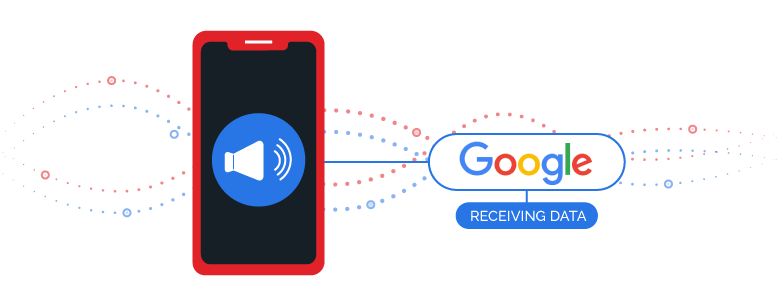
Has an ad ever popped up on your phone for a product you were talking about the day before but never actually searched online? It feels like a weird coincidence. But make no mistake – it’s by design. That level of relevancy is exactly why Google collects your data in the first place. After all, Google’s primary source of revenue comes from advertising.
Now that you have a better understanding of how Google gathers your information, let’s dive into exactly what types of details Google knows about you.
Like we hinted at before, Google is not shy about what it knows. You can actually view your own data if you know where to look. In fact, you can even download the entire record of data Google keeps on you.
Here’s where to look:
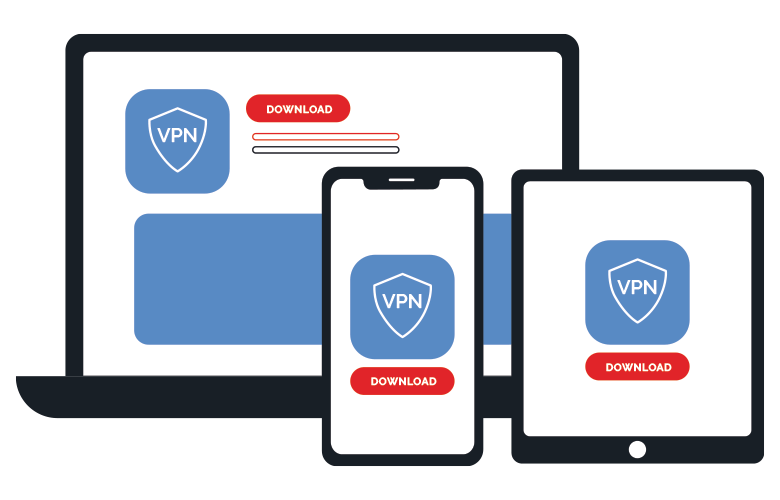
Short of cutting all Google products out of your life, it’s nearly impossible to stop Google completely from storing your data. There are, however, several ways you can limit what Google collects. Here are our top recommendations:
Google Analytics is another service Google offers that analyzes web activity. Advertisers use this tool to track the performance of their websites through metrics like the number of site visits and time on page. You can opt-out of GA tracking at any time so your search history is a little more private.
Manually clearing your search history gets old pretty fast. To cut time and gain back a little privacy, try setting your search history to auto-delete so your browsing data is cleared at a cadence of your choosing, be it daily, weekly, or monthly.
If you don’t want Google knowing about your every move or YouTube binge, consider turning off your activity tracking. Google provides a dashboard where you can customize which data is collected for things like Web & App Activity, Location History, and YouTube History.
By far the safest way to search the web is by using a reputable VPN. A VPN adds an extra layer of privacy online by hiding your IP address and thus your physical location. It prevents snoopers like Google and your ISP from tying your online activity back to you. For those set on using Google for browsing, here are a few best VPNs for Chrome worth checking out. These will even work right in the Chrome browser as a Google extensions VPN.
Under the guise of improving your user experience, Google has a shocking amount of data on you. From your home address to what kind of food you get for takeout, Google’s databases are filled with information that helps it send relevant ads your way. After all, nothing is ever truly free.
So, what do you think? Are you okay with Google knowing all it does about you? Or, are you getting the heebie-jeebies like we did? Depending on how you feel, you may want to consider taking steps to regain some privacy online.
WHAT’S IN THIS REVIEW?

The best VPNs will hide your IP address, secure your connections, and keep your data safe.
| Cookie | Duration | Description |
|---|---|---|
| __cfduid | 1 month | The cookie is used by cdn services like CloudFlare to identify individual clients behind a shared IP address and apply security settings on a per-client basis. It does not correspond to any user ID in the web application and does not store any personally identifiable information. |
| cookielawinfo-checkbox-advertisement | 1 year | The cookie is set by GDPR cookie consent to record the user consent for the cookies in the category "Advertisement". |
| cookielawinfo-checkbox-analytics | 1 year | This cookies is set by GDPR Cookie Consent WordPress Plugin. The cookie is used to remember the user consent for the cookies under the category "Analytics". |
| cookielawinfo-checkbox-necessary | 1 year | This cookie is set by GDPR Cookie Consent plugin. The cookies is used to store the user consent for the cookies in the category "Necessary". |
| cookielawinfo-checkbox-non-necessary | 1 year | This cookie is set by GDPR Cookie Consent plugin. The cookies is used to store the user consent for the cookies in the category "Non-necessary". |
| cookielawinfo-checkbox-performance | 1 year | This cookie is set by GDPR Cookie Consent plugin. The cookie is used to store the user consent for the cookies in the category "Performance". |
| viewed_cookie_policy | 1 year | The cookie is set by the GDPR Cookie Consent plugin and is used to store whether or not user has consented to the use of cookies. It does not store any personal data. |
| Cookie | Duration | Description |
|---|---|---|
| cookielawinfo-checkbox-functional | 1 year | The cookie is set by GDPR cookie consent to record the user consent for the cookies in the category "Functional". |
| cookielawinfo-checkbox-others | 1 year | No description |