April 23, 2024
How to Install a VPN on Firefox 2025
Mozilla Firefox reported a total of 200+ million users for Q1 2021, down from a high of roughly 244 [...]
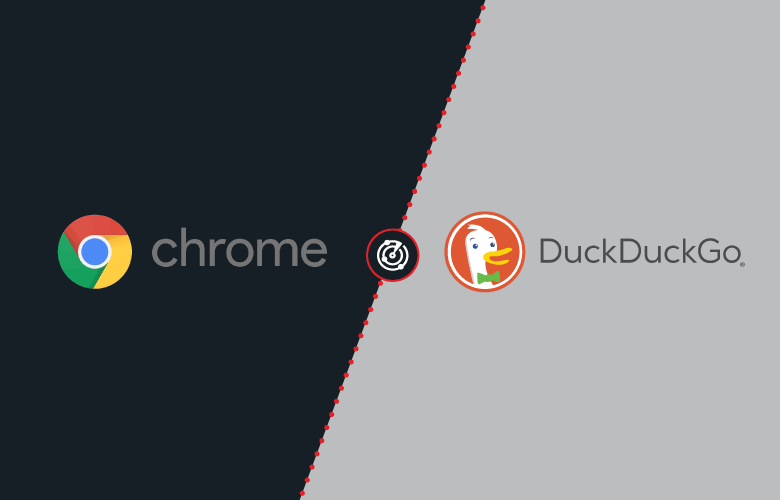
WHAT’S IN THIS REVIEW?
Disclaimer: Partnerships & affiliate links help us create better content. Learn how.
Although Google Chrome is one of the most popular internet browsers on the market, privacy-focused users are starting to shift their attention toward DuckDuckGo.
Today, we’re going to walk you through the key differences between the two browsers and whether it’s worth it for you to make the switch. Remember that no internet browser is perfect at protecting every aspect of your privacy online, which is why a secure VPN is an excellent addition to any browser you choose. We’re here to teach you how to make the most of your privacy by choosing a safe browser.
DuckDuckGo is a private internet browser that focuses on encrypting your browsing habits and eliminating tracking. In other words, DuckDuckGo doesn’t collect or share any of your personal information. While DuckDuckGo started as a private mobile browser, it’s extended its services into a desktop application and Chrome extension.
Because DuckDuckGo doesn’t track your online activity, it monetizes by offering private ads placed onto its search engine. The ads are based on what you are searching for rather than your overall browsing habits. For example, if you search for pizza on DuckDuckGo’s search engine, any ads that show up will only be about pizza. DuckDuckGo’s Chrome extension, if you go that route, guarantees a world-class tracker blocker, solid encryption, and a private search engine wrapped into one service.
Google Chrome is Google’s browser that seamlessly integrates its email and cloud services into one platform. Unlike DuckDuckGo, Google Chrome focuses on personalization over anonymity. Chrome, in other words, doesn’t guarantee total privacy but does give you the option to customize your security preferences and overall browsing experience. Plus, Google has a ton of excellent built-in features such as Maps, Google Calendar, Google Docs, and so much more. If you prefer the personalization that Google Chrome has to offer, you can always set up a VPN Chrome extension in its browser.
While Google Chrome does a fantastic job of integrating all of the Google Suite products into one platform, DuckDuckGo has a myriad of features that are lacking in Google Chrome. Take a look at some of these robust security features below.
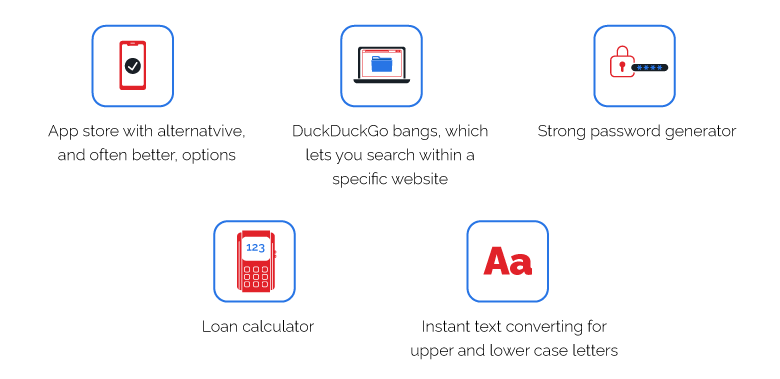
In short, it depends on what you’re looking for. There isn’t necessarily a one size fits all answer to this question, as each browser suits a different purpose. However, when it comes to privacy, DuckDuck go doesn’t track any of your search history and blocks targeted ad trackers across the internet, including Google’s.
Google comes with much more convenience, while DuckDuckGo comes with more privacy features. However, with the magnitude of Google’s popularity, it’s nearly impossible to avoid this tech giant while you’re online. Let’s be honest; there’s no way you can tell us you’ve never done a Google search before.
Luckily, DuckDuckGo has a Chrome extension that helps cover most of the security gaps that may concern you.
So, to answer that burning question, DuckDuckGo is a safer browser than Google Chrome when it comes to privacy.
Keep in mind that DuckDuckGo doesn’t protect against other threats such as unwanted data collection and cyberattacks, which is why using a VPN is essential in helping you stay protected while surfing the web.
Without a VPN, there’s no guarantee that your browser of choice is encrypting all of your data. This lack of encryption gives cybercriminals access to your internet traffic and IP address. Even if you use a secure web browser, in other words, your internet service provider (ISP) can still track your information and share it with third parties. Plus, if you’re browsing on a public network, anyone, including hackers, can access your personal information.
VPN services like NordVPN encrypt your IP address, so you can surf the internet on any network or browser with peace of mind. It also provides WebRTC and IP leak protection, which prevents your traffic from being exposed. Therefore, you can browse comfortably, knowing third parties cannot track your location or try to steal your data.
Plus, if you’re not sold on either browser, you can always check out our top 5 internet browsers for privacy.
| Cookie | Duration | Description |
|---|---|---|
| __cfduid | 1 month | The cookie is used by cdn services like CloudFlare to identify individual clients behind a shared IP address and apply security settings on a per-client basis. It does not correspond to any user ID in the web application and does not store any personally identifiable information. |
| cookielawinfo-checkbox-advertisement | 1 year | The cookie is set by GDPR cookie consent to record the user consent for the cookies in the category "Advertisement". |
| cookielawinfo-checkbox-analytics | 1 year | This cookies is set by GDPR Cookie Consent WordPress Plugin. The cookie is used to remember the user consent for the cookies under the category "Analytics". |
| cookielawinfo-checkbox-necessary | 1 year | This cookie is set by GDPR Cookie Consent plugin. The cookies is used to store the user consent for the cookies in the category "Necessary". |
| cookielawinfo-checkbox-non-necessary | 1 year | This cookie is set by GDPR Cookie Consent plugin. The cookies is used to store the user consent for the cookies in the category "Non-necessary". |
| cookielawinfo-checkbox-performance | 1 year | This cookie is set by GDPR Cookie Consent plugin. The cookie is used to store the user consent for the cookies in the category "Performance". |
| viewed_cookie_policy | 1 year | The cookie is set by the GDPR Cookie Consent plugin and is used to store whether or not user has consented to the use of cookies. It does not store any personal data. |
| Cookie | Duration | Description |
|---|---|---|
| cookielawinfo-checkbox-functional | 1 year | The cookie is set by GDPR cookie consent to record the user consent for the cookies in the category "Functional". |
| cookielawinfo-checkbox-others | 1 year | No description |