December 14, 2021
NordVPN: Latest Feature Releases
Want to know why NordVPN stands as a top contender for privacy and security? It’s because they [...]
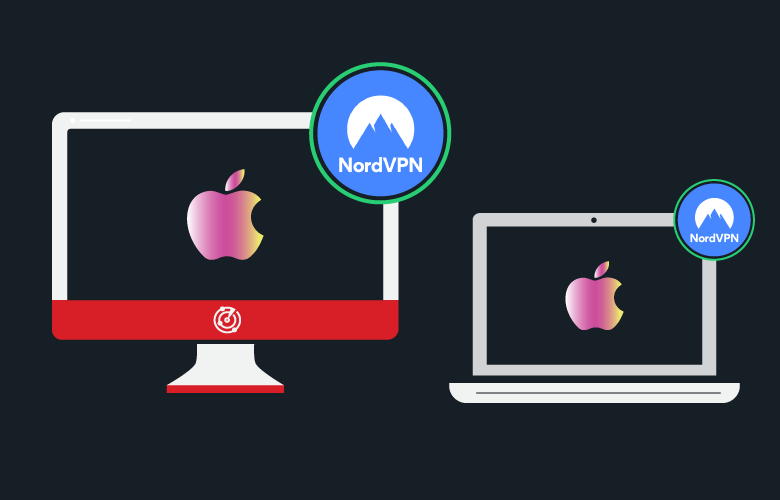
Disclaimer: Partnerships & affiliate links help us create better content. Learn how.
NordVPN is a top-rated VPN for good reason. Known for its sleek interface and air-tight security features, NordVPN is not only a top VPN, but our top choice for Mac users. With NordVPN, you will experience the benefits of privacy and ease of use, all while maintaining your fast internet speeds. Plus, you will have peace of mind knowing that you’ll automatically connect to the best private server near you with Nord’s Quick Connect feature.
Most premium VPNs are safe and recommended for an extra layer of security. When looking for the right VPN for your needs, it’s essential to consider the number of servers, connection speeds, security features, and customer reviews. Below are our top reasons for Mac users to use a VPN.
If you watch a lot of content from your laptop, NordVPN is an excellent choice for you to unlock access to TV shows and films across the globe. Since VPNs allow you to change your IP address, you can connect to servers from all over the world to view international content. For example, if you wanted to access the British Netflix catalog, you could easily connect to a UK IP address. Alternatively, with a VPN, you can access content from your home country while abroad simply by clicking on a server in your home country.
It’s no secret that COVID has changed the way we work. With roughly 7 out of 10 workers saying they can do their job remotely, protecting any sensitive work information is more critical than ever. VPNs encrypt your IP address by connecting you to a server different from your location. By creating this layer of anonymity, VPNs can even safely connect you to public WiFi with little to no risk of malware or phishing attacks. Plus, it’s wise to protect personal information such as your bank account numbers or passwords in your password manager.
NordVPN is compatible with all Mac devices and supports all of their OS versions. However, it is ideal for macOS Sierra 10.12 or later. NordVPN allows you to connect to up to 6 devices to ensure all your Mac gear is covered. Keep reading to learn more about why this VPN is the best provider for anyone with a Mac computer.
Now that you have a better understanding of why it’s beneficial to have a VPN for your Mac, we wanted to give you the rundown of why NordVPN specifically is the best choice here. Plus, NordVPN has a 30-day money-back guarantee if you’re not satisfied with their services (although we highly doubt that will happen). Keep reading to learn more!
NordVPN comes without speed restrictions. With its advanced VPN protocols, you’ll be able to access the internet openly and freely. You can also say goodbye to bandwidth limits and geo-restrictions, all without slowing down your network. Nord will even help you maintain high speeds whether you connect to a domestic or international server. With that, you will be able to access domestic and international streaming content without any limitations. This fast and secure VPN will give you peace of mind as you will be able to access a reliable connection from anywhere.
Known for its robust encryption, NordVPN prides itself on its privacy with data protection and a no-logs policy. It even has two kill switches and DNS leak protection. Plus, NordVPN has additional security features like CyberSec, NordPass, and NordLocker. You can learn more about these extra features in our in-depth NordVPN review. The solid range of protocols NordVPN offers (IKEv2, OpenVPN, and NordLynx/WireGuard) makes it an excellent choice for new and advanced users. Each protocol provides different speeds and levels of privacy. Therefore, even though Nord automatically connects you to its recommended protocol, you’ll still be able to bounce between protocols to achieve the level of security you want. Its security features, in other words, help block potential cyber-attacks while keeping your Mac’s data safe.
You will have access to over 5,200 servers across 60 countries with NordVPN, all of which give you fast speeds. These servers act as your liaison between your Macbook and the internet. Essentially, the server you connect to on a VPN will hide your IP address. Many of Nord’s servers reside in the US, which offers P2P support, a Double VPN feature, and dedicated IP addresses, making NordVPN one of the best torrenting VPNs available. Check out NordVPN’s complete list of servers here.
Let’s face it: If you’re a Mac user, their sleek interface likely influenced your purchase of one of their desktops or laptops. Luckily, NordVPN’s desktop app meshes exceptionally well with Apple’s clean layout. As you can see in the screenshot below, it’s easy to find a server to connect to from their wide selection of countries. In addition, you can automatically connect to the best server for you based on your preferences of downloads, speed, or browsing. You can find these presets on the top left side of the app above the list of countries. On the other hand, quick connect will connect you to the best server near your current location.
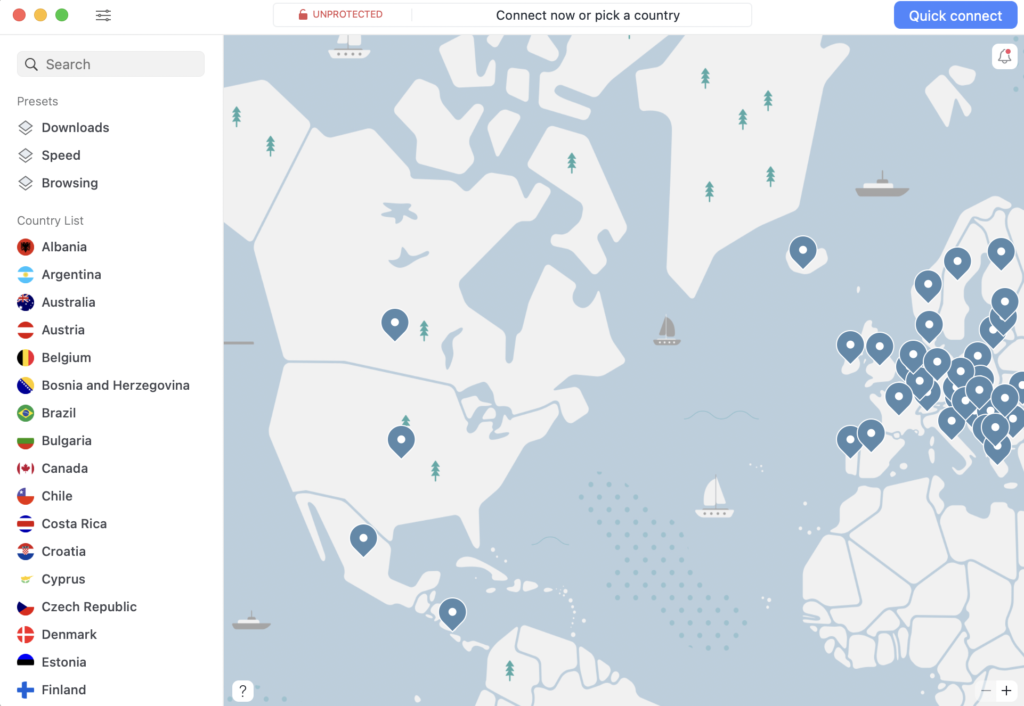
NordVPN’s mobile app is equally as sleek and easy to use. All you have to do is swipe up under the pause and manage buttons to access the same list of servers as the desktop app. Since NordVPN allows you to connect to 6 servers, their mobile app makes a great addition to other Apple devices like an iPhone or iPad.
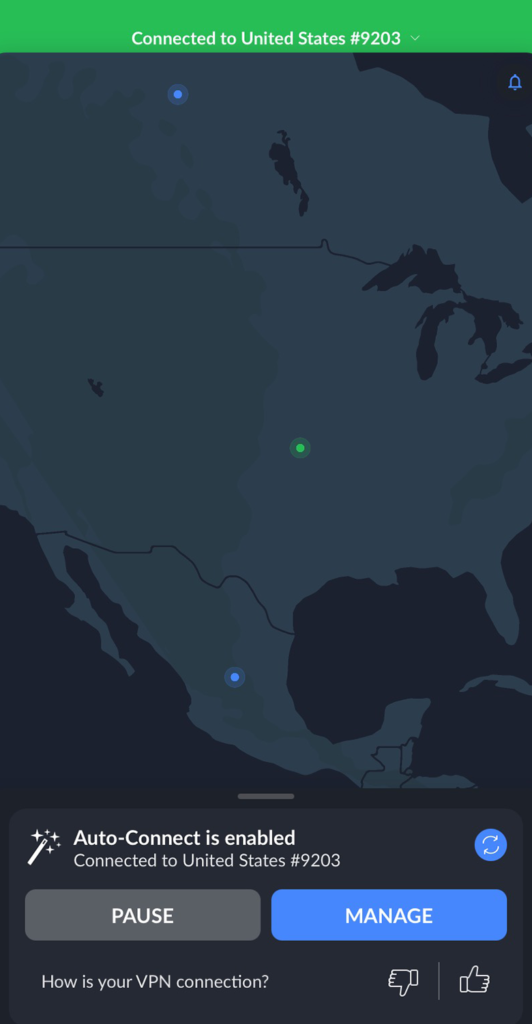
Much like their intuitive interface, NordVPN is incredibly simple to install and get started. The download process finishes in a matter of minutes, so you can start enjoying the benefits of NordVPN on your Mac device right away.
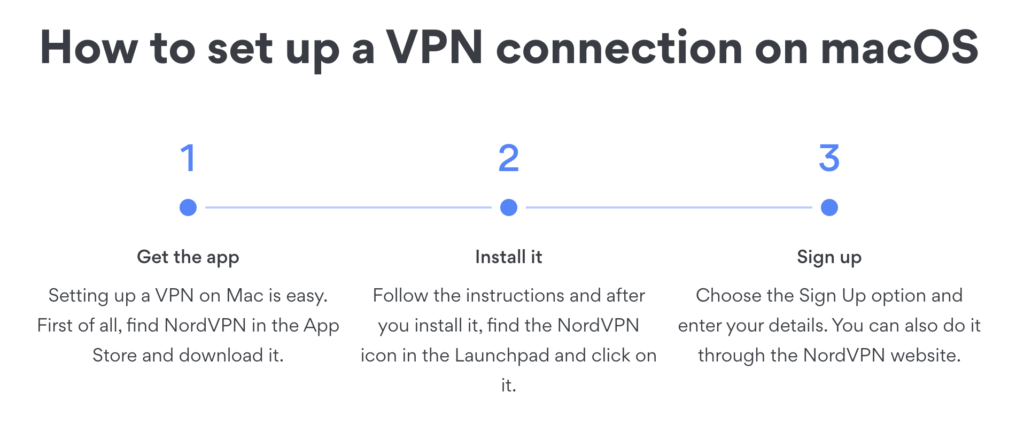
It takes just three easy steps to set up NordVPN on your Mac. From there, all you have to do is start enjoying more content while remaining 100% anonymous!
| Cookie | Duration | Description |
|---|---|---|
| __cfduid | 1 month | The cookie is used by cdn services like CloudFlare to identify individual clients behind a shared IP address and apply security settings on a per-client basis. It does not correspond to any user ID in the web application and does not store any personally identifiable information. |
| cookielawinfo-checkbox-advertisement | 1 year | The cookie is set by GDPR cookie consent to record the user consent for the cookies in the category "Advertisement". |
| cookielawinfo-checkbox-analytics | 1 year | This cookies is set by GDPR Cookie Consent WordPress Plugin. The cookie is used to remember the user consent for the cookies under the category "Analytics". |
| cookielawinfo-checkbox-necessary | 1 year | This cookie is set by GDPR Cookie Consent plugin. The cookies is used to store the user consent for the cookies in the category "Necessary". |
| cookielawinfo-checkbox-non-necessary | 1 year | This cookie is set by GDPR Cookie Consent plugin. The cookies is used to store the user consent for the cookies in the category "Non-necessary". |
| cookielawinfo-checkbox-performance | 1 year | This cookie is set by GDPR Cookie Consent plugin. The cookie is used to store the user consent for the cookies in the category "Performance". |
| viewed_cookie_policy | 1 year | The cookie is set by the GDPR Cookie Consent plugin and is used to store whether or not user has consented to the use of cookies. It does not store any personal data. |
| Cookie | Duration | Description |
|---|---|---|
| cookielawinfo-checkbox-functional | 1 year | The cookie is set by GDPR cookie consent to record the user consent for the cookies in the category "Functional". |
| cookielawinfo-checkbox-others | 1 year | No description |