WHAT’S IN THIS REVIEW?
Disclaimer: Partnerships & affiliate links help us create better content. Learn how.
The name implies that StrongVPN is sturdy and robust, and that’s true for the most part. There are a few shortcomings to be aware of, but it fares well if you’re looking for extra features such as Netflix support or free cloud storage to go along with a traditional VPN service.
We’ve put this provider through multiple tests to see how ‘strong’ it really is. It receives high marks for a host of reasons that we’ll get into below.
Note: For the purpose of this review, a one-month subscription to StrongVPN was purchased directly from their website.
Overview
StrongVPN has a lot going for it, including a generous number of simultaneous connections, and super-fast speeds from multiple locations. However, that’s tempered somewhat by its US jurisdiction, as well as the lack of any third-party audits for their logging claims.
The app itself offers a basic user experience, but it manages to get the job done with no serious complaints or UI issues. Overall, it’s an interesting option, packed with extra features such as 250 GB of cloud storage via SugarSync, and streaming functionality thanks to StrongDNS.
Here’s everything you need to know about StrongVPN as we take a deep dive into the service.
About StrongVPN
A company that started off in 1994 selling personal computers, StrongVPN eventually transitioned from offering dial-up internet services to becoming one of the earliest commercial virtual private network providers.
StrongVPN is now one of many VPNs owned by J2 Global, after an extensive acquisition spree by the media giant in 2019. J2 Global bought SaferVPN, Encrypt.me, IPVanish, StrongVPN, and Buffered VPN, and later acquired certain assets owned by ibVPN, a VPN provider based in Romania.
For example, the SaferVPN website now says:
“SaferVPN is combining forces with StrongVPN to bring you superior VPN service and features. If you’re an existing customer, you can still log in to your SaferVPN service below. If you’re looking for a VPN service, head to StrongVPN to get started.”
The same goes for encrypt.me.
Their media arm also controls popular websites like Mashable, PC Magazine, RetailMeNot, IGN.com, and Everyday Health, so they’re a massive player in terms of online media and information, as well as the VPN sector. (They even own Ookla, which I use to conduct speed tests for the purposes of these VPN reviews.)
Both StrongVPN and J2 Global are based in the US, which isn’t ideal from a privacy perspective. They fall under the jurisdiction of the Five Eyes Alliance that includes the combined intelligence agreements between the UK, US, Canada, Australia, and New Zealand. Their privacy policy notes:
Overall, it’s fairly transparent, with a J2 Global logo found at the bottom of the main StrongVPN page, and a “Meet the Team” section on the About Us page. It’s a small consolation, but it does highlight the openness of the company.
With that, we started looking into which pros and cons stood out the most during testing.
Pros & Cons
I uncovered a number of factors that users should take into consideration when deciding on whether or not to sign up StrongVPN. Here are the key pros and cons we found:
pros
- Ability to connect up to 12 devices simultaneously with a single subscription
- WireGuard functionality, along with L2TP, SSTP, OpenVPN, IPSec, and IKEv2 protocols
- Free 250 GB of cloud storage via SugarSync
- Allows the user to access geo-restricted content with ease
- Torrent-friendly
- Lightweight native apps for a range of devices
- Blistering connection speeds – with only a few distant servers recording slower speeds
- Very affordable annual subscription
- 30-day money-back guarantee on its annual subscription
- Provides helpful setup guides for Linux, Kodi, Synology NAS, and Amazon Kindle
cons
- Only offers two subscription options: 1 month or 12 months
- No third-party audit of their software available
- Smaller server network compared to some providers
- Owner (J2 Global) based in the US and operating different VPNs under its umbrella
- No anonymous payment methods, while renewals are non-refundable as per their TOS
- No free trial available
Features
As well as the usual range of features you’d expect from a modern provider, StrongVPN also has a couple of extras that help it stand out from the crowd. Most notably are its StrongDNS feature, free cloud storage via SugarSync, kill switch and leak protection, and dark mode.
StrongDNS
One for streaming fans, StrongDNS is a SmartDNS partner service for StrongVPN. It’s included when you sign up with the VPN provider, and you can use the same credentials to log in. StrongDNS allows you to change your virtual location through their endpoint servers without encrypting your traffic. This is most commonly used to stream region-restricted content without running into the pitfalls associated while logging in with a traditional VPN connection.
SugarSync Cloud Storage
Another offering under the J2 Global umbrella is SugarSync, a cloud storage service. Thanks to the partnership, StrongVPN gives its users 250 GB of SugarSync cloud storage for free with their subscription. It’s reasonably robust, and encryption is secure. They note:
“As you work, your files are continuously backed up to your secure, personal SugarSync website. Your data is securely transferred via SSL and is stored using 256-bit AES encryption. Every time you make a change, your work is automatically saved to cloud storage. In fact, SugarSync saves 5 versions of a document so it’s easy to revert to an earlier version.”
It’s a nice add-on and provides a way for users to efficiently back up their files in the cloud.
Kill Switch & Leak Protection
Two other features you can activate in StrongVPN’s settings are a kill switch and IPv6 leak protection. A Kill Switch is used to ensure that there are no leaks if the VPN shuts off unexpectedly. However, the StrongVPN Kill Switch is only enabled when either OpenVPN or L2TP is selected. (WireGuard also has a Kill Switch, but it’s only available with the Linux app.)
An IPv6 leak can be dangerous, and StrongVPN currently supports IPv4 only. They note on their site that “there can be cases where there are a few websites that are accessible via IPv6. Since our service does not support it, the request will be diverted through the IP number assigned by your ISP. This is called an IPv6 leak.”
Light/Dark Mode
Lastly, the choice between Light Mode/Dark Mode is a nice option for users who prefer to save battery life or limit power consumption, although it wasn’t available on the macOS client app I used for testing. Granted, this functionality is most common on mobile devices.
Pricing
- 1 Month: $10.99/mo.
- 12 Months: $2.47/mo.
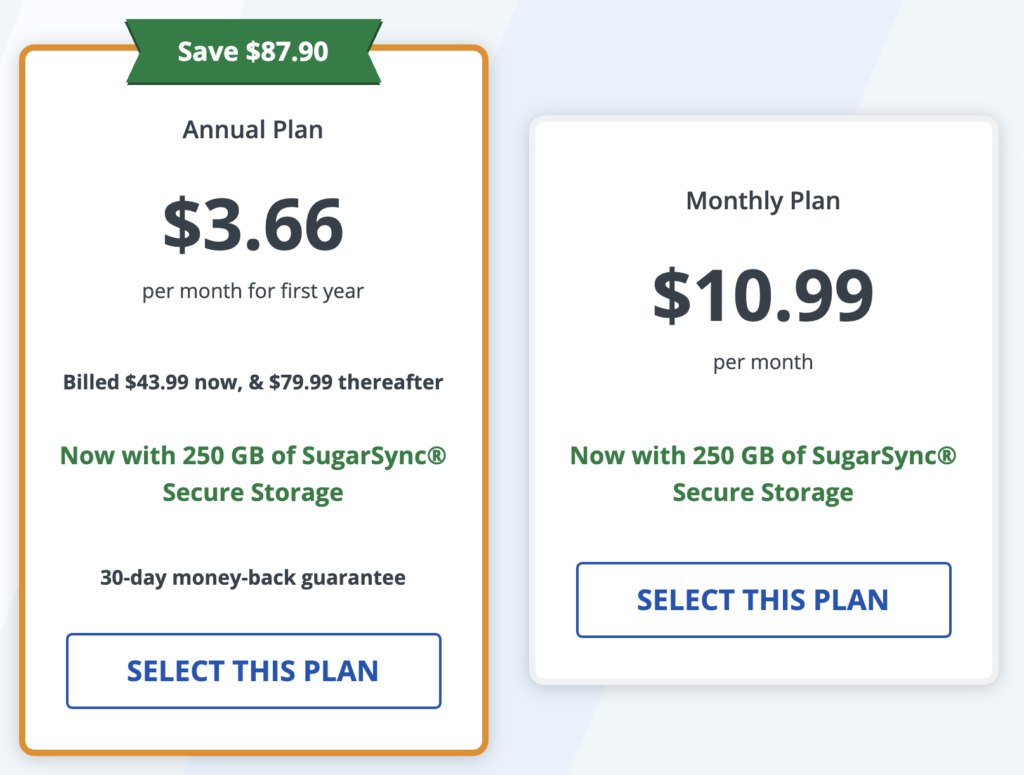
You only have two options to choose from when purchasing StrongVPN. There’s a one-month subscription priced at $10.99 per month, while 12 months comes in at $3.66 per month. (However, you’ll have to pay for the entire 12-month duration upfront, so the total comes to $43.99. It’s a common aspect of VPN plans.)
You’ll also be able to connect up to 12 devices simultaneously with a single StrongVPN subscription. It’s generous when compared to industry leaders such as NordVPN, which only allows for six simultaneous connections on different devices.
Overall, it’s decent value for money when you factor in the addition of SugarSync, which is normally priced at $9.99 per month for 250 GB of cloud storage. You might be able to find even cheaper deals if you attempt to sign up via mobile.
A few drawbacks from a privacy standpoint are that you need to sign up with a valid email address and have no anonymous payment options available. Credit cards, PayPal, Apple Pay, and Alipay are the only payment methods currently accepted.
StrongVPN also offers a 30-day unconditional refund policy. However, it’s only available for annual subs, and renewal payments are non-refundable. You’ll need to ensure that you’ve canceled the service with time to spare if you’re not planning to use it anymore. You also have to agree to their automatic renewal terms before you’re allowed to sign up with the service, so be sure to stay on top of the timing of your subscription.
To get the most savings, check to see if StrongVPN has any coupons or deals available today.
Logging Policy
A service is only as good as its logging policy when entrusted with looking after your personal data. StrongVPN certainly says the right things. Their privacy policy states:
“StrongVPN does not collect or log any traffic from its Services, making us a zero-logging VPN.”
However, they do keep a record of your name and email during the sign-up process, while they go on to say:
“We will retain copies of your Personal Data in a form that permits identification only for as long as is necessary in connection with the purposes set out in this policy, unless applicable law requires a longer retention period. In particular, we may retain your personal data for the duration of any period necessary to establish, exercise, or defend any legal rights.”
Meanwhile, payment methods like credit cards or PayPal also link to personally identifiable information such as your name and address, so there’s no way to use StrongVPN without them being able to find out who you are if required by law. (Remember, they’re also based in the United States, the home of at least 17 agencies that make up a massive intelligence community.)
Another thing to note is that StrongVPN hasn’t commissioned any third-party audits of their software to verify their logging claims. For example, cybersec company Cure53 has audited the likes of ExpressVPN, Surfshark, Mullvad, and Mozilla VPN in recent years, testing their infrastructure and other aspects of their security.
So, you’ll have to take their word that StrongVPN service is as sturdy as they claim in terms of protecting user privacy and keeping zero logs. Granted, there are no public leaks that have made it to light and StrongVPN hasn’t been involved in any controversies involving user data or logging. Those facts play well in its favor.
Speed Stats
I was hoping that the WireGuard protocol would be enough to ensure that speeds would be blistering, and I was impressed with the results.
*It’s worth noting that I used another J2 Global-owned app to conduct the tests. Ookla may have developed speedtest.net, but a link on their About Us page will take you to a subsidiary of the parent company. (Other than that, there’s no real mention of the link between the two.)
As always, I began by recording my base speeds without any VPN connected.
The StrongVPN app decided that the “Recommended Server” was in South Africa, so I’d be wary of trusting that feature. Instead, I connected to their Rugby server found in the UK. Results can be seen below:
It was pretty fast, with a recorded download speed of 230 Mbps and a slightly improved ping.
I connected to a trio of US servers next, starting with Atlanta. Speeds were far slower than I expected, so I switched over to Washington D.C. which can be seen in the screenshot below.
Once again, they were devastatingly slow, trickling in at just over 14 Mbps. Considering the performance of the UK server, I tried one more just in case, this time in LA.
Thankfully, speeds were boosted up to 258 Mbps, which is a decent result considering how far away the server is from me physically. It’ll be more than adequate enough for tasks like streaming 4K content or multiple Zoom meetings.
They advertise that it’s a VPN built for gamers, and speeds were consistent enough to get the job done. However, as with almost any VPN, speed results will vary depending on which server you’re connecting to.
Server Locations & Network
StrongVPN has a network spanning 950+ VPN servers in 35 countries, ensuring secure coverage anywhere across the globe. That’s a decent location spread compared to other premium VPNs, but it would be great to see more servers added to their network in the future.
They advertise a total of 59,500 VPN IPs, with a full list of locations that can be found here:
It’s a decent selection of countries, with regions like the US and Europe represented strongly. In fact, most continents have at least a few servers to choose from, with Africa being the sole exception. 950 servers is a decent amount if a little less than the likes of ExpressVPN, which boasts 3,000+.
Streaming & Torrenting
Whether it’s via StrongVPN or StrongDNS, they advertise the ability to unblock a variety of popular streaming services. Results may vary, but it’s a decent choice if you’re interested in US content.
They offer helpful guides for accessing the following streaming services:
- ABC Anywhere
- Channel 4
- Crunchyroll
- Fire TV
- IPTV
- ITV
- Kodi
- SkyGo
- Spotify
- TvPlayer
- YouTube
In keeping with the list seen above, I was able to access Channel 4 and ITV in the UK after signing in with an account, and I could choose between live programming or catch-up.
However, StrongVPN failed to unblock either BBC iPlayer or Disney+ while testing with their UK servers.
US Netflix is a real game-changer, and I’m happy to report that I was able to sign in and watch shows from the region with no issues while using one of StrongVPN’s high-speed servers. Everything loaded instantly, although experiences may vary given how much effort Netflix puts into blocking VPN connections.
One potential issue is the slower speeds seen with some servers, as it will have an impact if you’re stuck connecting to somewhere like Atlanta or D.C.
Overall, it’s a good result, with lots of content to choose from encompassing some of the largest streaming services. They advertise the ability to bypass blocks on popular torrenting sites as well, and their zero-log policy ensures that they won’t be sure of what you’re up to. StrongVPN scores highly if you’re looking for a VPN that will handle your entertainment and torrenting needs.
Censorship
StrongVPN advertises the ability to bypass local censorship, but that’s expected of any premium service. They also offer a guide for connecting to China which notes:
“Our VPN servers in the US are more likely to be blocked. According to the recent tests, San Francisco is the best possible location to connect to from China. Not only does it provide the optimal speed for customers connecting to the USA, but it is also reported to successfully bypass the Firewall.”
If you’re someone who travels abroad frequently or wishes to bypass the Great Firewall, StrongVPN may be worth a shot. Its fast speeds and various protocols should help with the location and censorship in countries like China or Russia.
Platforms & Devices
StrongVPN has client apps for Windows, Mac, iOS, Android, and Fire TV, with the macOS version primarily used for the purposes of this review. As well as the native apps above, the service also has setup guides for Linux, Synology NAS, Kodi, Amazon Kindle, and Chrome OS.
The mobile versions are similar to the desktop clients, with no additional information apart from a small map noting the server location you’ve chosen to connect to, along with the IP address you’ve been assigned.
It gets the job done, even if it’s not packed with lots of features or additional information about the connection status.
Encryption & Security
Security is provided in the form of AES-256 bit encryption which is an industry-standard.
For encryption, a variety of protocols can be found in the Advanced tab within the client app, along with a brief description of what to expect from each one.
Protocols include; L2TP, SSTP, OpenVPN, IPSec, and IKEv2, as well as support for WireGuard. The latter is available for macOS, Windows, iOS, and Android, and was used extensively for this review.
It was also consistent, chugging away in the background silently for hours with no lag or freezing. Premium VPNs are starting to incorporate the protocol into their service as WireGuard is much faster and lighter than its seasoned predecessor OpenVPN. This makes it ideal for streaming, gaming, and torrenting.
Security-wise, it passed every leak test, which is another great result for the provider.
There weren’t any security issues of note as long as their no-logs policy is to be believed.
Final Grade
StrongVPN does lack a few finishing touches, namely surrounding the US jurisdiction and the lack of a third-party audit to make sure their logging claims can be verified. However, overall it performs very well as a VPN solution.
Features like SugarSync help it to stand out and will likely be of use to anyone tempted by their service. It’s a solid USP.
Speeds are much improved, although there will be a large margin of error depending on which server you plan to connect to. They could do with a few more high-speed options, or could work on improving their current network for more consistency across the board.
The price is also a factor, as it’s somewhat expensive if you only want a VPN for a month or so. A valid explanation for the asking price is their extensive streaming capabilities, including unblocking US Netflix. StrongVPN’s annual subscription is priced competitively, though, and the 30-day money-back guarantee is a nice cushion.
Overall, StrongVPN is one of the more impressive providers on the market, even if it’s not perfect. It’s quick and reliable, and it has enough going for it to make the service a viable option in a packed cybersecurity landscape. If you’re interested in trying out StrongVPN, browse our VPN deals to see where you can save the most money.


