May 23, 2022
How to Get Easier Lobbies in Warzone [COD]
Call of Duty: Warzone was arguably the most popular game of 2020, with an exciting battle-royale [...]
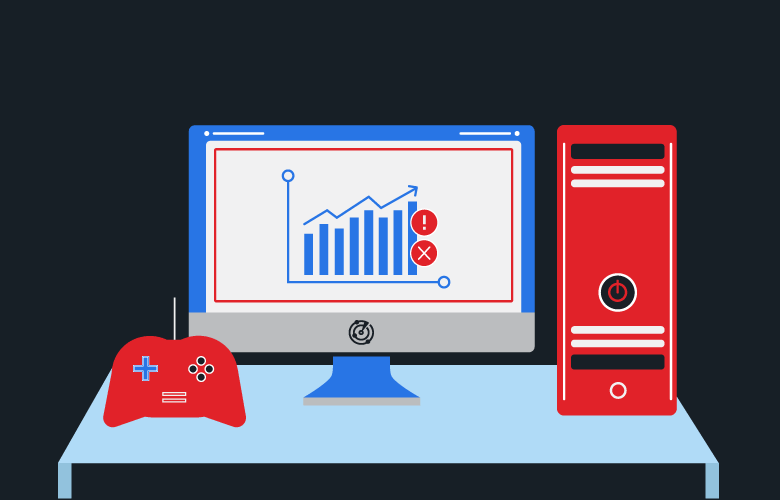
WHAT’S IN THIS REVIEW?
Disclaimer: Partnerships & affiliate links help us create better content. Learn how.
A distributed denial-of-service (DDoS) attack is a common concern for many gamers, as well as anyone using a server or service that has been targeted in the past.
DDoS attacks aim to disrupt a website or server, making them unavailable for legitimate users. It’s a headache for any gamer or business owner, and it can stem from anything from boredom to revenge.
Here’s everything you could possibly need to know about DDoS attacks, from how to identify an outbreak to ways you can prevent or stop them from happening in the first place.
A distributed denial-of-service (DDoS) attack is an attempt to disrupt the normal traffic of a server, flooding it with unwanted data in an effort to bring everything to a halt.
Research by Cisco found that the global frequency of DDoS attacks went up by 39% year over year, and it’s predicted that attacks will double to 15.4 million by 2023.
DDoS attacks are getting cheaper and easier to deploy, highlighted as Impervia reported that “attacks capable of crippling network resources and websites can be rented online for as little as $5 an hour.”
In terms of gaming, the 2020-2021 Global Threat Analysis Report by Radware notes:
“Considering the number of events per customer, gaming and technology were most impacted in 2021; and compared to 2020, they witnessed DDoS attack increases of 144% and 155%, respectively.”
DDoS attacks are here to stay, and they’re becoming increasingly common each year.
The purpose of a DDoS attack can be anything from attempting to take down a service for fun to causing issues for your opponent in a 1-v-1 online game. However, the intent is often criminal, rather than malicious.
Consider how cheap it is to conduct a DDoS attack and the frequency with which they can be deployed. If criminals can cause a service to be down for 24 hours, that’s a lot of lost business. This has led to a significant rise in extortion attempts tied to DDoS attacks in recent years.
Many older gamers will be able to remember various DDoS attacks on the hobby.
Lizard Squad were an infamous black hat hacking group that primarily used DDoS to take services offline, such as when they took down the internet in North Korea in 2014.
The most notorious attack saw them successfully take PlayStation Network and Xbox Live offline on Christmas Day. They claimed that they were doing people a favor by forcing them to spend quality time with their loved ones over a holiday period.
In the present day, aims are hard to identify. Hackers might be seeking to troll gamers or to extort money from their target. They’re more likely to get a result if they ramp up the pressure during a busy holiday period, but it happens all year round.
Any game that has a ranking system is going to be a target of DDoS attacks, and the same goes for many competitive modes.
A DDoS attack works by spamming a system with multiple requests, often using a combination of web servers to do so.
Any network has a finite amount of resources, be it in terms of the bandwidth it can handle or the number of requests it can respond to. DDoS attacks aim to exceed these limits, eventually causing a site or service to slow down or crash completely.
Essentially, you can think of it as a blockage caused by the sheer amount of data that is being sent over. The aim is to cause a “Denial of Service”, which amounts to extreme lag or being taken offline after being disconnected from the server.
Without getting too technical, there are a number of different types of DDoS attack. Here’s a brief overview of each one.
An application-layer attack is meant to crash the web server, targeting vulnerabilities and evading detection by appearing to look like legitimate traffic.
DDoS attacks via the protocol aim to consume server resources and can be measured by packets per second. These are designed to attack weaknesses in communication protocols.
Volume-based attacks aim to saturate the bandwidth of a site or service, and common methods include UDP and ICMP floods. These sap resources, and could lead to a site going down.
When you’re playing an online game, you’ll need to connect to their servers using your IP address. If an opponent can find out your IP, they may be able to spam your network with traffic to disrupt your session.
A VPN is a viable method if you’re hoping to prevent a DDoS attack. You’ll be assigned with a new IP address while you’re connected to their servers, so you’ll benefit from increased anonymity.
As the attacker will be unable to identify your network while using a VPN, it makes the user much harder to target as a consequence. However, they won’t be able to stop the attack if your connection is identified. You will be able to switch servers easily, giving you a new IP.
DDoS attacks happen frequently enough for Xbox Live to create a page for users that have been hacked by another player.
Their help page lists a number of methods to prevent attacks, including avoiding the use of WiFi hotspots and scanning for malware regularly.
They would advise against the use of third-party voice chat programs, while it’s easier to find your IP address if you’re gaming on a PC using private servers.
As for VPNs, they say:
“Use a VPN (virtual private network). This is a service that encrypts your internet traffic and protects your online identity. The service will route your connection through a remote server instead of your ISP. The VPN hides your IP address and encrypts all data you send and receive.”
The same is true no matter your console of choice, and it’s one of the best preventative methods if you’re worried about DDoS attacks while gaming. We’d advise against the use of free services, as they’re unlikely to be able to handle the speeds necessary for online gaming.
Stopping an attack is another thing entirely. Using PSN as an example, if the entire network has been taken down, there isn’t much you can do aside from waiting for their backend staff to get things working again.
A recent example would be Among Us, as the popular indie title was offline in both North America and Europe for over two days due to an attack in March 2022.
If you’ve been the victim of an attack and it’s still ongoing, the first step we’d suggest is to reset your router. You should be assigned a new IP address, which will work to stop the attack instantly. Another option would be to contact your internet service provider, to see if they can sort out any connection issues.
Of course, you’re likely to lose any competitive game that you’re playing at the time, which is often the point.
Any premium VPN should be able to prevent DDoS attacks from occurring, but we’d advise looking for a provider with capable speeds and lots of local servers. (This will stop you from lagging due to being connected to a VPN.)
Ideally, they’ll offer console support and setup guides, as well as a cast-iron money-back guarantee.
NordVPN is perfect for console gaming, with solid encryption and a vast collection of high-speed servers to choose from. They’re an audited provider, and it’s highly recommended for avoiding DDoS attacks while gaming.
If you’re looking for a large list of server locations and dedicated streaming support, CyberGhost has you covered. They have guides for setting up the VPN with your home router, ensuring every device will benefit from connecting to their servers.
Private Internet Access (PIA) is one of the most secure and affordable VPNs on the market. Servers are found in 75+ countries worldwide, and you’ll be able to set it up to connect to almost any home console.
We’ve listed some of the most commonly asked questions when discussing DDoS attacks and gaming.
We’ve previously mentioned that DDoS attacks are cheaper than you might have expected. However, those are entry-level options, with a number of more sophisticated methods available for hackers.
Yes. DDoS attacks are illegal in many countries around the world. For example, in the United States, if you’re found guilty of causing intentional harm to a computer or server in a DDoS attack, you could be given a prison sentence of up to 10 years. In the UK, you could receive a prison sentence, a fine or both.
It depends on the nature of the attack, but some can last for up to 24 hours. If the entire network has been taken down, there’s little you can do to get things working. If you’ve experienced a suspicious connection drop while playing an online game, it’s best to reset your router or contact your ISP.
First off, expect to start lagging and be kicked off the game or service eventually. Were you winning easily, or did you lag out at a critical moment? If your connection was otherwise perfect, we’d be suspicious of anyone you’re playing against.
It will be tough to identify anyone behind a DDoS attack, but you could get in touch with your ISP to get somebody on the case. If you’ve been hit with a DDoS attack while gaming, you could get in touch with the service directly, whether it be PSN, Xbox Live, or Nintendo. They should be able to ban the account if they can confirm that they’ve DDoSed you.
Yes. For example, you might need to test a server to see how it reacts to an influx of new users, such as before a major update. A service may also conduct tests to see how well they will cope when targeted by hackers.
DDoS attacks are becoming increasingly common, especially as it’s so cheap and easy to target a server. You don’t need much know-how to get started, and there are programs that will do all of the hard work for hackers.
In fact, most studies point to an increase in DDoSing over the next few years, whether it be on a smaller scale with individuals, or targeting the companies themselves with extortion in mind.
A reliable VPN is one of the best ways to avoid lagging out unexpectedly, especially if you’re in the middle of an important gaming session. It’ll assign you a new IP address, so it’ll be tough to send a DDoS attack your way.
WHAT’S IN THIS REVIEW?

Protect your devices from DDoS attacks with a secure VPN connection.
| Cookie | Duration | Description |
|---|---|---|
| __cfduid | 1 month | The cookie is used by cdn services like CloudFlare to identify individual clients behind a shared IP address and apply security settings on a per-client basis. It does not correspond to any user ID in the web application and does not store any personally identifiable information. |
| cookielawinfo-checkbox-advertisement | 1 year | The cookie is set by GDPR cookie consent to record the user consent for the cookies in the category "Advertisement". |
| cookielawinfo-checkbox-analytics | 1 year | This cookies is set by GDPR Cookie Consent WordPress Plugin. The cookie is used to remember the user consent for the cookies under the category "Analytics". |
| cookielawinfo-checkbox-necessary | 1 year | This cookie is set by GDPR Cookie Consent plugin. The cookies is used to store the user consent for the cookies in the category "Necessary". |
| cookielawinfo-checkbox-non-necessary | 1 year | This cookie is set by GDPR Cookie Consent plugin. The cookies is used to store the user consent for the cookies in the category "Non-necessary". |
| cookielawinfo-checkbox-performance | 1 year | This cookie is set by GDPR Cookie Consent plugin. The cookie is used to store the user consent for the cookies in the category "Performance". |
| viewed_cookie_policy | 1 year | The cookie is set by the GDPR Cookie Consent plugin and is used to store whether or not user has consented to the use of cookies. It does not store any personal data. |
| Cookie | Duration | Description |
|---|---|---|
| cookielawinfo-checkbox-functional | 1 year | The cookie is set by GDPR cookie consent to record the user consent for the cookies in the category "Functional". |
| cookielawinfo-checkbox-others | 1 year | No description |