October 28, 2021
Surfshark VPN for Gaming – Here’s Why We Recommend
Using a VPN for gaming comes with many benefits. You’ll not only be able to access a broader [...]
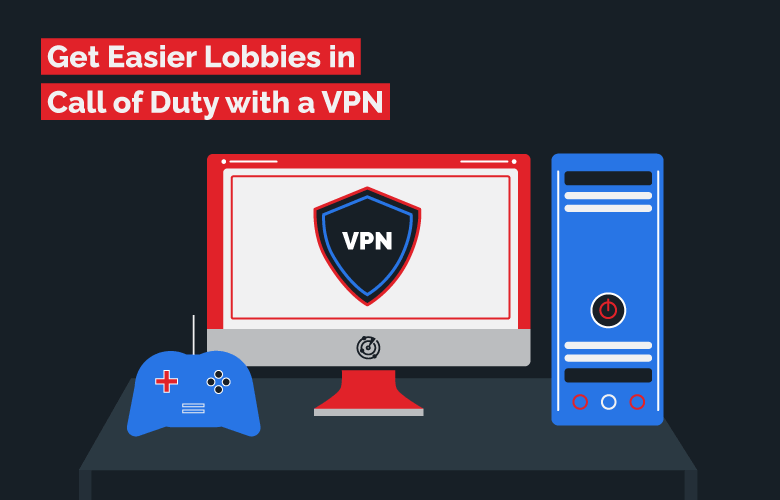
WHAT’S IN THIS REVIEW?
Disclaimer: Partnerships & affiliate links help us create better content. Learn how.
Call of Duty: Warzone was arguably the most popular game of 2020, with an exciting battle-royale system laid on top of fluid traditional COD mechanics. It’s also free-to-play, with a second map called Caldera released late in 2021 which is based on WWII.
While the game is undoubtedly great to play with friends, the matchmaking system leaves a lot to be desired. If you’re playing well, you’re likely to be thrown into games with some of the best gamers in the world, which isn’t much fun for the average casual player.
A VPN for gaming is a great method to get easier Warzone lobbies, allowing the user to rack up wins while avoiding rage-inducing gameplay. Here’s everything you need to know about getting easier Warzone lobbies with a VPN, including whether it’s safe, how to set up a service, and some of the best options available.
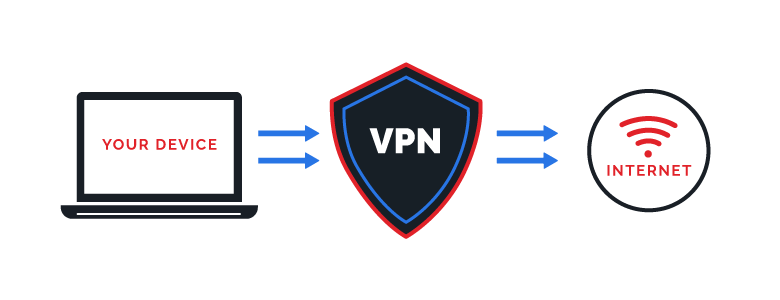
A VPN can be used to change your online location and timezone, which should work to make COD lobbies easier. Essentially, the busier the server, the more likely you are to get matched up with skilled competition. This is because your kill/death ratio is weighed heavily when sorting players into a new game.
In an effort to balance a lobby, players with a similar ratio are grouped together, which makes it much tougher to continue to keep winning. (After all, every win or game with a positive K/D works against you in the long run and is likely to go down drastically the more you play.)
Many streamers have been accused of using geo-filtering to “reverse boost” their accounts, ensuring lots of wins and kills during gameplay.
Virtual private networks (VPNs) work to create a private connection between your device and its servers, which also changes the user’s IP address. As an IP address is used to define which region you’re connected from, you can switch your location and timezone by connecting to a VPN server from a different country.
In other words, you’ll be able to switch to a less popular region, where there won’t be enough players to match up via K/D. Instead, it’ll be a more random experience and should be a lot easier in terms of general gameplay. For the best possible results, aim to connect to servers from countries where it’s the morning or early afternoon.
Many streamers have been accused of using geo-filtering to “reverse boost” their accounts, ensuring lots of wins and kills during gameplay.
Activision has had trouble with cheaters since the release of Warzone, going on to release RICOCHET in an effort to stem the tide. In their own words:
“The RICOCHET Anti-Cheat team’s commitment is the relentless pursuit of fair play, which is fought against the sophisticated issue of cheating. We are dedicated and determined to evolve the RICOCHET Anti-Cheat System over time, fighting for the community against those that aim to spoil their gaming experience.”
RICOCHET
However, it’s not against their TOS to use a VPN as they’re typically interested in “any other software used to deliberately modify game data on disk or in memory.”
To reiterate, while some players will be unhappy with you gaming the system for easier lobbies, it’s not against the rules, or the terms of service, to use a VPN while playing Warzone. RICOCHET is more concerned with rampant cheating due to hacks.
If you’re wondering how to choose the best VPN service for Warzone, connection speeds will be especially important, as the data has to go to and from your device via their servers. The ping will also play a large part in the overall responsiveness of a match, so the lower the better. (Otherwise, you’ll start to suffer from lag.) If you’re looking for a no-lag VPN for Warzone, we’ve listed some of the best options below.
We’d avoid the use of a free VPN for this reason, as they have fewer servers and tend to struggle due to the number of users at any given time. There are also various security concerns, as they need to be trusted with your personal data.
If you’re using a console to access Warzone, we’d advise looking at providers that have the ability to be used with a VPN router. This makes it easier to connect your PlayStation or Xbox to their servers. (For more information, we have a step-by-step guide below.)
Ideally, they’ll allow you to connect with the WireGuard protocol, which is exceptionally fast. If not, they might have a proprietary protocol that they’ve built for the fastest possible results.
We’ve listed three of the best no lag VPNs for Warzone in this quick roundup.
NordVPN is a great choice if you’re aiming to avoid Warzone’s unfair skill-based matchmaking (SBMM). One key benefit is their fast connection speeds, as well as low ping which can be seen in the image below.
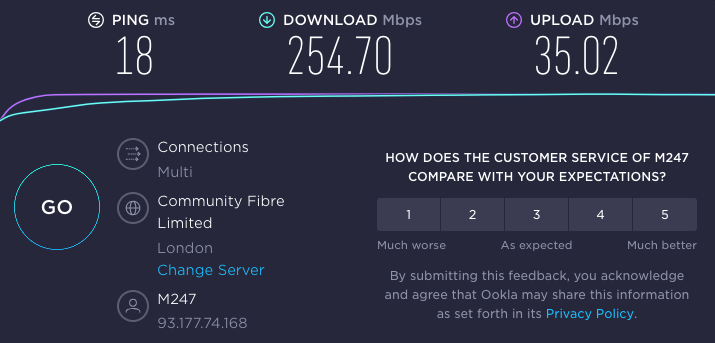
This is without using their WireGuard-based protocol called NordLynx, which should help if you don’t have the fastest speeds to begin with. NordVPN has over 5200+ servers in 60 countries, with an app that automatically chooses the fastest option in a selected country. It’s the perfect choice to avoid lag while gaming.
Another strong pick for gaming is found in the form of Surfshark. They were the first VPN service to allow users to have unlimited device connections, and have over 3,200 servers across 65 countries. The user-friendly provider offers a free 7-day VPN trial, and fast connection speeds which make it easy to recommend for playing Warzone, and much more.
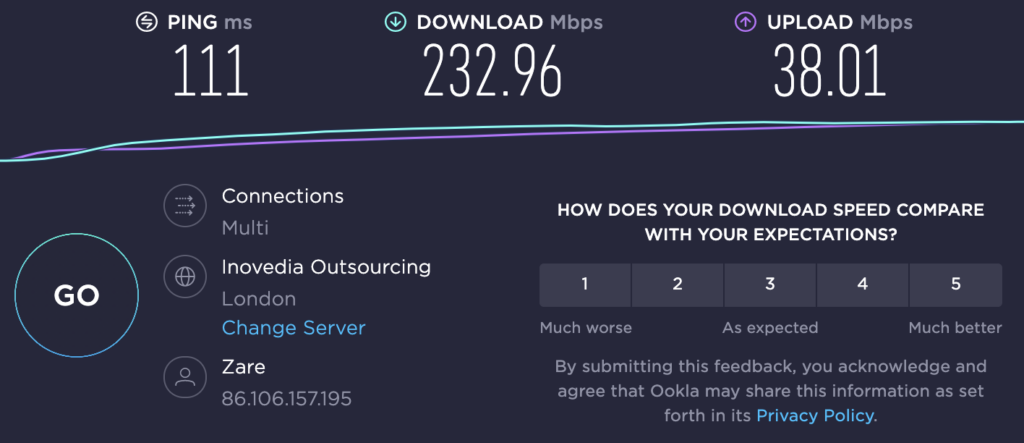
IPVanish is another viable option, especially considering their blistering speeds and their large server network that includes over 40,000 dynamic IP addresses on more than 2,000 servers in 75+ locations.
Once again, it vastly exceeds the recommended download and upload speeds needed for gaming, and it’s priced competitively.
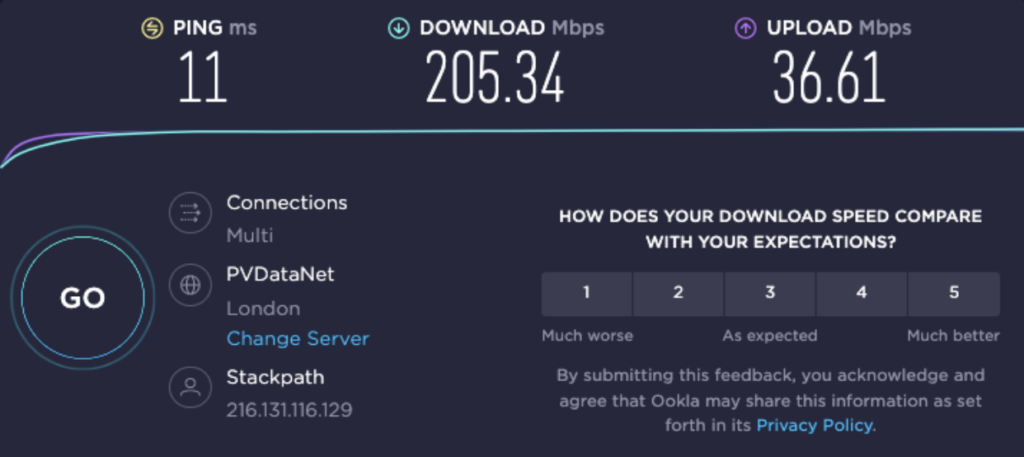
We’ve put together a quick setup guide if you aren’t sure how to connect a VPN to your device. Firstly, it’ll depend on whether you’re playing Warzone on either a console or a PC.
For PC users, it’s simple to set up a VPN to get easier COD: Warzone lobbies with no lag.
This is where it gets slightly more difficult, as there’s no built-in VPN feature for Xbox consoles, and the same is true for the PlayStation 4 and PS5. They’re not especially keen on third-party software in the first place, especially if it could potentially lead to hacks.
There are a couple of ways to bypass these restrictions, which we’ll get into below.
A VPN router is a nifty piece of hardware that allows the user to protect every device connected to their home network. Installing a VPN on a router is easier than it used to be, depending on the model you have. A dedicated VPN router is also likely to be a lot faster, eliminating any chance of lag.
For more information, you can check out our guide for how to set up a VPN router.
Another method involves turning a Windows/macOS PC into a virtual router. Your computer will need both an Ethernet port and another WiFi/Ethernet port as it will need to be able to connect to your broadband router for an internet connection. (This also ensures that only your console is using the VPN.)
Steps may differ depending on your OS/console, but here’s a guide for PS4 and PS5 devices using Windows.
The prospect of lag is one of main reasons why some gamers are wary about using a VPN.
In gaming terms, lag is when there’s a delay between player input and the response from the server. For example, this can lead to being kicked out of the lobby mid-game, or can give the impression that you’re moving in slow motion.
Warzone kicks this up a notch due to the nature of killcams, which show how you died via the screen of the player who killed you. If you’re lagging, they’re likely to see you first due to quicker response times, while their shots are probably going to be more accurate.
A VPN may slow down your internet connection to an extent, but that was more of an issue a decade ago, when average connection speeds were far slower. Then there’s the fact that Warzone can be choppy at the best of times.
You can avoid lag by using a VPN with high-speed servers, and by connecting to a location that is physically closer to the game’s servers. (Warzone devs have stated that there are dedicated servers in North America and Europe, although they haven’t provided a list of locations.)
A VPN also works to provide additional benefits while gaming. If you’re a power user, your ISP won’t be aware of what you’re up to, and you’ll be able to bypass any speed throttling.
You’ll also avoid any potential DDOS attacks, which is when an opponent attempts to slow down your internet connection by intentionally overloading your server with web traffic, which can cause lag.
That’s without accounting for all of the other perks, such as increased online privacy and the ability to unblock sites like US Netflix.
Here are some of the more commonly asked questions concerning Warzone and VPNs.
If you’re based in the United States, it’s worth testing a server in the UK, Europe, or Africa where it’s early morning. Otherwise, Hawaii, Egypt, or Argentina have been identified as good locations to join.
Yes. A “bot lobby” is filled with low-skilled players, in which most players will be able to mop up as they get closer to the final circle.
If you’re lagging while playing Warzone with a VPN, it might be a good idea to switch to a location which is slightly closer to you.
It depends on how often you play, but VPNs can work out to be just a few dollars per month. At worst, take a look at a provider with a money-back guarantee so you can test it out for yourself.
Find people who are less skilled at the game to team up with, and consider testing out a new loadout if you continue to get lasered at every opportunity. Switch to a wired connection to improve connection speeds, or test out different locations with your VPN.
Easier Warzone lobbies will give you more of a chance to get the win, but you’ll be stomping on weaker players. In any case, it’ll also raise your K/D if you manage to take advantage.
A premium VPN will ensure that you won’t run the risk of noticeable lag if you want to try and find a bot lobby or two for a few easy wins.
We covered exactly how to get easier lobbies in Warzone as well as the best VPNs to get the job done. It might be bending the rules ever so slightly, but it’s not like the Warzone matchmaking system is especially fair in the first place. A lack of real skill-based matchmaking just makes it tougher for long-term players, and a gaming VPN is far better than making a new account if you want to keep your hard-earned progression and items.
Each update will see an influx of new and returning players, but SBMM will ensure that almost everyone will struggle to progress after they’ve won enough games.
WHAT’S IN THIS REVIEW?

We did the research so you can buy the best VPN for gaming that suits your needs.
| Cookie | Duration | Description |
|---|---|---|
| __cfduid | 1 month | The cookie is used by cdn services like CloudFlare to identify individual clients behind a shared IP address and apply security settings on a per-client basis. It does not correspond to any user ID in the web application and does not store any personally identifiable information. |
| cookielawinfo-checkbox-advertisement | 1 year | The cookie is set by GDPR cookie consent to record the user consent for the cookies in the category "Advertisement". |
| cookielawinfo-checkbox-analytics | 1 year | This cookies is set by GDPR Cookie Consent WordPress Plugin. The cookie is used to remember the user consent for the cookies under the category "Analytics". |
| cookielawinfo-checkbox-necessary | 1 year | This cookie is set by GDPR Cookie Consent plugin. The cookies is used to store the user consent for the cookies in the category "Necessary". |
| cookielawinfo-checkbox-non-necessary | 1 year | This cookie is set by GDPR Cookie Consent plugin. The cookies is used to store the user consent for the cookies in the category "Non-necessary". |
| cookielawinfo-checkbox-performance | 1 year | This cookie is set by GDPR Cookie Consent plugin. The cookie is used to store the user consent for the cookies in the category "Performance". |
| viewed_cookie_policy | 1 year | The cookie is set by the GDPR Cookie Consent plugin and is used to store whether or not user has consented to the use of cookies. It does not store any personal data. |
| Cookie | Duration | Description |
|---|---|---|
| cookielawinfo-checkbox-functional | 1 year | The cookie is set by GDPR cookie consent to record the user consent for the cookies in the category "Functional". |
| cookielawinfo-checkbox-others | 1 year | No description |