October 14, 2021
Cybersecurity Awareness Month: How to be Cyber Smart
As technology becomes more sophisticated, cyber attacks are trailing closely behind. That’s why [...]
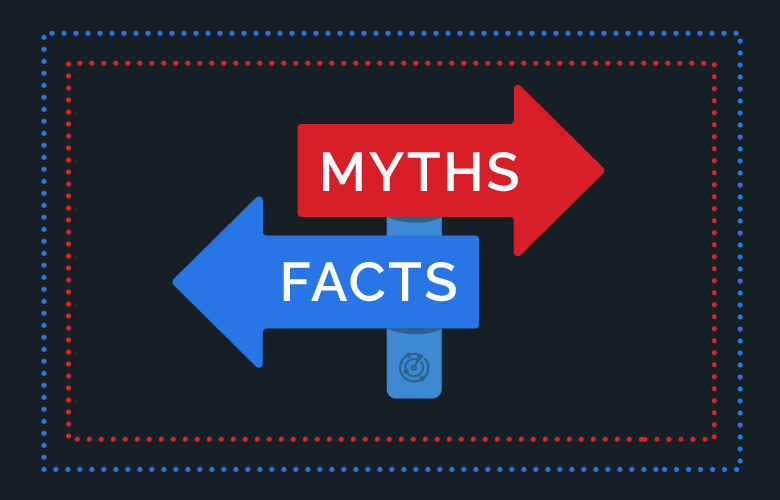
WHAT’S IN THIS REVIEW?
Disclaimer: Partnerships & affiliate links help us create better content. Learn how.
When you think about it, myths are just a real-life version of the telephone game… A person hears an idea in passing and repeats it to their friends and coworkers. Then, by the time it makes its way through a community, hardly anyone knows where it came from or if it’s even true.
Therein lies the novelty of a myth.
In most cases, myths may have held a grain of truth at one point. But with time, these “facts” we hold true turn out to be outdated or simply false. Some are harmless, but others can lead to serious damage – especially myths about cybersecurity.
We’re here to debunk some of the most common cybersecurity myths in 2025. Don’t sweat it if you happen to believe any of them right now. That just means you’re in the right place. With our tips and recommendations, you’ll be ready for any future online threats.
Apple talks a big game when it comes to security, and they do update their software frequently. However, that doesn’t mean Mac computers are invincible to cyber attacks. It’s true that a majority of viruses and malware are created for PCs and Windows operating systems. Yet, Mac users face their fair share of online threats, too.
Malware attacks like phishing scams are among the most common traps Mac users face. These rely on user error and generally appear in the form of an email or push notification. According to Malwarebytes in their 2020 State of Malware Report, Mac threats grew more than 400% in 2019, outpacing Windows threats per endpoint by a ratio of nearly two to one.
To help prevent these attacks on your Mac computer, be sure to follow user best practices when accessing the internet and always keep your operating system up-to-date. Updates usually include bug fixes in software, which often makes it harder for hackers to infiltrate your system.
Don’t be fooled by this cybersecurity myth. Shared and public WiFi are convenient if you need quick access to the internet, but they pale in comparison to the security of private home networks. Even if they require a password, shared networks are vulnerable to cyber-attacks for two main reasons.
First, shared workspaces can make a device vulnerable to security threats since they don’t use the same level of security. Second, passwords can be easily hacked – especially if you’re using any of these common passwords.
If you must use public WiFi, remember to never access sensitive information while connected. Also, be sure to secure your own devices and online accounts with strong logins – preferably by using a password manager.
Most cyber-attacks covered in the news feature large corporations, so it makes sense why this cybersecurity myth still floats around. Unfortunately, it’s just not true.
According to Verizon in their 2021 Data Breach Investigations Report, “both [small and large businesses] are being targeted by financially motivated organized crime.” More specifically, small businesses made up about half (47%) of all business data breaches in 2020 compared to just 28% in 2019. Because they lack the resources or budget needed for strong security, they’re usually easier targets.
Luckily, cybersecurity is much cheaper and simpler than it used to be. If you don’t know where to start, here’s a list of the top cybersecurity companies worth checking out.
Many users think that having antivirus software on their computers is enough to protect them from online attacks. Let me tell you why that isn’t the case.
You can think of antivirus software as an alarm bell. It’s meant to alert you to any ongoing cyber-attacks and assist in containing the damage, but it doesn’t prevent the attack outright. This software also doesn’t fully cover users against modern threats like phishing scams and ransomware (which are harder to detect).
To improve your cybersecurity, we also recommend using a secure VPN like NordVPN or a password manager. And, if you own a business, employee training on internet safety is very important. After all, 9 out of 10 successful breaches are caused by human error.
If you think your phone is somehow off-limits to cyber-attacks, think again. While most cyber-attacks you hear about involve computers, I’d bet that within the last month you’ve received at least one scam call or pop-up ad on your device. Am I right?
Truth be told, you can experience a malware attack or data breach on your smartphone the same as you would on your computer or tablet. Every day, hackers are trying new ways to get to your personal data, be it accessing your cameras and microphones or bugging your device during an app install.
A few best practices include always updating your software, using a reliable VPN like NordVPN, maintaining secure passwords, and vetting apps before downloading them.
Whether you’re a gamer looking to avoid DDoS attacks or a business owner seeking better security, it’s important to cover your bases with a mix of cybersecurity tools. After all, cyber-attacks are one thing you don’t want to become a statistic for – and these cybersecurity myths aren’t helping anyone but bad actors.
| Cookie | Duration | Description |
|---|---|---|
| __cfduid | 1 month | The cookie is used by cdn services like CloudFlare to identify individual clients behind a shared IP address and apply security settings on a per-client basis. It does not correspond to any user ID in the web application and does not store any personally identifiable information. |
| cookielawinfo-checkbox-advertisement | 1 year | The cookie is set by GDPR cookie consent to record the user consent for the cookies in the category "Advertisement". |
| cookielawinfo-checkbox-analytics | 1 year | This cookies is set by GDPR Cookie Consent WordPress Plugin. The cookie is used to remember the user consent for the cookies under the category "Analytics". |
| cookielawinfo-checkbox-necessary | 1 year | This cookie is set by GDPR Cookie Consent plugin. The cookies is used to store the user consent for the cookies in the category "Necessary". |
| cookielawinfo-checkbox-non-necessary | 1 year | This cookie is set by GDPR Cookie Consent plugin. The cookies is used to store the user consent for the cookies in the category "Non-necessary". |
| cookielawinfo-checkbox-performance | 1 year | This cookie is set by GDPR Cookie Consent plugin. The cookie is used to store the user consent for the cookies in the category "Performance". |
| viewed_cookie_policy | 1 year | The cookie is set by the GDPR Cookie Consent plugin and is used to store whether or not user has consented to the use of cookies. It does not store any personal data. |
| Cookie | Duration | Description |
|---|---|---|
| cookielawinfo-checkbox-functional | 1 year | The cookie is set by GDPR cookie consent to record the user consent for the cookies in the category "Functional". |
| cookielawinfo-checkbox-others | 1 year | No description |