April 22, 2024
How to Change Netflix Region & Unblock Any Country 2025
Netflix is usually all you need to enjoy their favorite shows – unless you’re someone who [...]

WHAT’S IN THIS REVIEW?
Disclaimer: Partnerships & affiliate links help us create better content. Learn how.
Not only is IPVanish known for its robust security features, but it also has fantastic reviews when it comes to installing this secure VPN onto Amazon Firestick. Lucky for you, adding IPVanish to your Firestick app library is a quick and intuitive process. Keep reading to learn more about how to download and use IPVanish to stream more content on your Firestick.
Without a VPN, it’s challenging, if not impossible, to stream content from other states or countries. For example, if you want to access the British Netflix Catalog or BBC iPlayer, you’re going to need a UK IP address. The same applies if you’re abroad and want to access American content from overseas. You’re going to need to connect to a server located in the United States to access the content you desire. Domestically, you are likely to run into blackout restrictions during certain sporting events like NFL games.
A VPN like IPVanish will help you bypass any blackout or geo-restrictions with just a few clicks. Another great feature IPVanish has that sets it apart from its competitors is its P2P file sharing support, which makes it one of the best VPNs for torrenting. Their interface is excellent for P2P sharing, and they give their users the ability to connect to over 40,000 dynamic IP addresses across 1,900 servers worldwide. Plus, we could unlock multiple Netflix libraries along with Disney+ and ESPN+. Feel free to read more about which content you can access in our in-depth IPVanish review.
Now that you have a better understanding of IPVanish’s streaming capabilities, we want to walk you through how to install and use IPVanish on Amazon Firestick so you can unlock more content. Keep in mind that you’re not only going to be able to access more content worldwide, but you’ll be able to do so securely and privately.
1. Log into Firestick and click Home.
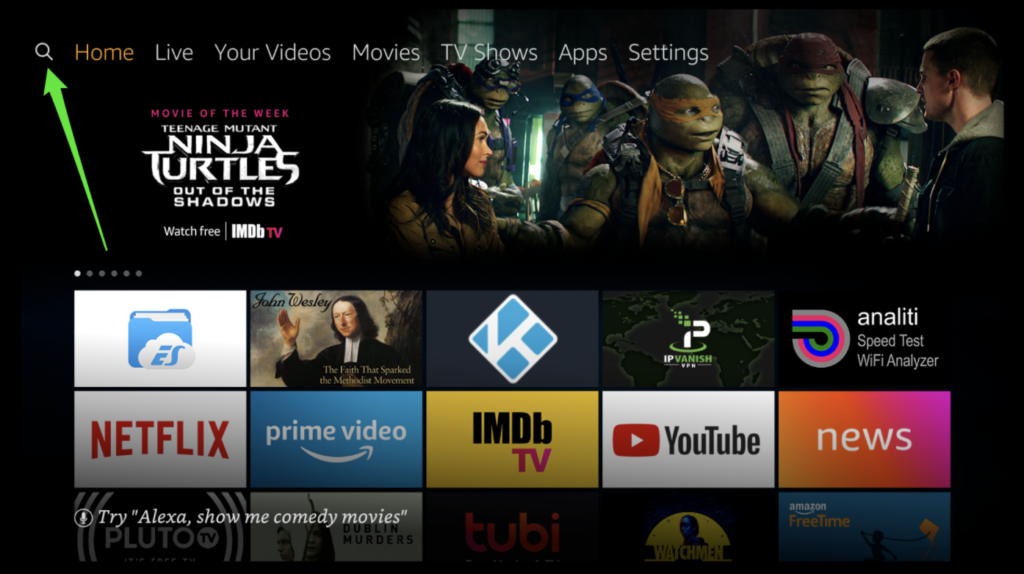
2. Click on the Search icon located on the top left side of the menu.
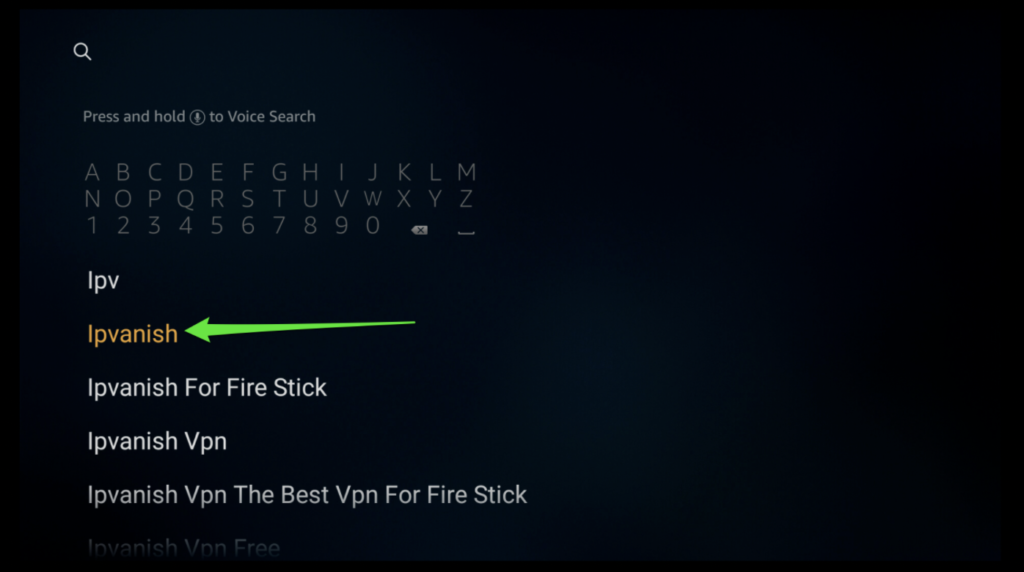
3. Type in IPVanish into the search bar and click on it. You can also search with voice recognition.
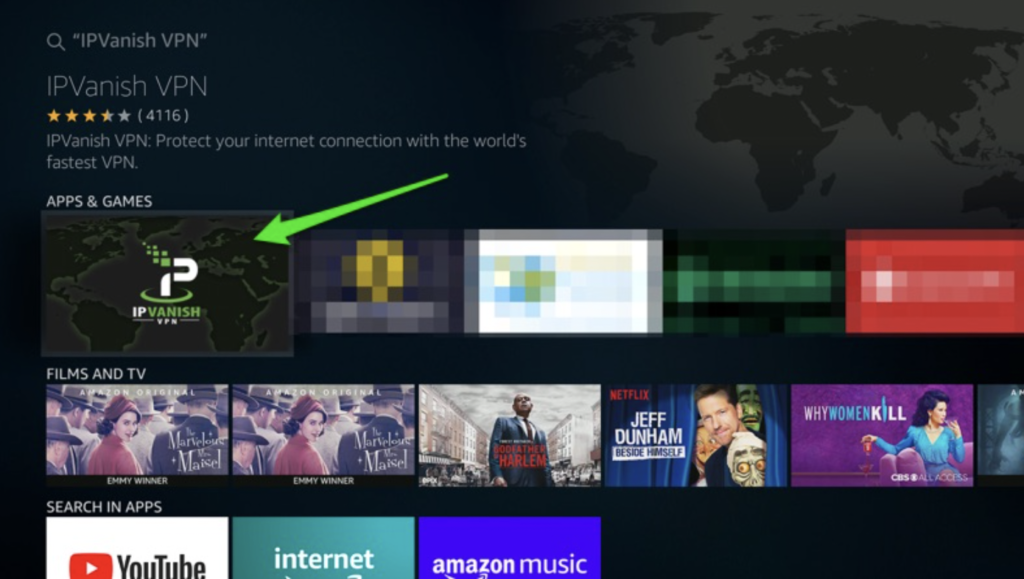
4. Select the IPVanish app from the search results and click Download.
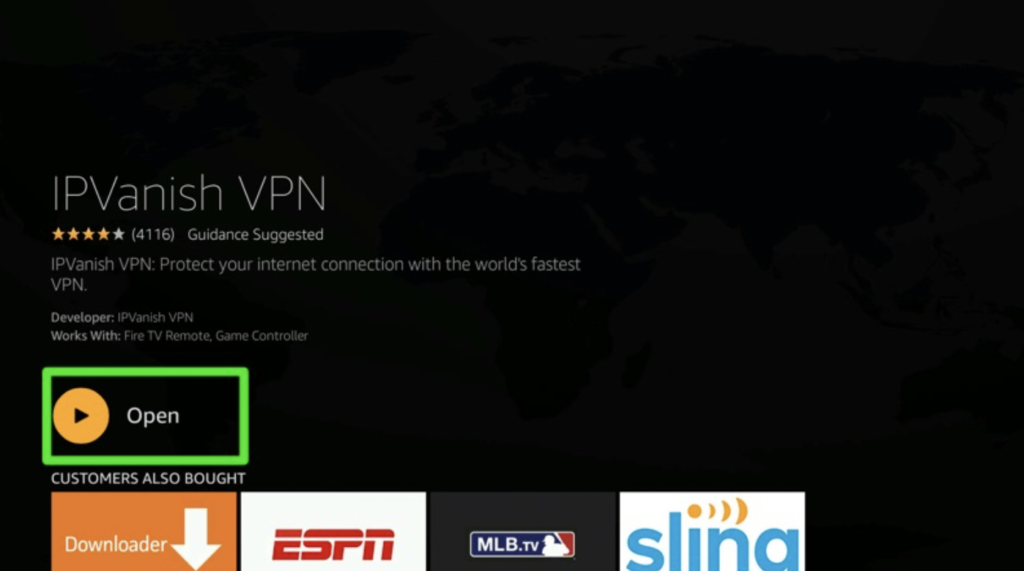
5. Click Open once the download is complete.
1. Enter your username and password on the IPVanish homepage.

2. Click the Country button on the left side if you want to connect to a specific location.
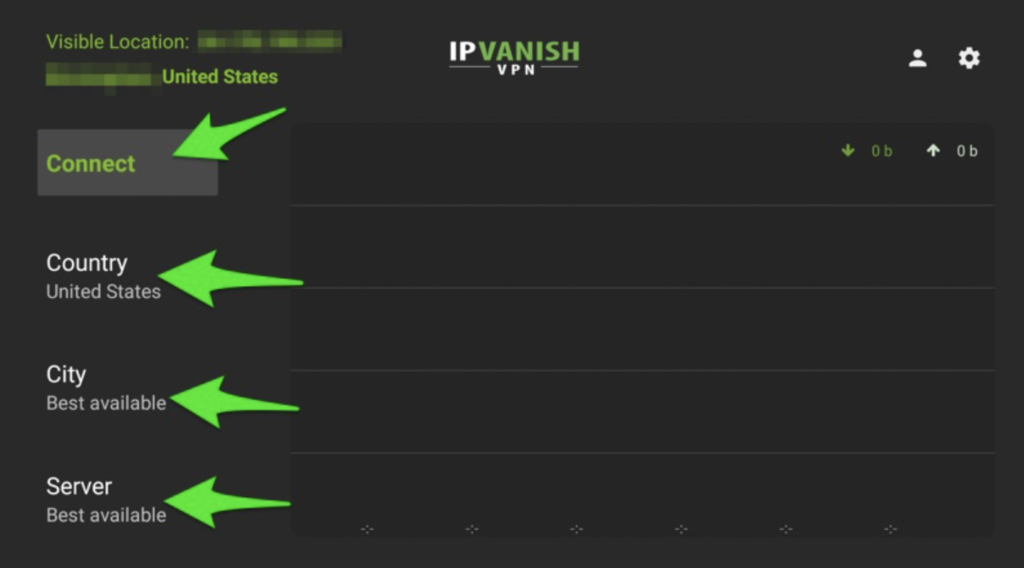
3. Choose your server of choice from the list of countries and connect to it.

With its high ratings on the Amazon app store, IPVanish is an excellent addition to your Firestick app library if you’re looking to unblock Netflix domestically and worldwide. Between its privacy features and a large selection of servers, IPVanish will allow you to access international content on streaming platforms like Netflix and Hulu.
You can also say goodbye to any game-day-related blackout restrictions and any censorship-related restrictions. That being said, if you are an avid Firestick user, IPVanish will be an excellent choice for all of your streaming needs.
| Cookie | Duration | Description |
|---|---|---|
| __cfduid | 1 month | The cookie is used by cdn services like CloudFlare to identify individual clients behind a shared IP address and apply security settings on a per-client basis. It does not correspond to any user ID in the web application and does not store any personally identifiable information. |
| cookielawinfo-checkbox-advertisement | 1 year | The cookie is set by GDPR cookie consent to record the user consent for the cookies in the category "Advertisement". |
| cookielawinfo-checkbox-analytics | 1 year | This cookies is set by GDPR Cookie Consent WordPress Plugin. The cookie is used to remember the user consent for the cookies under the category "Analytics". |
| cookielawinfo-checkbox-necessary | 1 year | This cookie is set by GDPR Cookie Consent plugin. The cookies is used to store the user consent for the cookies in the category "Necessary". |
| cookielawinfo-checkbox-non-necessary | 1 year | This cookie is set by GDPR Cookie Consent plugin. The cookies is used to store the user consent for the cookies in the category "Non-necessary". |
| cookielawinfo-checkbox-performance | 1 year | This cookie is set by GDPR Cookie Consent plugin. The cookie is used to store the user consent for the cookies in the category "Performance". |
| viewed_cookie_policy | 1 year | The cookie is set by the GDPR Cookie Consent plugin and is used to store whether or not user has consented to the use of cookies. It does not store any personal data. |
| Cookie | Duration | Description |
|---|---|---|
| cookielawinfo-checkbox-functional | 1 year | The cookie is set by GDPR cookie consent to record the user consent for the cookies in the category "Functional". |
| cookielawinfo-checkbox-others | 1 year | No description |