October 21, 2021
VPN Protocols: A Complete Guide for 2025
The average VPN has at least a couple of VPN protocols on offer, but what’s the difference [...]
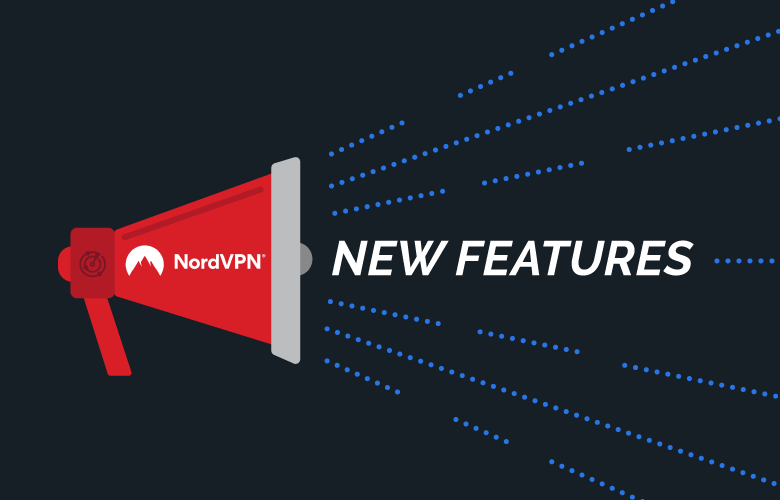
WHAT’S IN THIS REVIEW?
Disclaimer: Partnerships & affiliate links help us create better content. Learn how.
Want to know why NordVPN stands as a top contender for privacy and security? It’s because they prioritize the quality of their product and services. NordVPN is constantly working to improve and innovate their technology because they care. They care about protecting your data, giving you rightful access to content, and providing easy-to-use VPN software.
Here we’ll keep you updated on NordVPN’s latest updates on each app for each device. Updates may include bug fixes, new features, and product improvements.
NordVPN’s latest iOS release allows you to see the length of time you’re protected by their VPN each week. Access Statistics in your app to see your Weekly time protected, Current streak, Max streak, and Longest connection. Think of this as your VPN report card. The longer you’re connected shows how you’re doing with keeping your browsing activity hidden and secure. And it’s the perfect tool to gain insight into all your NordVPN protection progress on a daily and weekly basis.
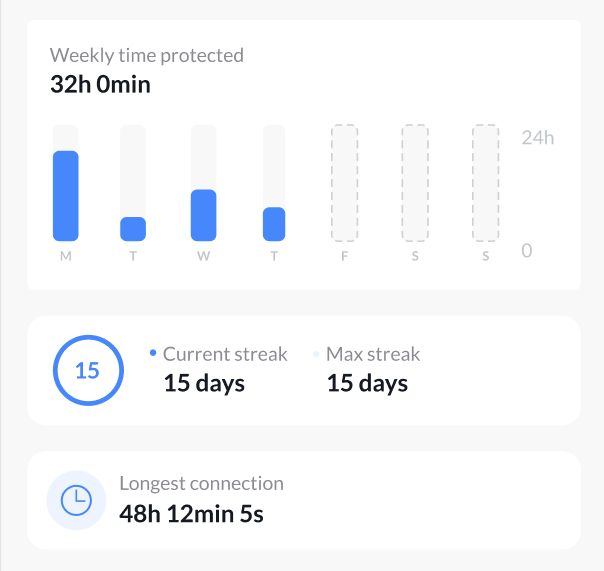
For previous updates, go to NordVPN’s dedicated iOS release notes page.
Through NordVPN’s newest macOS update, you can now turn on their dark theme. Go to Preferences and access the Appearance section to switch on Dark Mode for your macOS app. Additionally, their team completed some bug fixes to help the app run more smoothly.
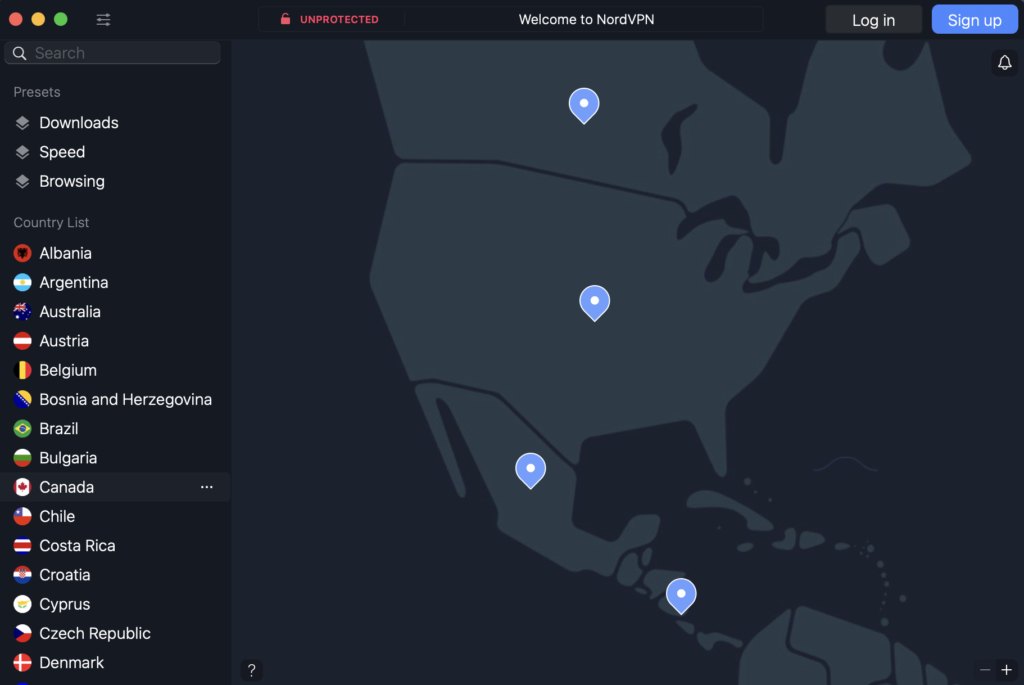
For previous updates, go to NordVPN’s dedicated macOS release notes page.
Most recently, NordVPN did some minor fixes to serve up a flawless VPN experience. All you have to do is update your Android app to the latest version.
For previous updates, go to NordVPN’s dedicated Android release notes page.
In NordVPN’s latest Windows update, there are a few vital components to highlight.
For previous updates, go to NordVPN’s dedicated Windows release notes page.
There were a few bugs that needed to be fixed and NordVPN has got it covered.
For previous updates, go to NordVPN’s dedicated Linux release notes page.
When using a VPN, you shouldn’t have to sacrifice speed for a secure internet connection. In fact, most people make it their mission to find a VPN provider that prioritizes fast speeds on top of a private online experience. That’s why NordVPN is working on developing a speed test tool used for comparing different VPNs. But they need your help!
NordVPN invites you to explore this tool and method, so they can develop it as a reliable resource for users in search of the best VPN service. Please read their detailed whitepaper that summarizes their goals and the methodology behind this tool. And with that, they’ve included the open-source code on GitHub for the VPN speed comparison tool. This is all available to the public, and NordVPN urges users to explore it and provide any feedback and constructive criticism.
When weighing out options for a VPN provider, it’s rare that NordVPN goes unseen. It’s true, NordVPN has a stacked feature set and that’s why privacy enthusiasts speak so highly of them. Below is the full list of NordVPN features and services. We’ll keep this updated as they release new updates in the future.
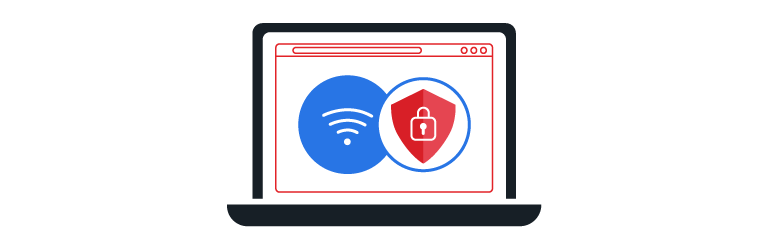
NordVPN provides a reliable and secure internet experience for connected devices. Through an encrypted VPN tunnel, your data and activity are protected from cyber attacks and snoopers. Learn more about NordVPN’s encryption protocols here.

NordVPN provides impressive connection speeds and unlimited bandwidth—perfect for an optimal streaming experience.
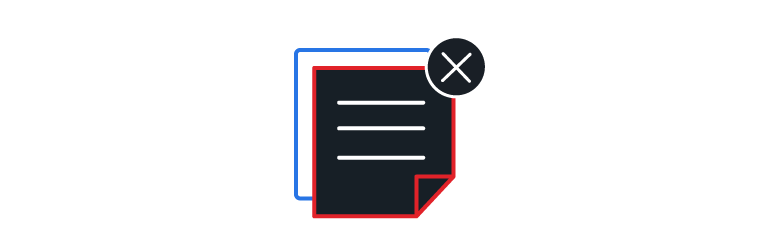
What’s the point of having a VPN if your data is logged? At NordVPN, they follow a strict no-logs policy that’s been verified by multiple third parties, so you can trust that your data isn’t being tracked, stored, and shared.
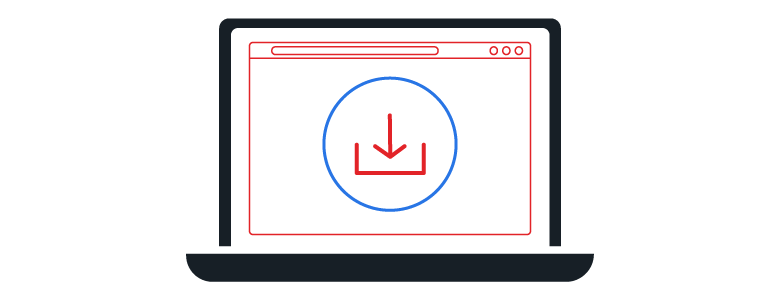
NordVPN is a dependable option for streaming enthusiasts. They provide optimal streaming speeds so you can enjoy movies and TV shows without any buffering.
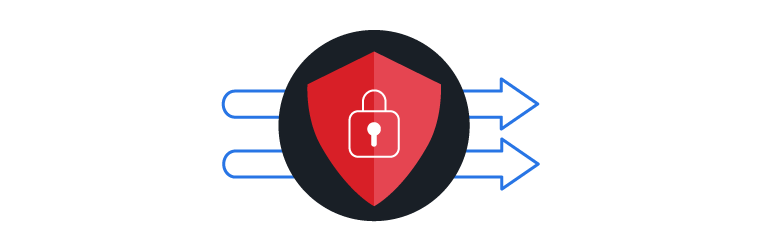
NordVPN makes it easy for your data to stay private and secure with your mobile device. Simply download their iOS or Android app and you’ll have access to a reliable VPN when you’re on the move.
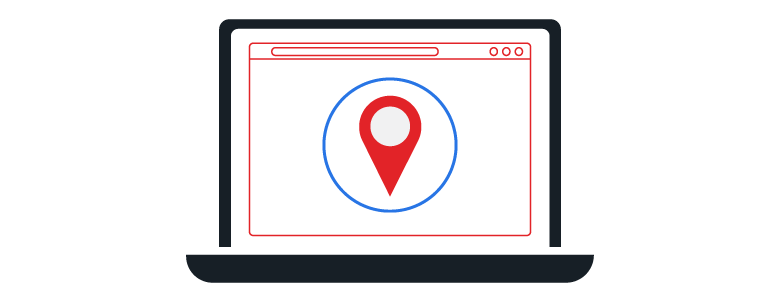
NordVPN offers over 5,100+ servers across 60 countries worldwide. Say bye-bye to censorship and geo-restrictions when you have a plethora of VPN servers to choose from.

With NordVPN, you can connect up to 6 devices simultaneously—perfect for large households who want everyone to have digital protection.

Use NordVPN’s obfuscated server options to hide the fact that you’re using a VPN service. These servers are optimal for users in countries with forceful censorship laws so they can access blocked sites with no issues.
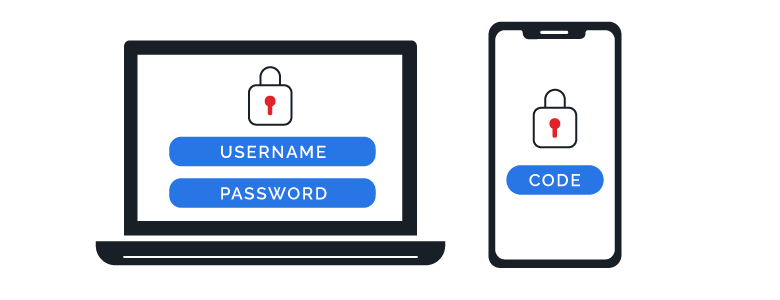
For an extra layer of security, turn on multi-factor authentication to keep your NordVPN account secure from hackers. This feature will prompt you to authorize each login attempt.
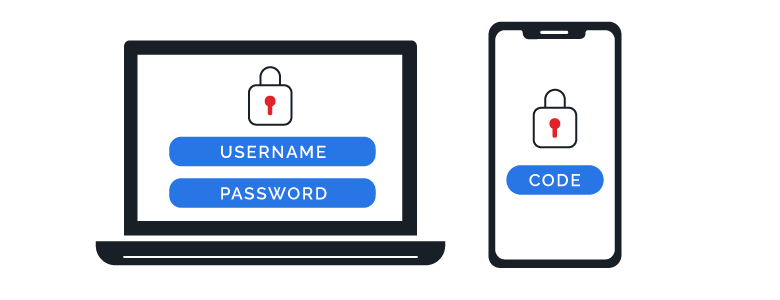
Enabling NordVPN’s kill-switch will ensure your data doesn’t leak into the web if you ever lose connection with your VPN server.
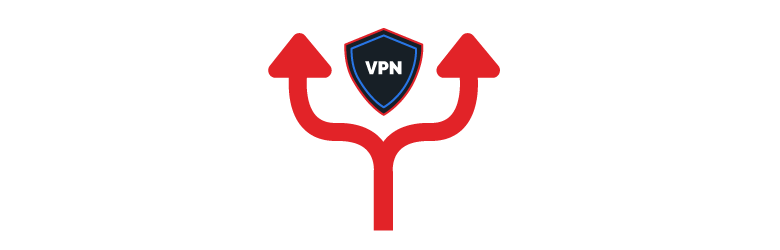
Split tunneling allows you to access local content and websites while being connected to other international networks at the same time. So, NordVPN’s split tunnel will provide safe browsing and you don’t have to worry about being locked out of your own country’s network.

Purchase a dedicated NordVPN IP address to maintain a consistent online reputation and seamlessly access IP-restricted networks.
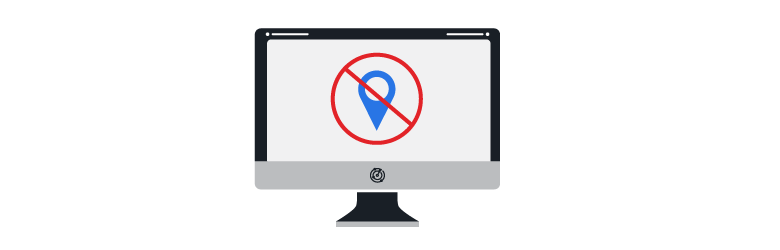
Your IP address can be the gateway to a malicious cyber attack. With NordVPN, you can instantly mask your IP address to secure all your online activity. Learn more on how NordVPN hides your IP address here.
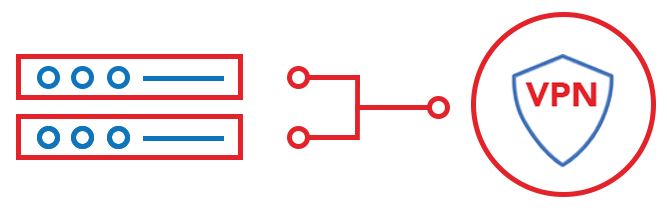
Double up your privacy and security levels with this NordVPN feature. Your traffic is encrypted not once but twice through two different VPN servers.

NordVPN makes it easy for anyone to download its software to their device. Whether you’re on your mobile or desktop device, NordVPN is fully compatible on the following devices:
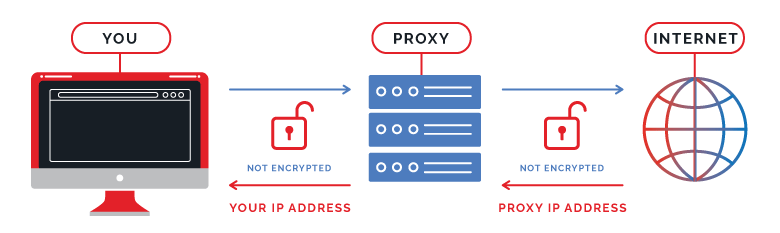
Here you can take advantage of the anonymity Tor presents and combine it with your NordVPN tunnel for increased security and privacy.
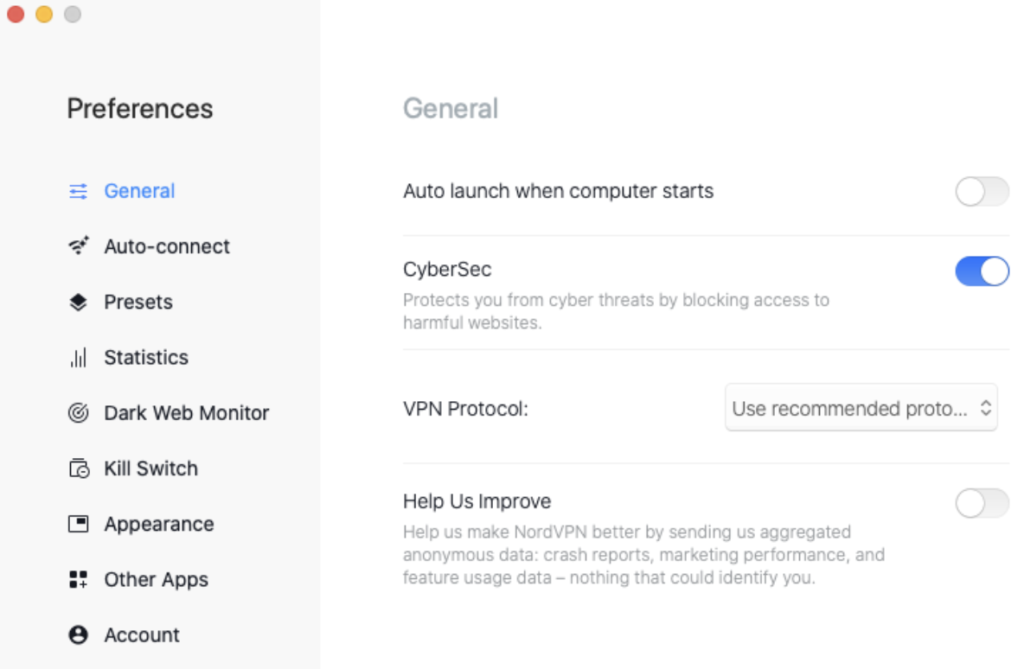
Once turned on, NordVPN’s CyberSec feature gives you the upper hand when spotting malicious websites with malware and phishing scams.

Simply download NordVPN’s extension for your Safari, Chrome, or Firefox browser and from there you can connect to a VPN server so your traffic stays encrypted.

Use NordVPN’s DNS Leak Test to ensure your data and DNS queries are kept secure from any outside parties. Implementing this test will flag you if your DNS is leaked outside your VPN provider’s server.

SmartPlay by NordVPN’s SmartDNS feature allows you to access blocked content with no hassle. All you have to do is connect to a VPN server and you can safely unlock and stream content from anywhere.
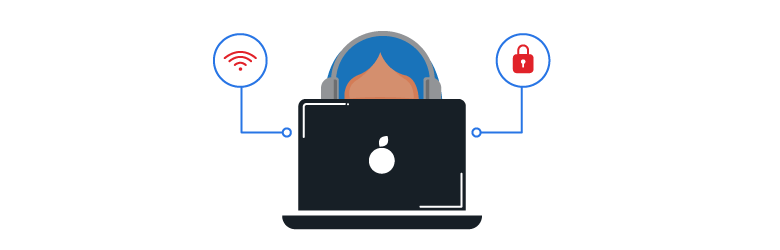
NordVPN has a team of VPN experts, dedicated to helping you find the answers to your questions. Whether you’re dealing with a poor connection or feature issue, their team is there through email support and live chat.
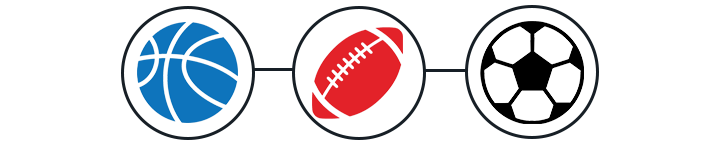
Sick of not watching your favorite teams because of your local networks? With NordVPN, you can connect to a reliable VPN server and watch live sports from anywhere with fast streaming speeds.
Want to customize your level of protection against cyber threats? NordVPN’s Threat Protection feature allows users to toggle on security and protection against malicious ads, intrusive trackers, web malware, and file malware.
| Cookie | Duration | Description |
|---|---|---|
| __cfduid | 1 month | The cookie is used by cdn services like CloudFlare to identify individual clients behind a shared IP address and apply security settings on a per-client basis. It does not correspond to any user ID in the web application and does not store any personally identifiable information. |
| cookielawinfo-checkbox-advertisement | 1 year | The cookie is set by GDPR cookie consent to record the user consent for the cookies in the category "Advertisement". |
| cookielawinfo-checkbox-analytics | 1 year | This cookies is set by GDPR Cookie Consent WordPress Plugin. The cookie is used to remember the user consent for the cookies under the category "Analytics". |
| cookielawinfo-checkbox-necessary | 1 year | This cookie is set by GDPR Cookie Consent plugin. The cookies is used to store the user consent for the cookies in the category "Necessary". |
| cookielawinfo-checkbox-non-necessary | 1 year | This cookie is set by GDPR Cookie Consent plugin. The cookies is used to store the user consent for the cookies in the category "Non-necessary". |
| cookielawinfo-checkbox-performance | 1 year | This cookie is set by GDPR Cookie Consent plugin. The cookie is used to store the user consent for the cookies in the category "Performance". |
| viewed_cookie_policy | 1 year | The cookie is set by the GDPR Cookie Consent plugin and is used to store whether or not user has consented to the use of cookies. It does not store any personal data. |
| Cookie | Duration | Description |
|---|---|---|
| cookielawinfo-checkbox-functional | 1 year | The cookie is set by GDPR cookie consent to record the user consent for the cookies in the category "Functional". |
| cookielawinfo-checkbox-others | 1 year | No description |