WHAT’S IN THIS REVIEW?
Nothing in life is really free. The same goes for the majority of VPN providers, but is Betternet VPN an exception to the rule?
They claim to provide ‘online privacy and security trusted by millions’, and they clearly have a massive user base, as evidenced by the number of reviews you’ll find for any of their native apps, which are found on the usual range of mobile and desktop devices.
Offering a simple service, here’s the lowdown about Betternet VPN, including everything you need to know about their free VPN, as well as what to expect from the paid edition of the software.
Overview
Betternet has servers in a number of locations worldwide, and they’ve clearly carved out a niche as one of the better-known free providers on the market. But how free is free? We’ll get into that in more detail below, as we take an extensive look at both their mobile and desktop applications.
The service is split between free and premium tiers, with the former receiving the majority of attention from users. As you might expect, there are various limitations found with the free version, with speeds and bandwidth notably impacted.
The Canada-based company advertises their service with a combination of decent connection speeds and a custom protocol called Catapult Hydra, but how does it compare to other VPNs, and is Betternet safe to use?
For the purposes of this review, we’ve tested both the paid and free versions of the Betternet VPN, as well as checking out what their mobile app has to offer, as it’s popular with many users.
About Betternet
Betternet is a VPN service based in Canada, and one of many on the market originally owned by Pango, who was formerly known as AnchorFree. Pango was bought out by digital security company Aura in July 2020.
Betternet has been around since 2005, and it rapidly became one of the larger VPN providers thanks to the popularity of its free software. Their growth caught the eye of AnchorFree/Pango, who was building up a stable of VPN providers as they attempted to corner an ever-growing online security market. Parent company Aura now owns several VPNs, including UltraVPN, Hotspot Shield, Betternet, Hexatech, VPN360, TouchVPN, and VPN in Touch.
Of course, there have been some growing pains along the way. Betternet claims to have over 38 million users, and they handle over 1 petabyte of data daily on their servers. To give you some idea of scale, that equates to over 3.4 years of 24/7 Full HD video recording, or 2000 years worth of MP3 encoded songs. It’s a massive amount of user data they’re being entrusted with.
Canada is part of the ‘Five Eyes’ intelligence alliance between Australia, New Zealand, the United Kingdom, and the United States, which doesn’t make it an optimal location for a VPN provider to be situated in. That being said, the Canadian government has strong protections in terms of net neutrality, and VPNs are legal in the country. However, any and all data that is stored in the region is subject to ‘Five Eyes’ intelligence sharing.
This is especially worrying if Betternet keeps user data on their servers, and why it’s important to understand what identifying information the VPN holds on to. The majority of their users must be on the free plan, so what’s their logging policy like if you’re not willing to pay up?
Pros & Cons
We’ve condensed most of the key information about Betternet into bullet points, focusing on the main pros and cons that were found during the testing phase.
pros
With such a large number of users, you’d think that Betternet has to be doing something right! Here are the main benefits we found while using their free/paid VPN:
- A limited unpaid edition, but still free nonetheless
- It’s extremely easy to set up and start, and you don’t need to create an account to use the free tier
- Seven-day trial for the Betternet premium version
- Reasonably fast connection speeds, especially for a free VPN
- You will see a significant improvement in connection speeds if you upgrade to the premium version
- More servers are found on the mobile version than the desktop version
cons
It’s easy to appear ungrateful, especially when on the face of it, you’re getting something for nothing. However, we weren’t being overly critical when coming up with this list of flaws:
- Limited features in free version
- They serve ads to users on the unpaid version, while collecting a lot of data to do so
- Fewer server locations compared to the average provider, with few cities with multiple server options
- A lack of basic information and notifications with the Betternet app, such as ping info or for a loss of connection to the server
- No ability to select a server location with the free tier, which renders the service useless if you need to connect to a specific region
- The Betternet premium version is pretty expensive considering the various limitations
- Slower speeds found with the free software
- Limits to bandwidth with their free service, and there is a time limit on the mobile app
Features
Many VPN apps are threadbare to start with, and as a free option, Betternet isn’t much different. For example, there’s no packaged antivirus software, and even the app itself is relatively basic.
You can use it to connect to a location, and that’s pretty much it. You don’t get to choose a server if you’re using the free version, so there isn’t much to discuss here. As they explain:
“Betternet’s Free Edition provides US IP addresses which allow users to access blocked content in the US only. The content that’s accessible with the free version is limited. Betternet’s Free edition is also supported by ads, If you want to have full access to US sites you will need to upgrade to Premium.”
Here are the few perks Betternet advertises on their website:
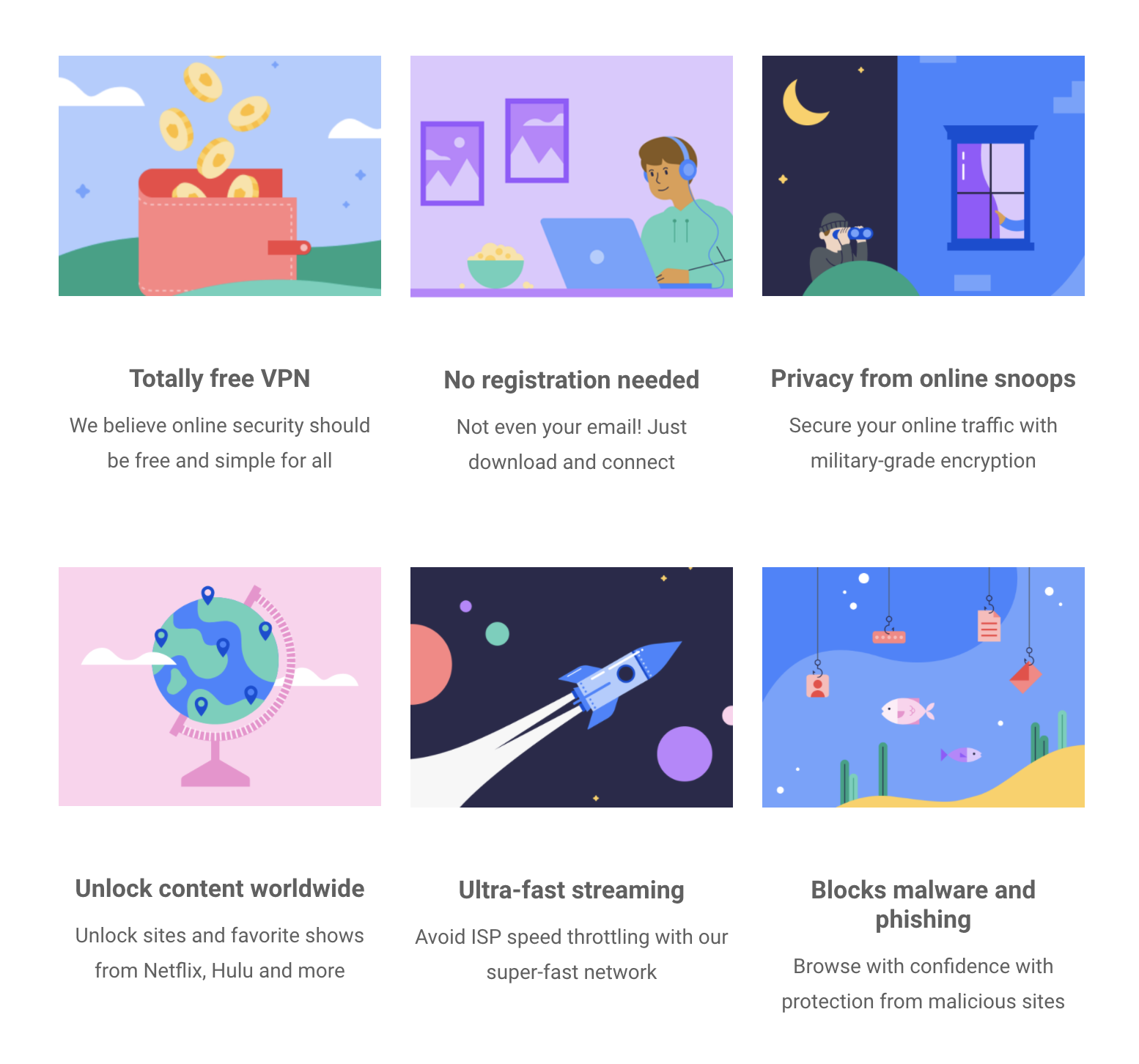
Free users can only use one device per account, while there’s a data limit of just 500 MB per day. This makes it unhelpful for most users unless you’re only planning to check a few emails.
There’s no analytics, and opening the main tab in the app does nothing more than give you access to a few FAQs, a way to contact Betternet, and a link to rate the app on the store. The same goes for their website, which doesn’t contain much information aside from basic setup guides unless you’re using Google-Fu to find older articles.
There’s no automatic killswitch in case the connection drops, and free users get no support options whatsoever, as they appear to focus on premium customers only.
You can link up to 6 devices to one Betternet Premium account, which is par for the course when compared to the majority of paid VPNs on the market. (Some offer less, but it’s not unheard of to see 10 devices.)
You’ll also be able to browse ad-free, as well as gain access to ‘24/7 personalized email support’. I managed to get in contact after being overcharged ever so slightly, and they were reasonably responsive, getting back to me in under a couple of hours.
As a free VPN, most users aren’t especially fussed as long as the service allows you to connect to their servers and mask your connection. However, as you don’t get to choose which server location you connect to with the unpaid version, it renders the whole thing useless if you want to bypass geo-restrictions to access content that isn’t located in the U.S.
Overall, Betternet is hard to recommend if you’re looking for any additional features of any kind. It’s a pure VPN, but it lacks many of the core functions you’d expect considering the price tag attached to the premium edition. This does lead to an unobtrusive design, but the limited settings options are cause for reconsideration if you’re an experienced user.
Pricing
- Free Trial: 7 days
- 1 Month: $12.99/mo.
- 12 Months: $7.99/mo.
As you can see from the numbers above, pricing is split between either a one-month or yearly plan for the premium version, with the free trial being available for just seven days.
The fees are in line with most mid-range VPN providers, although it’s not especially flexible if you’d like to use the premium plan for a few months without having to pay the full amount each time. (Most providers offer 3 months or 6 months, but it’s pretty much all or nothing here.)
Betternet is hoping that you’ll see value in the 12-month deal, although you will have to pay for the whole year to see the cheaper price tag. Keep in mind that we do offer additional deals on Betternet as they come through.
I had no problems when it came to canceling the service, as it could be done directly through the App Store and comes with a 45-day money-back guarantee. This is a longer grace period than most premium providers offer.
They also mention that they keep no credit card or payment information on file if you do make an account, and I’ve faced no further charges so far.
Logging Policy
As you might expect, the free tier doesn’t offer much protection, and they previously admitted to selling personal information to allow for their free service. For example, the ‘Do Not Sell My Personal Information’ section at the bottom of the Pango main page used to state:
“Pango does not “sell” your personal information except in the context of some free versions of our products that are supported by personalized advertising served by Google. Advertising enables us to provide certain of our products for free, because we believe it’s important that everyone has the opportunity, regardless of their situation, to have secure and private access to the internet.”
Of course, Pango is no longer in charge, but Aura is no better. They log the following with all of their VPN services:
- The duration of VPN sessions and the bandwidth consumed
- Domains that have been accessed by our users, ‘but on an anonymized basis such that we do not know which user accessed which domain’
- Device hashes, which are used to identify devices and associate them with other data they collect
Furthermore, they say:
“We do not log or otherwise record IP addresses in connection with your VPN browsing activity. In the interest of transparency, we do collect and use IP addresses” to help combat fraud and improve their service, among other contexts.
That’s a lot of important data, so it’s something to be aware of if you plan to use their free VPN for extended periods.
The Commonwealth Scientific and Industrial Research Organisation (CSIRO) produced an analysis of the privacy and security risks of Android VPN permission-enabled apps, and found that Betternet had “the highest number of embedded tracking libraries” of 10 VPN apps they tested. They “identified the presence of at least one tracking library in 75% of the free VPN apps claiming to protect users’ privacy”, while “8% of all VPN apps have more than five [tracking libraries].”
Betternet? They had 14. To avoid any confusion, these hidden tracking libraries aim to collect user data, typically for the purpose of serving adverts. So, the Free version is probably not the best option if security is the most important aspect for you, unless you’re happy with your data potentially being sold in the process.
It’s not the best logging policy overall, and it’s probably better to stick to a service that is fully focused on the paid version of their software, with no room for confusion. Still, if you find the user interface appealing and end up switching from the free version to the paid version over time, that’s common.
Speed Stats
I’ll readily admit that I wasn’t expecting much from the free tier of Betternet, especially in terms of connection speeds. After all, one of the easiest ways to upsell a service is to limit it in some regards compared to the full-fat version, and speed is typically key for most users.
However, Betternet does advertise their speeds as one of the major selling points for the service, and I was surprised to see that they were quicker than many others I’ve tested in the past. There were some differences, but the free version held its own.
In the first image, you’ll see typical speeds with no VPN connected:
The second image shows the difference when using the Free version of Betternet;
As you can see, the ping was high, but download and upload speeds were pretty close to the norm. Worryingly, it didn’t seem to register that I was using a VPN, as the server name was the same for both. (The difference in ping is a clear indication that I was supposed to be connected.)
After booting up the paid version and selecting a U.S. server, there was a clear difference in performance. Firstly, the ping was still high, but overall download speeds were actually improved compared to when the VPN wasn’t connected.
Secondly, you’ll note that the server location has changed to Chicago, while it also gave me a new IP address. In other words, it actually worked like it was supposed to.
There’s no denying that Betternet is one of the faster VPNs on the market, and the ping was far lower when I connected to a UK server using their service.
However, the connection wasn’t particularly consistent, and speeds began to slow during the continued use of their free software. It’s a shame that they intentionally limit the free version, given it’s already bare in terms of additional features.
If you need the fastest connection possible, the premium version is the one to go for, although there aren’t many other reasons to recommend it when compared to the likes of CyberGhost or NordVPN.
Server Locations & Network
An obvious flaw is the minimal number of server locations they offer, especially compared to similarly priced providers. With the free tier, you can connect to either the UK, the U.S., or France, with limited server locations and no way to pick where you connect to. The full desktop list is as follows:
- United States
- United Kingdom
- Australia
- Canada
- France
- Germany
- Hong Kong
- Japan
- Netherlands
- Singapore
It’s reasonably Anglo-centric, and there’s a distinct lack of options from Africa or the Middle East. The same goes for South America, as well as Eastern Europe.
If you’re looking for faster speeds and lower ping from somewhere other than Europe or North America, we’d advise looking for a provider with servers that are nearer to you if possible, although overall connection speeds are fast enough to get the job done.
Betternet’s mobile server locations are more extensive, so we’ll include some of the key territories below:
- United States
- United Kingdom
- South Africa
- UAE
- China
- Japan
- Turkey
Some VPN providers won’t have physical servers in a location, instead opting to use virtual locations to bypass speed issues. For example, an Israeli server is pretty far away from Ireland, so a virtual server that is located in one country but gives you an IP address that is assigned to a different country could be helpful in terms of overall speeds while the VPN is in use.
Betternet has a number of virtual servers, although you’re expected to make do with what you’re given with the free version. You can find a full list of the virtual locations offered by Betternet here.
These allow the user to connect to many more places than usual suspects such as the U.S. or the UK.
Streaming & Torrenting
The premium version of Betternet should be great for accessing geo-blocked content, as it’s quick, efficient, and easy to use. It only takes a couple of clicks or taps to get the VPN up and running, but there’s no point if their servers can’t access blocked websites in the first place.
As you might have guessed, the free version wasn’t effective in terms of unblocking content from the majority of popular streaming platforms. After all, you have no control over where you connect to, and there’s also a time limit with the mobile app. It’s not recommended, but it may work in a pinch.
The premium version saw middling results. Netflix was blocked, while ABC’s streaming service worked, along with positive results for options such as BBC iPlayer and All4 in the UK.
Overall, it’s not great for streaming content, even if you’re willing to pay for Premium. The limited server locations make streaming with the free version next to impossible, although you could use the 45-day free trial if you’d just like to test the service yourself, to see if it can access the geo-blocked websites you require. We’d advise looking for a different VPN if you want it solely for streaming purposes.
In terms of torrenting, Betternet seems fairly ambivalent at first glance. They have support pages that discuss how to use ‘Torrents Safely and Anonymously’, and they offer unlimited bandwidth with the premium version.
However, they also share data if required to by law, so we’d look elsewhere if you plan to download torrents regularly. As the website states:
“Subject to the foregoing, we may share your information if we are required to do so by applicable law; to comply with our legal obligations; to comply with legal process; and to respond to valid law enforcement requests relating to a criminal investigation, or alleged or suspected illegal activity that may expose Pango, you, or any of our other users to legal liability.”
We have an excellent list of the best torrenting sites if you’re looking to torrent with Betternet safely.
Censorship
The limited number of server locations isn’t going to be helpful if you’re aiming to avoid censorship; especially if you’re using the free version of Betternet.
As there’s no way to tell if the connection has dropped during use, it could potentially be dangerous depending on your region, or you could get in trouble with local authorities and your internet service provider while torrenting files.
Any solid VPN should have a kill switch of some kind, just in case the worst does happen. Of course, it’s nothing more than an annoyance for the majority of users if a stream stops working unexpectedly, but it’s something to consider if real censorship is the reason why you’re looking at VPN reviews right now.
Betternet is unlikely to have your back in the same way a more privacy-conscious company would, but they do delete most user information, and they’re slightly better than many of the other free providers on the market. However, that’s faint praise, and we’d still look elsewhere.
As a simple VPN, there are no special features that will allow you to bypass serious firewalls, such as ones found in countries that censor the internet like China.
We wouldn’t recommend using Betternet if there’s any chance that you’ll get into trouble when you’re using the VPN. The same is true for any free provider, as you tend to get what you pay for when it comes to online security.
Platforms & Devices
Betternet has native apps for Mac, Windows, iOS, and Android. For the purposes of this review, the Mac and iPhone versions were used, and it’s available to download from the Apple store.
We’ve split this section separately for the mobile and desktop apps, to give each one a fair assessment.
Desktop
In practice, Betternet works like any other desktop VPN, with a small symbol at the top of the screen which shows whether it’s connected or not. However, the understated approach means that it’s hard to tell if the connection has dropped unexpectedly, and there are no notifications while it’s in use. You just connect to a server and leave it be.
It’s the same whether you’re using the free or premium version, with the only real difference being the ability to select a server, and a different graphic on the app once you’ve handed over the cash.
They also have a VPN Chrome extension if you’d prefer to use a VPN directly through a browser, although we’d recommend using something like DuckDuckGo instead if you’re worried about privacy issues on the internet.
Mobile
On mobile, I downloaded the Betternet app from the iOS store, hoping to test the free version. You have to skip through the images to find an option to continue with ads, and I was immediately hit with a ‘welcome message’ when I opened it up for the first time.
“Your monthly gift of 15,000 Betties is here! Betties are points that you can use to get free time on Betternet. For every 1,000 Betties, you can get 1 hour of free time. Use your Betties to get 15 hours of free time now.”
The addition of a timer and fake currency is a strange one, and I had to fight my natural urge to close the app immediately. So, it’s free on mobile for a limited amount of time each month, and that’s one of the main catches.
As with the desktop version, there’s no way to choose a server location if you’re using the free version, even if you’re on the timer. Premium unlocks the additional servers, and it’s easy to set up on mobile devices. There are no special features on mobile to speak of.
Encryption & Security
It’s worth noting that another of Aura’s free VPNs, the popular Hotspot Shield, was subject to a 2017 complaint by the Center for Democracy & Technology (CDT), who were concerned about “undisclosed and unclear data sharing and traffic redirection occurring in Hotspot Shield Free VPN that should be considered unfair and deceptive trade practices under Section 5 of the FTC Act”. AnchorFree, (who later changed their name to Pango) denied the allegations at the time, although they also declined to comment on the investigation itself.
In terms of encryption, Betternet claims to have originally used IPSec and OpenVPN protocols for the connection, before switching to a proprietary protocol called Catapult Hydra. Betternet has a number of interesting claims about the protocol, which we’ll list below.
- Connection to a VPN server is established much faster
- Time to first byte for each client connection inside the tunnel saves 1.2 RTTs
- Less data is transferred inside the tunnel
- Connection speed for long-distance connections is 2.4x faster than for OpenVPN tunnel between the same client and server
They also say that their “proprietary VPN protocol significantly improves performance over long-distance connections”, inviting the user to perform a speed test as a method of testing it out. (To be fair, they did ace the speed tests we did, but no more so than any other decent premium VPN). The protocol is also used by the likes of McAfee, BitDefender, and Cheetah Mobile. The lack of options is likely to be frustrating for advanced users, who would probably prefer to have a choice in terms of selecting their connection protocols.
Security is also difficult to judge, as they don’t use a common protocol. Most VPNs allow you to choose how you’d like to connect, as options like IPSec and OpenVPN have their own pros and cons, and could be more beneficial depending on the scenario.
Betternet’s VPN is encrypted with an industry-standard SSL, while they note that they “do not modify or customize the encryption in any way”, and the same is true for either the free or paid version. They state that:
“Many carriers such as Telefonica and KDDI also use Catapult Hydra to provide VPN services and Wi-Fi security to their customers, due to Hydra’s superior performance and reliability. It is important to note that our proprietary protocol is focused only on the performance of the VPN data transport while using standard encryption with perfect forward secrecy.”
You’ll have to trust that Betternet’s custom option is the best overall, and it probably will be in most situations. You’re certainly more protected when you’re using the premium edition.
Final Thoughts
Overall, our assessment comes down to which version you’re looking for. The free service is as basic as you’d expect, while the premium edition of Betternet was pretty fast. It does work as advertised, but there are a number of issues that hold it back from achieving a higher score overall.
There aren’t many servers, and it lacks many of the features you’d expect considering the high price of entry. Well, it actually doesn’t have any additional features to speak of, aside from the free version, which is limited in a variety of ways.
If you’re desperate for a free VPN, Betternet isn’t the worst choice you could go with, although it’s hard to recommend it for advanced users. Regardless, there’s nothing to stop you from testing it out for yourself, while the paid edition is available via a seven-day trial.
As for the premium version, it’s adequate, but not exactly notable for anything aside from great speeds. You will be able to connect to the servers that were previously locked away, and that’s about it. Looking for other affordable options? Check out all the VPN deals available today from our leading providers.
In a market packed with free VPN software, there is far worse than Betternet. If you’re serious about making a VPN part of your online experience, you may want to consider more secure, feature-packed providers on the market.


