WHAT’S IN THIS REVIEW?
Disclaimer: Partnerships & affiliate links help us create better content. Learn how.
Overview
Whether you’re researching internet providers or exploring solutions for online privacy, chances are you’ve heard of NordVPN. They’ve emerged as an undisputed leader in virtual private networks. Originally, NordVPN made a name for itself by offering robust security features. But they haven’t stopped there. More recently, the company has focused on enhancing connection speeds and improving the overall user experience
We take an in-depth look at what NordVPN has to offer in 2025 to see if it justifies the asking price.
Skip Ahead
About NordVPN
Panama-based NordVPN has been around since 2012, and it’s had a major impact on the online security landscape thanks to its robust software. NordVPN chose the name as it “was inspired by Nordic ideals of confidence, trust, and innovation”.
They’re owned by Nord Security, who have gone on to release a variety of cybersec solutions such as NordPass and NordLocker in recent years. Recently valued at $1.6 billion, Nord Co-founder Tom Okman hopes to transform the company into “a global synonym of digital privacy and cybersecurity” over the next five years.
In February 2022, Nord Security and Surfshark combined forces to catapult this vision, though both VPN services will be kept separate. Regardless, they can be trusted with your data, as no matter the jurisdiction, they’ll be able to keep your data safe as there are no logs. We’ll explain in more detail below.
Is NordVPN Good for Streaming?
If you’re in need of the fastest VPN for streaming, NordVPN is one of the best. It offers multiple servers that are optimized for streaming and was successful at unblocking a range of streaming platforms worldwide during our tests. Most notably, NordVPN is able to access various versions of Netflix from anywhere in the world.
Granted, no streaming VPN will be able to guarantee access to a specific streaming platform 100% of the time as bigger platforms (namely Netflix and BBC iPlayer) tend to block the IP addresses used by VPNs in waves. Bigger providers like NordVPN are quick to present a solution for users though, booting new servers to generate IPs that haven’t been backlisted.
Streaming with NordVPN is also quite easy. After signing up for a subscription and downloading it on my device, it was a matter of seconds before I was able to connect to my preferred server and access shows outside the UK where I’m based.
Does NordVPN Help with Torrenting?
In terms of torrenting, NordVPN allows P2P traffic on certain servers. You can use the search bar to find P2P-friendly options easily.
However, experiences may vary depending on your locale and the number of servers they have dedicated to the task, so I’d advise you to check out the Server Recommender feature first.
NordVPN deserves plaudits for the way in which they have allowed users to bypass restrictions, although you’d be hard-pressed to find any provider that will allow you to download torrents without protecting their own back first.
As we’ll explain below, they have no logging data to hand over anyway, and speeds are more than good enough to get the job done. If you’re desperate to access geo-blocked content, NordVPN has you covered. And if you’re looking to torrent your favorite movies, music, or TV shows, we’ve compiled a list of the best torrenting sites available online, fully tested and ranked.
Platform & Device Compatibility
Native apps are the name of the game, as they allow the user to get the most out of the software without making any sacrifices in terms of features or support. One NordVPN account secures 6 devices, and we used the Mac/iOS versions for testing purposes.
Mobile & desktop
The NordVPN desktop app still retains a similar look to previous builds, allowing you to navigate around a map of the world, choosing whichever server location you want to connect to. If your geography isn’t the greatest, you can also search for countries manually by inputting their name at the top.
The mobile version has a similar layout, and NordVPN is available on the following devices:
- iOS
- Android
- Mac
- Windows
- Linux
- Chrome VPN extension
- Firefox VPN extension
- Edge VPN extension
- Android TV
As you can see, they have native app support for the usual suspects, as well as a couple of extensions if you’d prefer to control NordVPN through a browser. The browser extensions are more lightweight in comparison, but they still benefit from features such as CyberSec, and Disabled WebRTC.
(WebRTC is used by browsers such as Firefox, Chrome, and Edge, allowing for greater speeds. However, it does require information about the user’s private IP address, which means it can potentially be a security flaw. Their VPN Chrome extension and VPN for Firefox will ensure that this doesn’t happen.)
Proxy & router
You can use NordVPN through a router, which will allow you to bypass any limitations in terms of the maximum number of devices that can be used. (After all, the VPN will only be connected to one router.)
The router will connect to everything else, so it’s also useful if you want to use the VPN with a device that doesn’t have native app support.
There’s no catch, although they do recommend you to purchase any DD-WRT or Tomato-compatible router to be able to set it up with NordVPN with no issues.
NordVPN also has Proxy setup guides for the following platforms:
How Fast is NordVPN?
It’s clear that their logging policy is strong, but how does NordVPN fare when tasked with being applied practically? Speed is one of the determining factors in terms of the quality of any provider. As your data will need to be sent to and from their servers, decent connection speeds are important for any VPN provider.
As always, I tested the speeds without connecting to the VPN first. Here’s what the baseline numbers looked like:
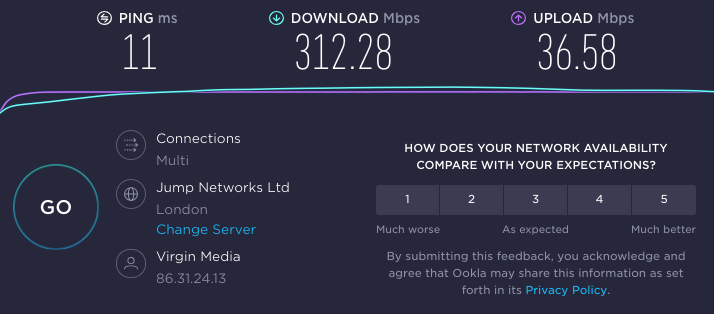
Nothing was out of the ordinary compared to speeds I’d typically expect.
Next, I connected to NordVPN’s UK servers, and was pleasantly surprised with the results:
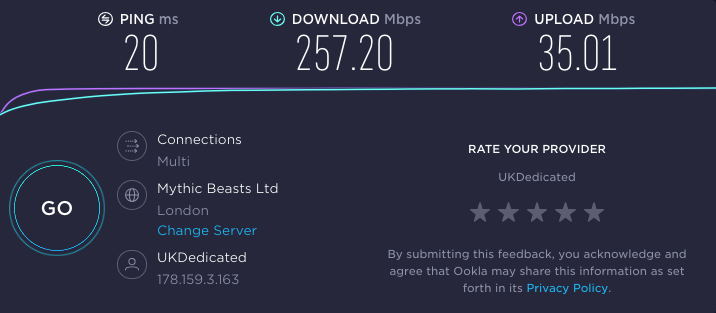
As you can see, the VPN was working perfectly, as a new IP address had been assigned, as well as showing a new ISP. There was a loss of roughly 55 Mbps, but nothing serious compared to my baseline connection.
In other words, if you want to use the VPN to connect to a local server location, you’re likely to see good results. It’ll make a massive difference if you don’t have the fastest speeds to begin with.
Lastly, I decided to check out one of the ever-popular U.S. servers:
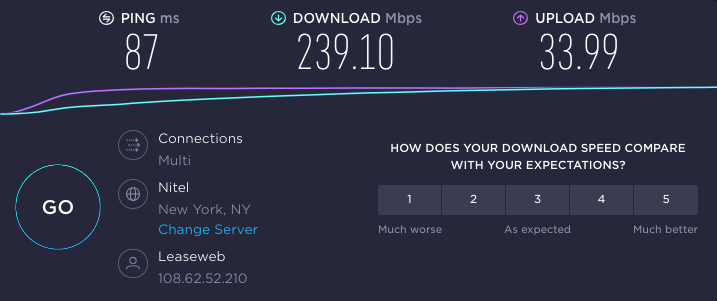
Aside from the expected impact on the ping, it’s fair to say that NordVPN scores highly again. It was only 18 Mbps slower, despite the servers being located halfway around the world.
NordVPN has worked to improve its overall speeds in recent years, with everything from a new protocol to an ever-increasing list of servers. There’s a clear difference in the optimal speeds they can offer, and they deserve credit for being able to keep up with the fastest providers on the market.
If you’re basing your decision on connection speeds, look no further than NordVPN.
Server Locations & Network
At the current time of writing, NordVPN has 5,403 servers in 60 countries worldwide. It’s a significant number and one that puts many competing providers to shame. You’ll find physical servers in the following countries:
Albania, Argentina, Australia, Austria, Belgium, Bosnia and Herzegovina, Brazil, Bulgaria, Canada, Chile, Costa Rica, Croatia, Czech Republic, Denmark, Egypt, Estonia, Finland, France, Germany, Georgia, Greece, Hong Kong, Hungary, Iceland, India, Indonesia, Ireland, Israel, Italy, Japan, Latvia, Luxembourg, Malaysia, Mexico, Moldova, the Netherlands, New Zealand, North Macedonia, Norway, Poland, Portugal, Romania, Serbia, Singapore, Slovakia, South Africa, South Korea, Spain, Sweden, Switzerland, Taiwan, Thailand, Turkey, UAE, Ukraine, the United Kingdom, the United States, and Vietnam
Larger countries such as the US, Europe, and Asia benefit from more server options. If you’re in South America, the Middle East, or Africa, you’ll have limited local options, so it’s best to check out availability in the regions you want to connect to before committing to a longer sub.
You can find a full list of NordVPNs servers here.
Many providers opt to use virtual servers, which are located in a different country, but can still be used to access various websites and services. NordVPN sticks with the physical variety, which explains the spotty coverage in some regions.
Privacy & Logging Practices
Privacy and logging practices are key aspects you should consider when picking a VPN provider. How a VPN company handles your data tells you all you need to know about the effectiveness of their service. For NordVPN, this is priority #1 for them.
Logging Policy
A logging policy describes how a provider deals with your personal data. Do they keep any logs, and if so, why? Any premium VPN should offer a strict logging policy, ensuring that all data is obfuscated and deleted from their servers after you’ve disconnected.
When logging into the app for the first time, I had to agree to the following terms in regards to my personal data. Here’s the important bit, in full:
“Nord guarantees a strict no-logs policy for NordVPN Services, meaning that your internet activity while using NordVPN Services is not monitored, recorded, logged, stored or passed to any third party.
We do not store connection time stamps, used bandwidth, traffic logs, IP addresses or browsing data. From the moment a NordVPN user connects to one of our VPN servers, their internet data becomes encrypted. Any internet activity becomes no longer visible to ISP, third-party snoopers or cybercriminals.”
It’s reasonably comprehensive, allowing for peace of mind while you’re online. That’s if you’re willing to take their claims at face value.
Audits are another way for VPN providers to verify any claims they make. A few years ago, NordVPN looked to industry-leading auditing and assurance firm PricewaterhouseCoopers to test their service, and the results were resoundingly positive:
“In late 2018, we ordered an industry-first independent assurance engagement to verify our no-logs claim – a cornerstone of our privacy mission. But our commitment didn’t end there, which is why we recently ordered a second expanded third-party examination. What was true then is true now – we do not, nor will we ever, monitor your internet activity for any reason.”
In terms of what took place, the audit included employee interviews, server configuration inspections, technical log inspections, and inspections of other servers. The last assurance engagement was performed from May 20 to the 28th, 2020, so they’re up to date, and they deserve top marks for going beyond many of their competitors.
NordVPN also used cybersec consultancy firm VerSprite for the latest round of penetration testing in June 2021. When it comes to data and logging, they can’t be beaten, and there’s independent verification to prove it.
Censorship
For some users, censorship is a genuine threat to their way of life. For example, China is an oft-used example, as they’ve banned the use of personal VPNs entirely. In fact, NordVPN goes a step further than many other providers, offering their service for free “in extreme cases of censorship or online privacy violations”. You can do so by filling out the NordVPN Emergency VPN form found on their website. It’s a nice touch, and something they clearly didn’t have to do.
In terms of features to bypass online censorship, they offer an automatic Kill Switch, as well as DNS leak protection and DoubleVPN capabilities. The kill switch will work to cancel any apps or software connected to the internet if the VPN unexpectedly goes down, which is handy if you’re using a banned social media site for communication.
For further protection against data leaks, Double VPN routes your traffic through two servers instead of one, encrypting your data twice. The connections are mixed between UDP and TCP protocols, while the second server will contain no information about the user. The features combine to provide one of the better VPN packages if you’re solely aiming to combat censorship. Of course, each additional security layer will slow down the connection slightly. That’s how it works in theory, while the audits back up their claims. However, it’s interesting to find out how NordVPN tends to react when they’re leaned on in the real world, and there are a couple of examples.
They have also been vocal supporters of online privacy, being used by the likes of Amnesty International and various nonprofits (as seen above) to ensure secure communication and the safety of their human rights workers.
Security & Encryption Protocols
A solid no-logs policy will need to be backed up by watertight security and encryption. This will ensure that your data stays safe and secure, allowing for no chance of it being intercepted by anyone.
Security
In terms of security, there are audits that confirm they keep no logs, and they have an ever-evolving list of new features and updates which keep them at the forefront of the conversation.
They were hit with a minor breach in March 2018, caused by vulnerabilities in a third-party data center’s server. NordVPN responded by ending its contract with the provider and getting rid of the server, followed by an internal audit. After finding no other flaws across their network, they made the breach known to the public.
Despite the minor hiccup noted above, transparency is always better than deflection. NordVPN’s encryption is up to industry standards, and they have a good list of VPN protocols. Security continues to improve, and they partnered with cybersecurity firm VerSprite following the breach to provide further penetration testing, intrusion handling, and vendor risk assessment.
Encryption
In terms of encryption, it’s all handled by AES (Advanced Encryption Standard) with 256-bit keys, which is to be expected from any competent provider. On top of that, VPN protocols dictate how the VPN client connects to their servers, offering differing levels of protection and speeds.
As you can see in the image below, NordVPN offers the following range of protocols on macOS:
- IKEv2
- OpenVPN (UDP)
- OpenVPN (TCP)
- NordLynx
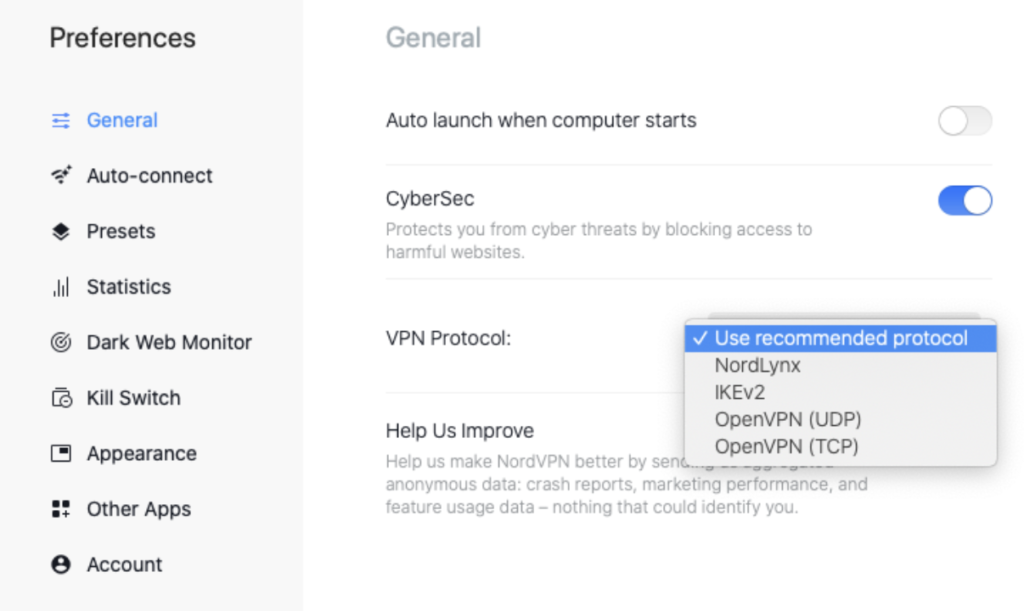
Depending on the OS, you’ll have the option of OpenVPN, IKEv2/IPsec, or WireGuard/NordLynx. It’s easy to choose between them, although you can always stick to the recommended option if you’d prefer.
NordLynx is the most interesting, in that it’s a proprietary protocol based on WireGuard. They explain:
“The WireGuard protocol alone can’t ensure complete privacy. Here’s why. It can’t dynamically assign IP addresses to everyone connected to a server. Therefore, the server must contain a local static IP address table to know where internet packets are traveling from and to whom they should return. It means that the user’s identity must be stored on the server and linked to an internal IP address assigned by the VPN.”
To get around this, they developed a double NAT (Network Address Translation) system. Essentially, this allows them to establish a secure connection without storing any identifiable data on the server.
If you’re noticing fewer options than before, NordVPN’s servers stopped supporting L2TP/IPsec and PPTP connections in December 2018.
They explained why they had made the decision in a blog post:
“These are two different VPN protocols that have become somewhat obsolete. Both are relatively unsecure (compared to OpenVPN and IKEv2/IPsec, NordVPN’s protocols of choice) but had their own narrow, specific use cases. Because of their weak encryption, they could be supported by devices with insufficient computing power to support more powerful VPN protocols (like routers).”
There’s a good range of choices to be had with NordVPN protocols, making it ideal for advanced users and newbies alike.
What Features Does NordVPN Offer?
Features can make or break any VPN, especially in a market packed with endless providers that are vying for your attention. It’s a different landscape compared to five years ago, as hundreds of new VPNs seem to pop up each year, offering competitive prices and lots of shiny baubles.
Older providers like NordVPN can’t afford to rest on their laurels, or they’ll end up being replaced by the next generation of apps and software in the blink of an eye. Just Ask Jeeves.
CyberSec
Luckily, NordVPN has released a number of interesting features over the past few years. For example, CyberSec “is an advanced technology solution that takes your security and privacy to the next level”, if NordVPN is to be believed. CyberSec is worth delving into for a moment.
It works to block websites known for hosting malware or phishing scams, which should help to defend against online threats. It also removes some ads, which could potentially speed up your browsing experience. However, it’s not available on every device, although they have a good explanation as to why they can’t block ads on Android:
“The full CyberSec feature is available in the NordVPN apps for Windows, iOS, macOS, and Linux. You can enable it in the Settings menu. Due to Google’s policies, CyberSec does not block ads in the NordVPN app for Android downloaded from the Google Play Store. It does, however, keep protecting you from accessing malicious sites.”
It’s not a surprising move from Google, but it’s a shame for mobile users who are stuck with the OS.
NordPass Premium
In practice, NordPass is no different than any other password manager, remembering complex codes, and auto-filling online forms. However, it’s priced at $0.99/mo which might not be worth it when you can find software that’ll do the same thing for free.
NordLocker Premium
NordLocker Premium is essentially an encrypted cloud server. It’s priced at $0.49/mo with a NordVPN subscription, for up to 1 TB. It’s understandable that they couldn’t package cloud storage with the VPN software free of charge, and it’s still relatively affordable given the amount of data on offer.
Dark Web Monitor
NordVPN also has a built-in Dark Web Monitor that will; “keep an eye on the dark web for leaked info linked with your email address.”
Threat Protection
NordVPN’s Threat Protection feature puts an end to invasive trackers on web browsers by scanning URLs and warning users about malicious sites, ads, and files. The image below shows how you can choose and customize your preferred level of protection.
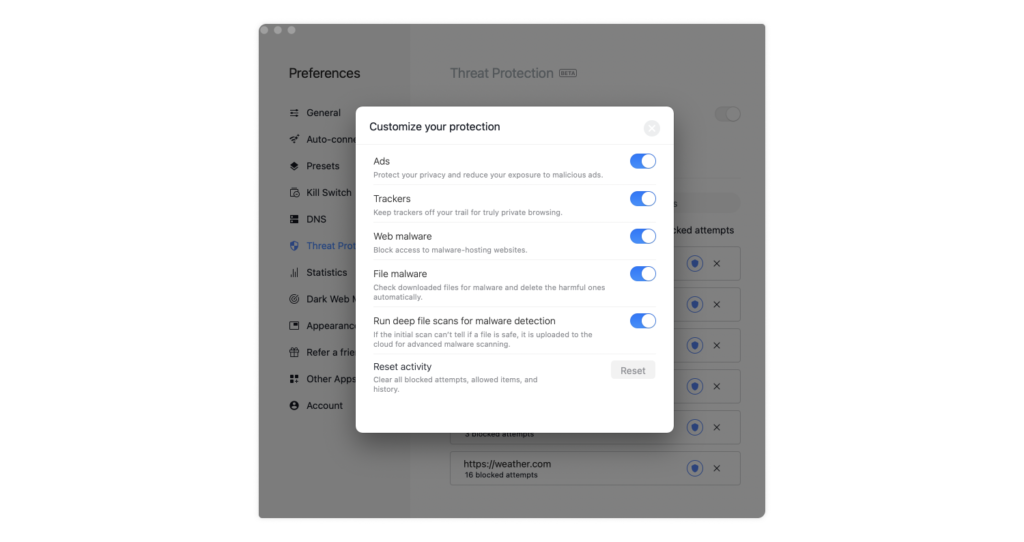
It’s an intuitive security measure you can toggle on in the settings to protect against cyber threats to ensure a safer and private online experience. Essentially, it’s free antivirus software that should provide fairly comprehensive protection while in use.
How Much is NordVPN?
- 1 Month: $11.99/mo.
- 12 Months: $4.99/mo.
- 2 Years: $3.99/mo.
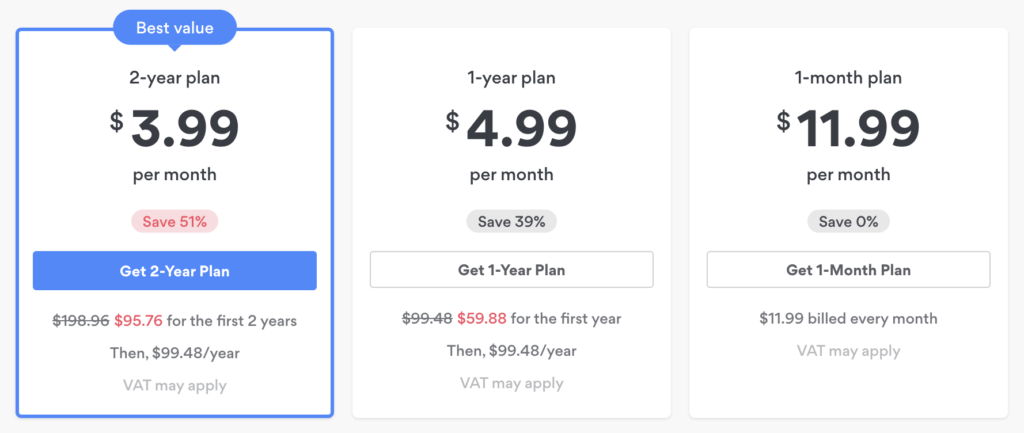
NordVPN offers three separate plans for either 1 month, 12 months, or 24 months. The longer subscriptions are cheaper, but you’ll have to pay for the entire term in advance.
If you’re looking for a free NordVPN trial, there’s a 7-day option for Android and MacOS users. Alternatively, there’s a money-back guarantee used as a means to test out the app. They won’t charge you until the end of the 30-day period so it’s worth checking out. Also, NordVPN consistently thinks of first-time users by offering great money-saving deals and coupons.
Coming in at $11.99 for a single month, it’s positioned as one of the more expensive VPNs on the market for a single month. Of course, you do get a premium service in return. The longer-term plans offer significant savings, making it even more worth the while at less than $4 per month depending on which plan you choose.
If you want added security measures, there are also options to add NordPass Premium (password manager) or NordLocker Premium (secure cloud storage) to your subscription. And users have multiple ways to pay, be it all major credit cards, AmazonPay, or cryptocurrency.
You get what you pay for in life, which is why NordVPN is slightly more expensive than budget VPNs. In our book, it’s 100% worth checking out.
Do We Recommend This VPN?
Overall, NordVPN’s pros far outweigh the cons, as long as you’re willing to pay a premium price. NordVPN proved to be a capable provider with a lot to offer. Connection speeds are incredible, and its security measures are top-class among VPNs.
Pros & Cons
If you don’t have time to read our full review, here’s a rundown of the main factors we uncovered while testing NordVPN.
pros
- Great for torrenting, with P2P-optimized servers
- Unblocks a range of international streaming platforms, including Netflix
- Great upload & download speeds on near and far servers
- Lots of different server types to choose from, including P2P, obfuscation & Double VPN
- Very slick app in terms of design & user interface
- Massive list of high-speed servers in the US
- Exceedingly easy to use
- 30-day money-back guarantee
- Simple logging policy & multiple audits by PricewaterhouseCoopers (PWC)
- Ideal for combatting censorship
- Custom NordLynx protocol that runs on Wireguard
- Supports up to 6 devices at once
- 7-day free trial on Android & MacOS
- Compatibility with all major platforms & devices
- Accepts various types of cryptocurrency as payment
- Hosts a massive network of over 5,400 servers worldwide
cons
- Some of the additional features are hidden behind a paywall
- They removed the free trial for all devices aside from Android, instead opting to use their money-back guarantee
- One NordVPN account will allow for only 6 devices to be connected, which isn’t especially low, but isn’t particularly plentiful
- A lack of servers in regions such as Africa and the Middle East, which may have an impact on connection speeds and consistency
Rather than specializing in one field, they provide a great all-around service. NordVPN deserves its reputation as one of the top providers on the market. You will have to pay a little extra to reap the benefits, but you’ll be safe in the knowledge that your data is well protected.
Meanwhile, if you actually do need to use their VPN to evade censorship, they are happy to send off a free subscription, and they do good advocacy work in the privacy sector.
There are still potential improvements that could be made, such as a wider range of server locations in select regions and better savings, but that’s something that can easily be rectified in the future. Maybe the fees are slightly higher than average, but at least you’ll know that it’s not being offset by the sale of your personal data.
NordVPN receives full marks, and I’d be happy to recommend it to anyone, no matter the reason why they’re on the lookout for a new VPN provider.
Try NordVPN with their 30-day free trial or discover if they have any VPN deals on offer today.


