WHAT’S IN THIS REVIEW?
Disclaimer: Partnerships & affiliate links help us create better content. Learn how.
In operation since 2009, Swedish VPN provider Mullvad is a great alternative to the ‘bigger boys’ on the market if you’re on the lookout for a no-frills service that is sure to take care of your online data. It might not be the best VPN for streaming, but there are a number of benefits that should be considered.
We’ve covered everything you could possibly need to know about Mullvad VPN in this extensive review, from average connection speeds to their stance on censorship and security.
Overview
If you’re looking for a VPN provider that ticks all of the boxes in terms of privacy and transparency, Mullvad has you covered. It is lacking in some respects, but that’s tempered by an affordable asking price, as well as a sustainable business model that has seen the monthly fee remains the same since it was launched back in 2009.
Slower speeds and a lack of shiny features have held it back in the past, but how does Mullvad VPN compare in 2022? Have they carved out a real niche, or should it be disregarded in favor of more popular providers? Read on to find out.
About Mullvad
What’s in a name? Mullvad is owned by a parent company (Amagicom AB), which in turn is 100% owned by founders Fredrik Strömberg and Daniel Berntsson. Unlike many others, there’s no real murkiness surrounding the Swedish company, which has a strong emphasis on transparency throughout the organization.
They chose the name Amagicom, which stands for “free communication.” Of course, it’s not free in the sense that you can download and use the VPN without paying for it! Instead, the idea of ‘free communication’ is focused on the concept of freedom itself, and the ability to do so without worrying about advertisers, marketers, or anyone else with an interest in your personal data.
In more recent years, they’ve worked to ramp up their trustworthiness. Mullvad took part in an independent audit in 2018, allowing testers from Cure53 and Assured to perform both a penetration test and a source code audit to assess their claims. The results can be found here.
They have pushed for the development and use of transparent systems in the VPN sector, and all five platform versions (Windows, macOS, Linux, iOS, Android) of their app underwent a second independent audit in June 2020.
Once again, the final audit report is available on Cure53’s website, highlighting Mullvad’s commitment to openness. It’s a step beyond the majority of VPN providers and proves that they can be trusted to keep your data safe and secure.
Being based in Sweden is also a bonus, where they also have a strict policy of storing as little user data as possible. So, what’s not to like? We have come up with a few criticisms, which can be found below.
Pros & Cons
We’ve listed the main pros and cons we found while using Mullvad VPN below. It might not give you the full picture, but you’ll have a better idea of what to expect from the provider during day-to-day use.
pros
From impressive speeds to strong privacy, Mullvad VPN has quite a few perks that make it worth signing up for.
- Decent speeds from their European servers
- Simple, affordable pricing structure
- Multiple secure payment methods
- No email necessary to sign up
- Strong emphasis on privacy
- Multiple independent audits
- Clear logging policy
- Can be used for torrenting
cons
Like most providers, Mullvad isn’t without its own drawbacks. We list the main pain points we uncovered when digging into its service.
- Limited in terms of streaming functionality
- No free trial available
- Basic desktop/mobile app with no additional information
- No extra features beyond privacy measures
Features
There aren’t many extras to speak of, be it in the form of a password manager, or even the ability to check the speed of a server. You get a list of countries to connect to, and a further list of servers to choose from. That’s essentially it, or so it would seem at first glance.
Instead, Mullvad has spent the majority of its time improving privacy and security, adding advanced features such as port forwarding, split tunneling, WireGuard encryption, and obfuscation. Of course, that probably means little to the average user, who is likely to stick with the default settings.
They’ve clearly focused on improving the service in recent years, in the form of faster speeds, the audits mentioned above, and numerous other updates to the app. However, it does feel threadbare compared to others due to a lack of additional features beyond connection settings buried in the menus.
You can set up ad/tracker blocking via the app, thanks to a DNS service that works on both OpenVPN and WireGuard connections.
Some users may prefer the lightweight feel of the app, or they’ll understand that it’s a trade-off due to the low price of entry. In any case, it’s undeniably a pared-down experience.
Killswitch
The only other ‘extra’ worth mentioning is a kill switch found buried in the settings. (A kill switch will automatically disconnect your device from the internet if the VPN drops unexpectedly.) The Preferences tab within the app is disappointing, while the Advanced tab is where you’ll find the kill switch, which is labeled ‘Always require VPN.’
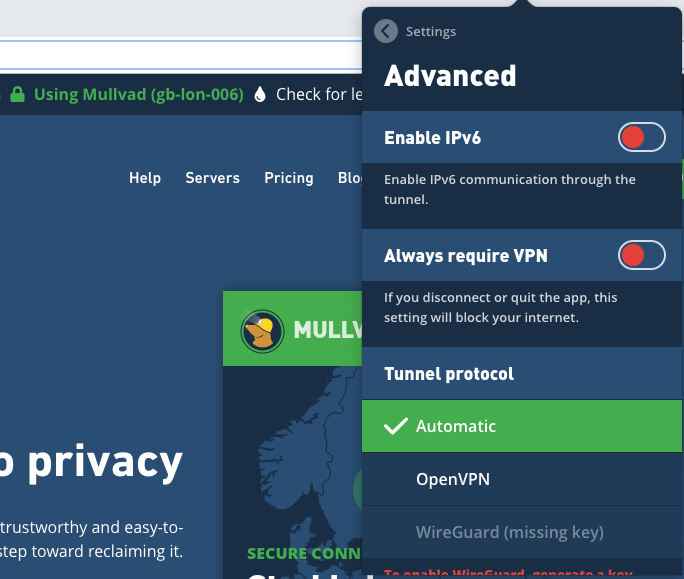
It’s a feature you’d expect to see, so Mullvad doesn’t deserve any additional marks for allowing the user to do so.
Open Source
Tying into their ethos of transparency, Mullvad uses “the open-source model in which a program’s source code is made available, or open, to anyone for viewing and using.”
In theory, this allows for quick bug fixes, while anyone with the know-how can take a look at their code, and check out how it all works in the background. It’s great from a transparency standpoint, but it’s not really a tangible feature that the average user will benefit from in any sense.
WireGuard
WireGuard is a lighter VPN encryption protocol that uses roughly 4,000 lines of code compared to the 100,000+ seen with OpenVPN. It uses modern cryptography protocols such as Curve25519, ChaCha20, and Blake2.
You’ll be able to set up and use WireGuard with Mullvad, which is a major plus from a security standpoint.
Advanced Security Features
Port Forwarding ‘makes it possible for remote computers to access a specific computer or service within a private local area network.’
Split tunneling will allow you to pick and choose which apps or programs use the VPN, allowing others to connect to your ISP as normal.
Pricing
Multihop is another interesting feature, routing traffic through two or more servers in separate jurisdictions to give the user a higher level of privacy and security. It is slightly slower than the norm but adds another layer of obfuscation.
- 1 Month: €5/mo. ($5.64/mo.)
- 1 Year: €5/mo. ($5.64/mo.)
- 1 Decade: €5/mo. ($5.64/mo.)

Unlike many providers, Mullvad keeps it simple with a flat payment scheme, priced at €5 per month. This will be converted into your local currency when you make a purchase and works out at roughly $5.64.
“We love a good deal, but we don’t want to lock you (and your money) into a long-term payment scheme. Feel free to top up your VPN account for an entire year, or just pay month to month for the exact same rate.”
One potential issue could be an unexpected increase in the asking price, although it has stayed the same since they launched back in 2009. They claim to be ‘blind to inflation’, and it’s fair to say that there aren’t many other services that have ensured their prices remain the same for 12 years in a row.
In any case, you’re not obliged to take on a longer contract, and there’s no real incentive to do so.
Compatible payment methods include; Cash, Bitcoin, Bitcoin Cash, bank wire, credit card, PayPal, and Swish.
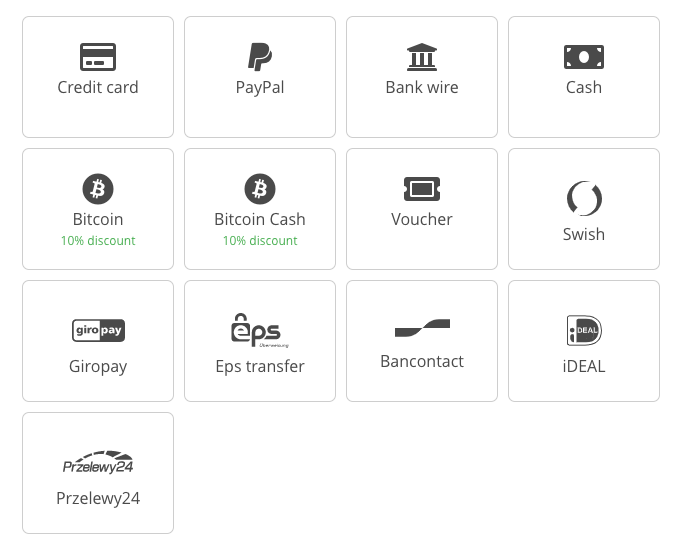
Cash is obviously the most interesting, as you can put your money and payment token (randomly generated on their website) into an envelope and send it to them directly. (The cash method can be used with the following currencies; EUR, USD, GBP, SEK, DKK, NOK, CHF, CAD, AUD, NZD.)
If you desperately want a cheaper deal, they note that ‘accepted cryptocurrencies are discounted at 10% due to lower fees and less administration. Keep in mind that we do offer deals on Mullvad as they come through.
Mullvad VPN deserves top marks for taking a clear stand, pricing their service at a rate that has stayed the same for over a decade. Instead of preying on FOMO with endless deals and long contracts, they hope that the service speaks for itself. It’s a refreshing take, even if you might not feel like you’re getting a bargain in the process.
They offer a 30-day money-back guarantee, although they can’t make refunds for cash payments due to anti-money laundering regulations.
Logging Policy
- No logging of traffic
- No logging of DNS requests
- No logging of connections, including when one is made, when it disconnects, for how long, or any kind of timestamp
- No logging of IP addresses
- No logging of user bandwidth
- No logging of account activity except total simultaneous connections and payment information
Mullvad VPN appears to have a strict logging policy. As their website states:
“We keep no activity logs, do not ask for personal information, and even encourage anonymous payments via cash or one of the cryptocurrencies we accept. Your IP address is replaced by one of ours, ensuring that your device’s activity and location are not linked to you.”
They’re further backed by the fact that the non-profit Privacytools.io has picked out Mullvad as one of just three VPN providers who fit the following criteria;
‘Outside the US, use encryption, accept Bitcoin, support OpenVPN, and have a no logging policy.’
Mullvad’s logging policy is watertight and easy to understand, although there is one key element to consider. While they do keep no activity logs, Mullvad notes that;
“In some situations, we might process your personal data if you, for example, are making payments by a bank wire, PayPal, Swish, Stripe or are sending an e-mail or reporting a problem.”
In that case, alternative methods such as cash or cryptocurrency will ensure complete anonymity.
If you’re going to trust a VPN with your personal data, Mullvad is better placed than most. They actively ask users to send as little identifying information as possible, and the software has been built using transparency as a foundation.
They won’t keep an eye on what you’re up to, and clearly explain how their logging policy works on their website.
It seems they have nothing to hide, aside from your online footprint.
Speed Stats
The process of sending data to and from a server means that almost every VPN will typically see slower connection speeds when in use, even if it’s only by a fraction of an amount. This can be more pronounced if you pair with servers located on the other side of the world.
We ran a few simple speed tests to see how MullVPN would cope.
Unfortunately, speeds were reasonable if nothing special, with the best numbers seen in the image below when connecting to a server in Sweden:
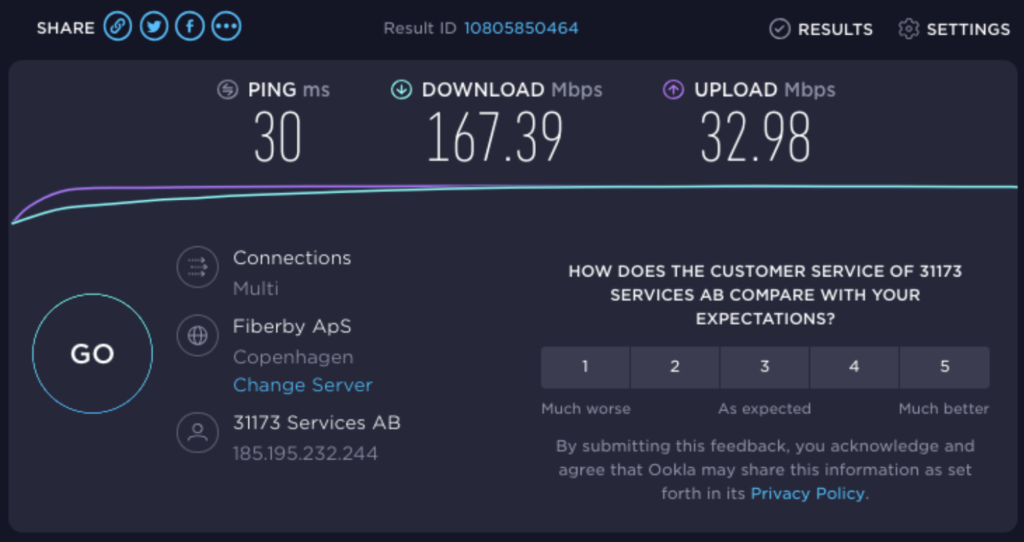
A download speed of 167 Mbps does sound pretty fast, but in reality, it’s roughly half of the average speed I’d get over Wi-Fi with no VPN connected. You can find an image with baseline connection stats below for parity:
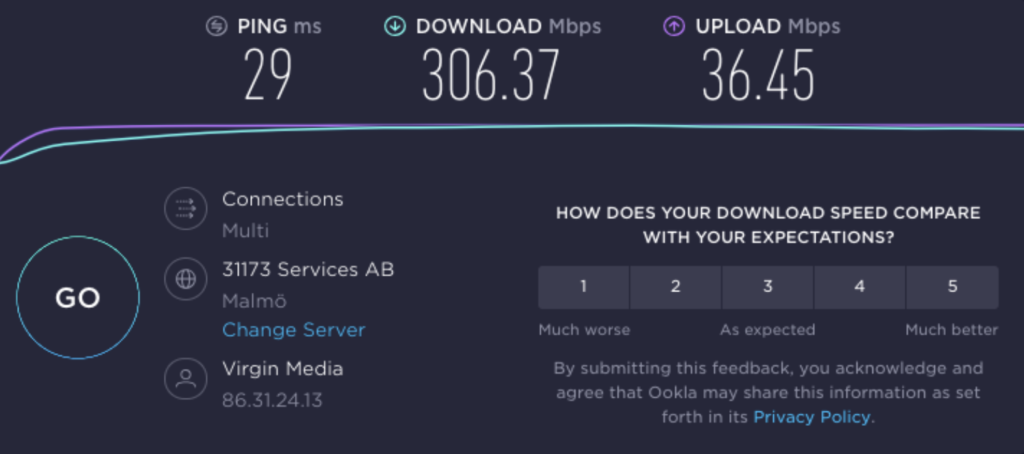
Essentially, I saw a 50% decrease, while ping and upload speeds were hardly affected. I wanted to give Mullvad the benefit of the doubt, so I waited a day before checking their speeds again. This time, I connected to a London server, and saw slightly improved results:
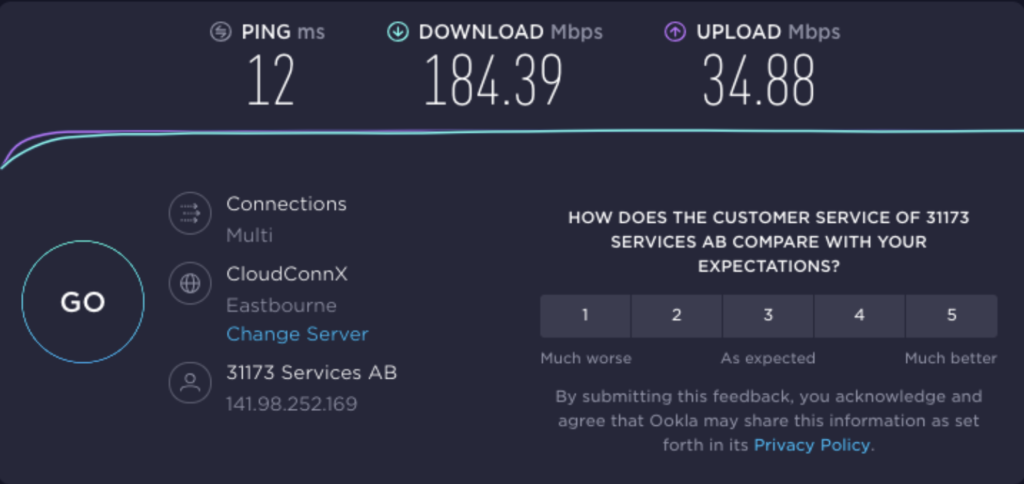
However, this was matched by an increased baseline, so it worked out at roughly 50% once more. Ping and upload speeds were also similar, giving you an idea of what to expect from their servers.
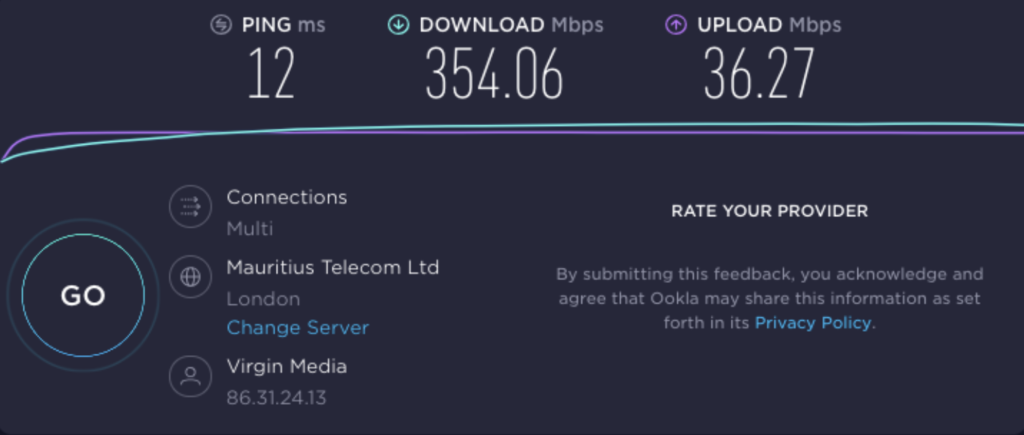
So, it’s not impressive by any means, but it wasn’t slow enough to have any real impact on my session. Mullvad will get the job done, and all but the most intensive of tasks will be easy to do without worrying about lag or buffering.
On the other hand, what’s the point in paying for faster internet speeds if Mullvad will limit you by roughly 50%? They could do with a little more power under the hood.
Server Locations & Network
At the current time of writing, Mullvad has a network of 759 servers in 38 countries. It’s not the most extensive by any means, and it isn’t ideal if you’re hoping to connect to a far-flung location. For example, there’s little to no coverage in regions such as Africa and the Middle East. Asia is slightly better represented, but it’s still scant compared to other providers on the market.
Of the 759 servers, 307 are found in the USA, and Sweden has 75 in four cities. It’s clearly skewed towards Europe and the Western world, which is worth factoring in if you live outside of the EU, or the US.
One good feature is the ability to check whether Mullvad rents or owns a specific server. Owned servers are faster, as well as offering better security. Regardless, they note that their rented servers are solely dedicated to the VPN, and aren’t shared with any other companies.
Mullvad VPN’s list of servers is nothing special, but will probably handle your needs as long as you stick to one of their popular regions. Then again, it is a low amount and pales in comparison to the likes of ExpressVPN (3,000+ servers) or NordVPN (5,500+ servers).
It’s worth noting that one month of Mullvad costs almost half the amount of the two behemoths mentioned above. It’s a secure, budget option, and that’s reflected by their network size.
Streaming & Torrenting
From a streaming perspective, it’s not great. Mullvad won’t be the answer to your US Netflix needs, while it can’t unblock the likes of BBC iPlayer.
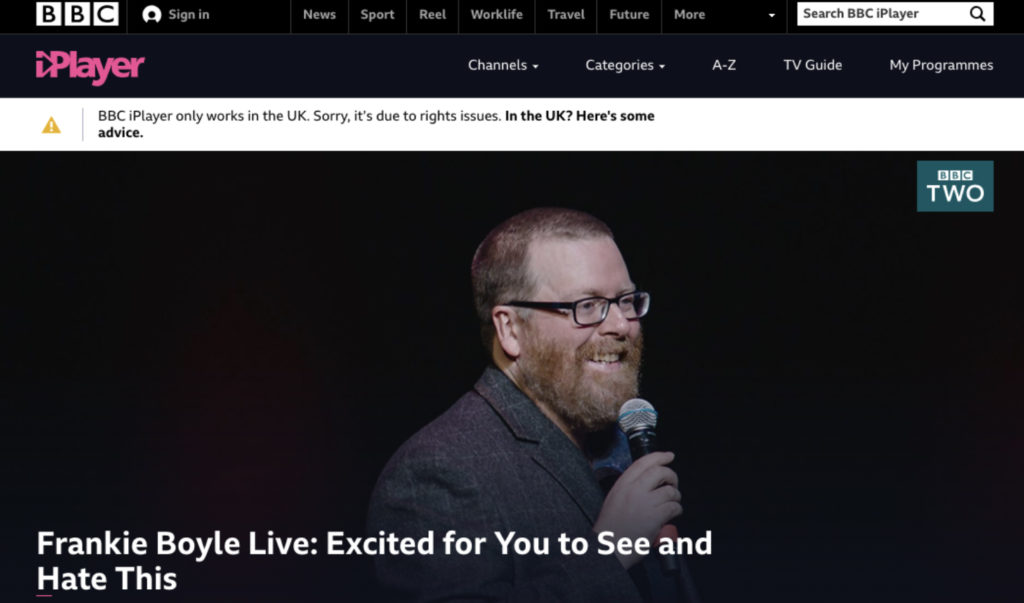
That’s not to say that it won’t unblock the majority of websites that don’t actively seek out and banish the IP addresses used by VPN providers, but it shouldn’t be on your radar if you’re hoping to use foreign servers to catch up with the latest shows.
It’s unlikely to handle your multimedia needs, but Mullvad has never presented itself as a method to do so. Instead, they focus on providing a secure, affordable service that takes care of your personal data.
ExpressVPN and NordVPN are two great examples of providers that will be able to unblock streaming platforms, but they’ve spent a lot of time and effort to be able to.
Torrenting is a different story, as Mullvad has decent connection speeds and secure servers. They advocate for using the qBittorrent client and provide a guide on their website. If you’re looking to torrent with Mullvad, we have an excellent list of the best torrenting sites available today, so feel free to check it out.
Censorship
It’s unsurprising to learn that Mullvad has taken a strong anti-censorship stance over the years. Coupled with their strong logging policy and their focus on transparency, you should have no real fear of censorship while using their VPN.
For example, as of 2013, The Mullvad client program “detects and circumvents (using obfsproxy) OpenVPN filtering as used in China, Iran, Syria, and other places.”
In fact, they claim that their focus is on “the right to privacy and freedom of expression without censorship, both upheld in the UN’s Universal Declaration of Human Rights (articles 12 and 19) and the European Convention on Human Rights (articles 8 and 10).”
As Cure53 didn’t find any ‘Personally Identifiable Information or potentially privacy-compromising information’ during their recent audit, you can be safe in the knowledge that you’re unlikely to be subject to any forms of censorship arising from the use of Mullvad.
Platforms & Devices
Mullvad Native Apps:
- iOS
- Android
- Mac OS
- Linux
- Windows
As we’ve already mentioned, the Mullvad app is somewhat basic in design and layout, and it’s the same experience whether you’re using the desktop or mobile version.
Below is a screenshot taken while the app is up and running on desktop. You’ll see that there’s a distinct lack of information on screen at any given time.
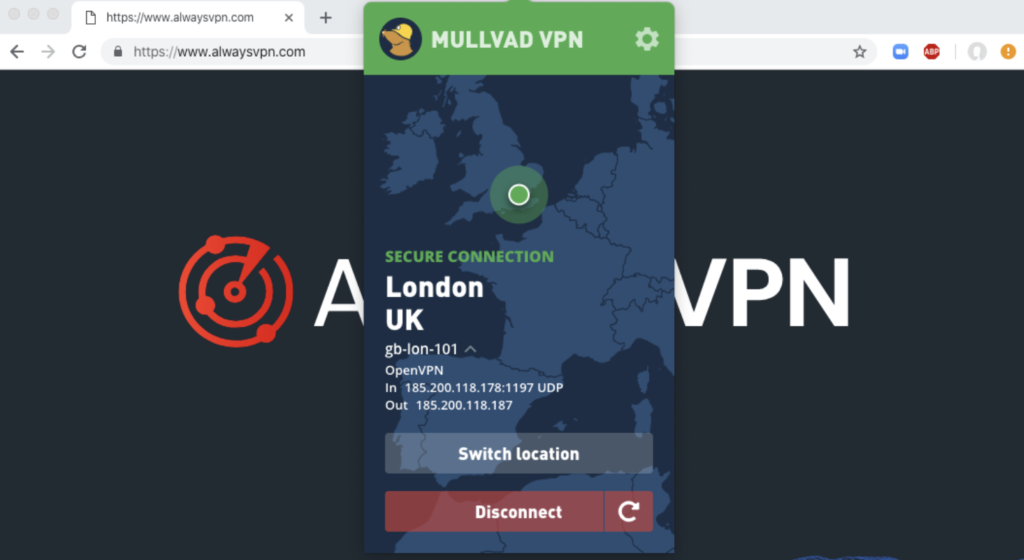
One perk is the overall ease of use, as you won’t have to make an account to get started, or even give them an email address. It’s a similar story with the app, which only takes a few clicks to get up and running in the background once you’ve paid for the service.
Mullvad has native support for a limited range of platforms and devices, but they’ve managed to cover the major bases. They also have guides for setting up the service with a variety of different routers, which may be helpful given they only offer a limited number of simultaneous connections.
You’ll be able to use a Mullvad account with up to five devices. It’s not especially generous, but it’s reasonably fair considering the asking price. (Some VPNs will allow for up to 12 simultaneous connections, so five is less than average.)
Even if it’s nowhere near the inclusivity seen with some other VPNs, you’re unlikely to run into many compatibility issues while using Mullvad. They have lots of setup guides, and it worked perfectly throughout testing, without the connection dropping once.
The app itself might look a little rough around the edges, but there’s no denying that it works well.
Encryption & Security
In an era of ever-increasing online surveillance, Mullvad scores highly in terms of encryption and security measures. They completed their first infrastructure audit and published the results in January 2021, and they plan to do so on a yearly basis.
Instead of fancy surface features that mean little to most users, Mullvad has worked to incorporate a range of protocols and security updates over the years. For example, they offer support for the experimental WireGuard protocol, which can theoretically offer better security and higher reliability in the future.
Mullvad allows for remote port forwarding, in addition to OpenVPN and IPv6 support. As noted above, advanced measures include split tunneling and multihop capabilities, further enhancing their capabilities from a security standpoint.
Mullvad uses AES-256 GCM methodology, and OpenVPN was the default protocol on desktop. (For Mullvad’s Android and iOS apps, WireGuard is the only protocol available.)
They’ve made sure to stay at the forefront of any developments in the sector, while they’ve been transparent about any of the security issues they’ve faced in recent years. The audit also earns Mullvad bonus points, as it’s a step that many competitors seem to be unwilling to take, no matter their claims.
Given Mullvad’s focus on internet freedom, it’s fair to conclude that it is well-equipped to look after your personal data.
Final Thoughts
Mullvad offers an ethical alternative that ticks many of the required boxes from a privacy standpoint. It’s *not the fastest VPN by any means, but at least you’ll know that your data is safe and secure.
It’s priced at a fair rate if you’re looking for a no-nonsense VPN provider that places security and freedom at the forefront of their agenda, scoring top marks for privacy and trust. The use of the WireGuard protocol is interesting, while there are numerous audits, and you can even check out the source code to see how it all works under the hood.
It’s marked down slightly considering it’s unable to unblock the majority of streaming platforms, but that’s not what it’s meant for. You’ll end up paying twice the amount, or you’ll be locked into a long contract with the likes of ExpressVPN if accessing Netflix for a cheap rate is your main goal. If you want to check out some more affordable options, take a look at all the VPN deals available on our site.
For anyone more worried about online freedom and potential censorship, it’s hard to do better than Mullvad. There’s no marketing jargon or salesy talk, and there’s no pressure to commit to anything other than a month at a time. It might not be the most flashy VPN on the market, but it definitely has your back. Mullvad was a nice surprise, and a refreshingly transparent company compared to the majority of VPNs. We highly recommend it.
*Speeds of 160-170 Mbps will get the job done effectively and should be able to support several simultaneous super HD (4K) streams at the same time. They might not be able to match my baseline of 350 Mbps, but it’ll be sufficient for the majority of users.


