August 19, 2021
Most Secure Browsers for Privacy in 2024
We’ve all heard that it’s crucial to maintain a layer of privacy while surfing the web, but [...]
Disclaimer: Partnerships & affiliate links help us create better content. Learn how.
Whether you realize it or not, every app and website you’re browsing is tracking you in some way – and it goes way beyond your location. Your online activity and browsing patterns are fundamental to large tech companies. Think about it; social media platforms are free for a reason! Maybe you got addicted to TikTok during the pandemic, or perhaps you recently bought a Peloton to up your at-home workout game. Either way, regardless of the entertainment or benefits these smart devices give you, they’re still going to track you. Not only is your personal information valuable for marketers to send you targeted ads, but the sharing of this information can put you in a vulnerable position to cyber attacks.
Opting out of tracking on your smart devices is not as intuitive as you may think. When you’re at home, all of your devices communicate with each other, so turning off tracking on one of them likely won’t be enough. There are a lot of apps, websites, and devices to cover when going through this process. Plus, there are additional risks when you connect your devices to public WiFi. That’s why the quickest way to cover all your bases is using a VPN service.
Data collection typically comes in the form of cookies and location tracking. Fortunately, both methodologies require consent from the user. However, since there is so much fine print, people often do not realize the degree of tracking they consent to.
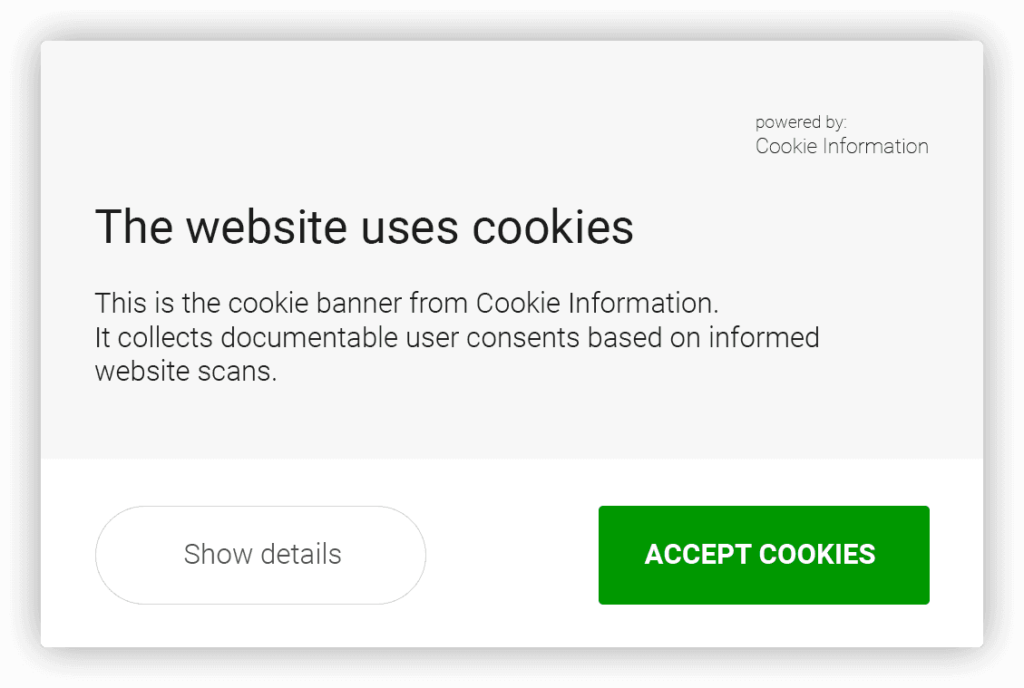
Many websites, for example, will have a popup similar to the image above on their landing page to let users know they are using cookies to track information. Cookies identify small pieces of information like usernames and passwords to associate specific users by their devices. While sharing your information to this magnitude can have potential downsides, cookies are simply put in place for users to have a better web browsing experience. In other words, targeting and tailored browsing can lead consumers to precisely what they are looking for – but there are always exceptions. Maybe you work with a lot of sensitive information for work, or perhaps you’re just not a fan of targeted ads altogether. Plus, adding extra layers of security can help you encounter fewer phishing attacks over time.
If you don’t want to go through every single one of your devices and manually turn off tracking across your favorite apps and websites, downloading a VPN is a great place to start. VPNs are put in place to protect your privacy online and do so by encrypting your IP address. That means mobile apps and websites cannot track your information. The data that travels from your device to the VPN server, that is to say, is entirely anonymous. We recommend checking out NordVPN if you’re unsure where to start due to their robust security features.
There are, of course, other preventative measures you can take to create an even stronger sense of security.
Whether you have an Android or iPhone, both have options to turn off your location services within their privacy settings. The “Frequent Locations” feature present on each type of smartphone not only keeps track of where you are but specifically how long you are browsing on an app or website. If you find this unsettling, turning off your location services is only a few clicks away.

Much like location services, both Androids and iPhones give you the ability to limit ad tracking. Keep in mind that updating these settings does not eliminate the ads that show up on your devices altogether. What this will do, however, is restrict the targeting of the ads you do receive by resetting your advertising ID. VPNs like Surfshark even offer ad-blocking features, helping you come across fewer ads on your devices in general.
The number of browsers that place privacy at the forefront of their mission is on the rise. There are many lesser-known browsers outside of Safari and Chrome that enable you to browse 100% anonymously. If you’re unsure which browser is the best fit for your needs, check out our top 5 internet browsers for privacy.
Google’s entire business model revolves around tracking as much as your information as possible for profit. Unlike iOS and Android settings, Google’s privacy settings are a bit more robust. Look for the data and personalization tab on your Google account settings to tweak any aspect of their interface that you don’t want tracking you. You’d be surprised at what Google knows about you.
Depending on what you’re looking at, the internet can be a fun, informative place to access all kinds of information you wouldn’t be able to otherwise. This, though, can come with a price due to all the tracking that occurs across your devices, apps, and general browsing habits. By using a trustworthy VPN, you will not only be able to browse the web anonymously but reduce the amount of information companies can track from you. While there are other preventative measures you can take, VPNs take a holistic approach when it comes to browsing on your devices privately.
| Cookie | Duration | Description |
|---|---|---|
| __cfduid | 1 month | The cookie is used by cdn services like CloudFlare to identify individual clients behind a shared IP address and apply security settings on a per-client basis. It does not correspond to any user ID in the web application and does not store any personally identifiable information. |
| cookielawinfo-checkbox-advertisement | 1 year | The cookie is set by GDPR cookie consent to record the user consent for the cookies in the category "Advertisement". |
| cookielawinfo-checkbox-analytics | 1 year | This cookies is set by GDPR Cookie Consent WordPress Plugin. The cookie is used to remember the user consent for the cookies under the category "Analytics". |
| cookielawinfo-checkbox-necessary | 1 year | This cookie is set by GDPR Cookie Consent plugin. The cookies is used to store the user consent for the cookies in the category "Necessary". |
| cookielawinfo-checkbox-non-necessary | 1 year | This cookie is set by GDPR Cookie Consent plugin. The cookies is used to store the user consent for the cookies in the category "Non-necessary". |
| cookielawinfo-checkbox-performance | 1 year | This cookie is set by GDPR Cookie Consent plugin. The cookie is used to store the user consent for the cookies in the category "Performance". |
| viewed_cookie_policy | 1 year | The cookie is set by the GDPR Cookie Consent plugin and is used to store whether or not user has consented to the use of cookies. It does not store any personal data. |
| Cookie | Duration | Description |
|---|---|---|
| cookielawinfo-checkbox-functional | 1 year | The cookie is set by GDPR cookie consent to record the user consent for the cookies in the category "Functional". |
| cookielawinfo-checkbox-others | 1 year | No description |