April 23, 2024
15 Best Firefox Extensions & Add-ons in 2025
Mozilla Firefox is a great web browser in terms of privacy and functionality, but extensions are [...]
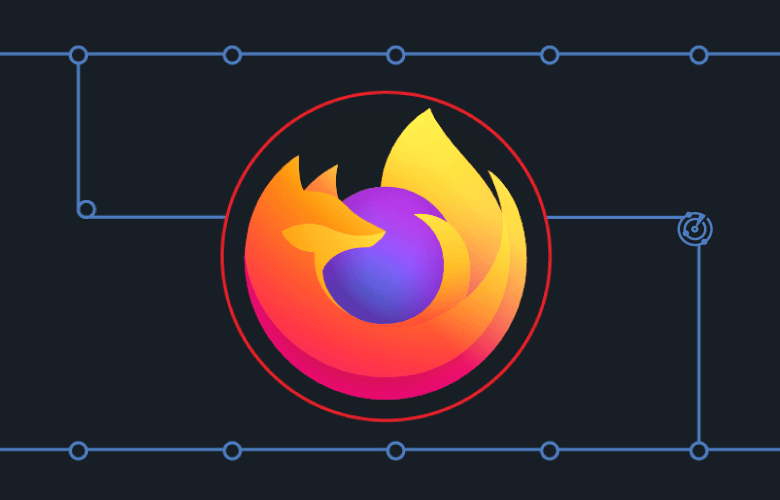
WHAT’S IN THIS REVIEW?
Disclaimer: Partnerships & affiliate links help us create better content. Learn how.
Mozilla Firefox reported a total of 200+ million users for Q1 2021, down from a high of roughly 244 million in 2018. It goes to highlight the increasing strength of Google Chrome, which also happens to scoop up an alarming amount of data in the process.
The free and open-source Firefox is a capable browser, but we’d still strongly advocate for the use of a VPN to protect your data whilst browsing the web. It’ll also help to get past any data caps or speed throttling put in place by your ISP, along with the ability to unblock shows on Netflix.
We’ve provided a step-by-step guide to setting up a VPN for Firefox, whether it be for mobile or desktop devices.
*For the purposes of this review, we’ve used a subscription to NordVPN, purchased directly from the website.
A virtual private network (VPN) is used to create a secure connection between your device and its servers, which can be located anywhere across the globe. The purpose is normally to provide online privacy, and most popular today for unblocking content in different regions. This is usually done with the use of a native app, downloaded directly to your device. For example, most VPNs support iOS, Android, macOS, and Windows, along with routers and other smart technology.
A browser extension bypasses the need for a VPN app as it’ll work directly through Firefox. This means that it will only block web traffic from the browser itself, and it’s a lightweight solution compared to a dedicated VPN app. (A VPN encrypts all traffic, rather than only browser traffic.)
This doesn’t mean that a VPN browser extension isn’t useful, especially if you plan to stream content via Firefox, or you can’t download VPN software via traditional means. It will also work to hide both your current location and your assigned IP address.
Most importantly, you’ll need an up-to-date version of Mozilla Firefox downloaded on your device. A direct download link can be found on the Mozilla website.
You’ll also need to sign up with a VPN service if you haven’t done so already. For the purposes of this review, we’re using the robust NordVPN, and we’ve listed some of the best paid and free VPN extension options for Firefox down below.
Follow these steps to download and sign up with a VPN service on desktop.
It’s not especially difficult to set up a VPN with Firefox, especially as plug-ins are user-friendly by design. We’ve come up with a step-by-step guide, including images.
This portion of the review concentrates on how to get a VPN up and running with Firefox on desktop. We’ve used macOS for the guide, although the necessary steps are the same for Windows devices as well.
Note: these steps are similar for most major VPN services.
One of the best things about using a Firefox VPN extension is that it will work seamlessly in the background, with little input needed from the user. It’s the definition of “set and forget” technology,” which is great for use over extended periods.
However, there may be a time when you don’t need a VPN, or you’ve decided to switch to a new browser/provider combo. Here’s a quick rundown of how to go about doing this.
If you just want to pause a Mozilla VPN extension:
Unlike files directly downloaded to your device, it’s fairly easy to get rid of a Firefox browser extension. If you’d prefer to completely remove the VPN browser extension from Firefox:
Mozilla Firefox is a capable browser in many respects, including strong privacy features and quick speeds. However, it can still be optimized in a number of ways to improve the overall experience, as well as shoring up any lingering security flaws along the way.
For example, here’s a quick rundown with a list of the best Firefox extensions we’d recommend installing;
If you’re looking at a VPN for Firefox, you’re likely to be interested in privacy or anonymity. A combination of the two is far safer than browsing with Google Chrome or no VPN at all. You can also explore the key differences between Firefox vs Chrome to decide for yourself what fits your needs.
Here are some of the more commonly asked questions regarding the use of a VPN extension for Firefox.
It’s always tempting to look to free VPNs, but they’re never going to provide the same level of protection compared to an audited service. Remember, you’re trusting the company with your personal data, and it’s not a good idea to scrimp if you’re worried about privacy.
Meanwhile, free extensions are often prone to poor performance, due to the number of users on their servers at any given time.
Consider NordVPN, used in the examples above. Their Firefox extension blocks WebRTC leaks and gives users access to the CyberSec feature that stops ads and malicious websites from attacking your device. You’re unlikely to see similar features with the majority of barebones free services.
No. In reality, it’s typically a proxy extension, which means it’s a lightweight option in comparison. Fewer features are to be expected, and it’s more akin to a proxy service on steroids. After all, you’re only connected via the browser – not via an app that has the power to modify network settings.
Options like ExpressVPN offer a workaround by allowing the user to control a full-featured VPN app via the browser extension. That means all of your online activity is protected by the VPN, not just what passes through your browser. (On the other hand, that sounds like using a normal VPN with extra steps.)
It’ll depend on the VPN service you’ve selected, as well as your browser of choice. For example, NordVPN works with Google Chrome, Microsoft Edge, and Mozilla Firefox.
There are a few providers that also have extensions for Opera, though this is much rarer. (Private Internet Access, Hola VPN, and ZenMate are a trio of examples.)
Most VPNs have servers in popular locations like the US, the UK, and Germany. If you need to connect to a more obscure region, ensure that the VPN service has coverage in the area.
If you’re using a Mozilla browser, does it make sense to pair it with the new and improved Mozilla VPN? Ironically, they actually don’t have a Firefox extension as of now, so it’s not ideal for the purposes of this list. However, it could be worth checking out if you’re looking for a new VPN app.
A VPN browser extension is safe as long as you stick with a reputable provider. As we’ve mentioned, free providers aren’t ideal in terms of online privacy, and they could be siphoning your data on the side. We’d stick with an audited service, so you won’t have to take any logging/data claims at face value.
A WebRTC leak is a browser issue, rather than a VPN issue. “Web Real-Time Communication” is used for voice, video chat, and P2P sharing without the need for additional browser extensions. This can expose your real IP address even if the VPN is working correctly, but it can be solved by using an extension that will disable WebRTC in the browser.
This isn’t always 100% effective, so we would periodically perform a WebRTC leak test. Here is a free test provided by ExpressVPN.
If given the option to pick and choose, we’d always opt for a full VPN service compared to a more lightweight VPN browser extension.
Of course, it’s not always possible to install apps on a device, and there are a myriad of reasons why an extension might be the way to go. In the end, it comes down to user preferences and privacy needs.
WHAT’S IN THIS REVIEW?

Use a Firefox VPN to protect your privacy, unblock streaming services, and more on Mozilla Firefox.
| Cookie | Duration | Description |
|---|---|---|
| __cfduid | 1 month | The cookie is used by cdn services like CloudFlare to identify individual clients behind a shared IP address and apply security settings on a per-client basis. It does not correspond to any user ID in the web application and does not store any personally identifiable information. |
| cookielawinfo-checkbox-advertisement | 1 year | The cookie is set by GDPR cookie consent to record the user consent for the cookies in the category "Advertisement". |
| cookielawinfo-checkbox-analytics | 1 year | This cookies is set by GDPR Cookie Consent WordPress Plugin. The cookie is used to remember the user consent for the cookies under the category "Analytics". |
| cookielawinfo-checkbox-necessary | 1 year | This cookie is set by GDPR Cookie Consent plugin. The cookies is used to store the user consent for the cookies in the category "Necessary". |
| cookielawinfo-checkbox-non-necessary | 1 year | This cookie is set by GDPR Cookie Consent plugin. The cookies is used to store the user consent for the cookies in the category "Non-necessary". |
| cookielawinfo-checkbox-performance | 1 year | This cookie is set by GDPR Cookie Consent plugin. The cookie is used to store the user consent for the cookies in the category "Performance". |
| viewed_cookie_policy | 1 year | The cookie is set by the GDPR Cookie Consent plugin and is used to store whether or not user has consented to the use of cookies. It does not store any personal data. |
| Cookie | Duration | Description |
|---|---|---|
| cookielawinfo-checkbox-functional | 1 year | The cookie is set by GDPR cookie consent to record the user consent for the cookies in the category "Functional". |
| cookielawinfo-checkbox-others | 1 year | No description |