June 7, 2022
Safari Vs. Chrome: Which Browser Is Better in 2025?
I’ve never heard anyone say “Let me Safari that” before looking something up online, but [...]
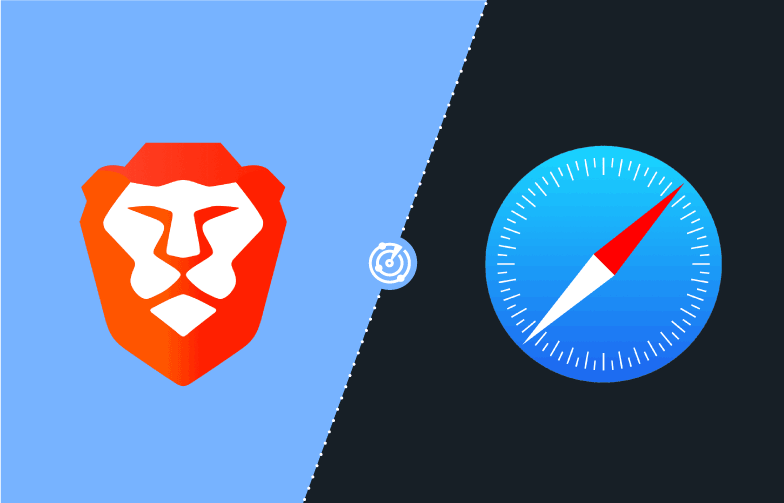
WHAT’S IN THIS REVIEW?
Disclaimer: Partnerships & affiliate links help us create better content. Learn how.
Brave and Apple Safari are seen as two of the best web browsers for privacy, but which should you choose in terms of performance, and the overall user experience? Arguably, it depends on which device you’re using, and how much you’ve bought into the Apple ecosystem.
Brave is built on the open-source Chromium code released by Google. Safari is Apple’s own creation and its preferred access point for users who want to get online on mobile or desktop.
We’ve compared these two browsers by using a range of different criteria such as usability, privacy, security, performance, and more to give a definitive answer if you’re weighing Safari vs Brave.
Currently, Apple’s Safari browser market share is roughly 19% worldwide, while Brave has a minuscule 0.05%. The latter still has a long way to go, despite aiming to offer something slightly different.
The Brave browser is responsive and focused on providing online privacy, although any services relating to cryptocurrencies are wasted on the majority of users. For example, you’re able to check the prices of various assets from the home page, while Brave Wallet is “the first secure crypto wallet built directly into the browser.”
You can choose to block all ads or to receive a crypto payment for each ad served in the form of Basic Attention Token (BAT), which is a currency devised for the network.
Personally, I’m not bothered to collect meager amounts of crypto, and I block all ads entirely. It’s a seamless experience, and it’s amazing to see a web page loaded without ad-blocking while using someone else’s device.
Safari has made major strides in terms of user experience, although that’s to be expected considering it’s been built from the ground up to work with a particular operating system. It’s great news for anyone using an Apple device (macOS or iOS), but everyone else will be left wanting to some degree.
One of the biggest perks is that it syncs across multiple devices instantly, making it one of the best options as long as you’re not interested in add-ons.
There are a couple of elements I don’t really like with Safari, despite the ease of use.
For example, the home page isn’t particularly interesting, and it can shut down unexpectedly. Videos sometimes won’t play in the browser, and the iOS keyboard has a full stop which often gets in the way.
These are obviously minor flaws in the grand scheme of things, and it’s not necessarily enough to separate either browser. If UX is most important for you, it depends on your interests, as well as your devices.
Both browsers – Brave vs Safari – offer a range of features that you’d expect in 2025.
We’ll begin with Brave. In terms of ease of use, it’s especially simple to port over your old browser settings and bookmarks, so you won’t have to start from scratch. Brave’s privacy and security features are numerous, with the selection seen below only scratching the surface.
This includes a built-in password manager, cookie control, and fingerprinting prevention. Since Brave was built using Chromium, you’ll also be able to download many apps from the Chrome Web Store.
As for Safari, you’ll be able to access iCloud, and you can save anything from passwords to payment methods to saved bookmarks. You’ll also benefit from a browser/OS combo which is one of the sleekest overall, including strong battery life, tabbed groups, and various extensions.
One potential issue is the lack of Brave users. This leads to developers focusing on more popular options, in a bid to be as marketable as possible. Even Safari suffers from this to some degree (19%) compared to Chrome, and with an estimated share of just 0.05%, Brave’s user base is as inconsequential as you’ll get.
If you’re solely interested in privacy features, Brave is a viable option. If you’re looking for a browser that can do almost everything, as well as handle any privacy concerns, Safari wins out.
Either browser is viable in terms of both privacy and security. For example, Apple heavily publicized its decision to protect Safari users’ data, going so far as to offer the option to block all cookies or prevent cross-site tracking within the settings menu.
The decision led to Safari’s public spat with Facebook, and claims that Apple’s new App Tracking Transparency feature would lower the company’s 2022 sales by roughly $10 billion. Privacy is reportedly considered across the majority of Apple services and hardware. This is what they have to say about their Maps app:
“Maps goes even further to obscure your location on Apple servers when you search using a process called “fuzzing.” Because your location can give away your identity, Maps converts the precise location where your search originated to a less-exact one after 24 hours.”
Apple Inc.
Essentially, you can expect improved online privacy, especially while using their apps and services. It’s one of the more justifiable reasons for the higher than average price tag for hardware.
Back to the browsers. Brave was envisioned as an option that will block ads and trackers, while still offering a way to make publishers money. It was designed by Brendan Eich, creator of JavaScript programming language and former CEO of Mozilla. They say:
“Our servers neither see nor store your browsing data – it stays private, on your devices, until you delete it. Which means we won’t ever sell your data to third parties.”
Brave
The Brave browser certainly works well if you dislike the idea of being tracked online.
It feels like a bit of a cop-out to call it a draw, but either option is great from a privacy perspective.
Next up is compatibility – a category that’s easy to assess Brave vs Safari on. Brave is available on a wide range of devices, as it’s not confined by hardware released by Apple.
Of course, this makes it an instant win for the Chromium browser. Here’s a list of major operating systems that work with Brave:
| Operating Systems | Versions |
| Windows | Windows 7, Windows 8, Windows 8.1, Windows 10 or later, An Intel Pentium 4 processor or later that’s SSE2 capable |
| Mac | OS X El Capitan 10.11.0 or later |
| Linux | 64-bit Ubuntu 16.04+, Mint 17+, Debian 9+, openSUSE 15+, Fedora Linux 28+, or CentOS/RHEL 8+, An Intel Pentium 4 processor or later that’s SSE2 capable |
| Android | Version 6 or later |
| iOS | Version 13 or later |
| Operating Systems | Windows |
| Versions | Windows 7, Windows 8, Windows 8.1, Windows 10 or later, An Intel Pentium 4 processor or later that’s SSE2 capable |
| Operating Systems | Mac |
| Versions | OS X El Capitan 10.11.0 or later |
| Operating Systems | Linux |
| Versions | 64-bit Ubuntu 16.04+, Mint 17+, Debian 9+, openSUSE 15+, Fedora Linux 28+, or CentOS/RHEL 8+, An Intel Pentium 4 processor or later that’s SSE2 capable |
| Operating Systems | Android |
| Versions | Version 6 or later |
| Operating Systems | iOS |
| Versions | Version 13 or later |
Safari is always going to lose out in this respect, as it can only be accessed with Apple devices on macOS or iOS.
I can remember Safari being available for Windows, but they discontinued the feature back in 2012. Instead, they’ve opted to focus on their own hardware, which has arguably proven to be a smart decision over the past decade.
Safari is probably the ideal choice for Apple users, but Brave has better compatibility overall.
For many users, connection speeds and overall performance are one of the most important features when deciding between Brave and Safari.
Nobody wants to be hanging around while a page loads, and it’s a habit of mine to leave multiple tabs open. Both browsers are reasonably performant as they load up fewer ads and trackers.
Apple is happy to publicize the exceptional speeds of Safari when matched up against similar browsers. For example, Safari on macOS is twice as fast as Firefox on Windows 10, and beats out both Chrome and Edge on both operating systems.
It’s also notable if you’re aiming to save battery life with a laptop or phone.
As for Brave vs Safari, when it comes to overall performance, both can point to reduced bandwidth use, although the latter is likely to produce better speeds when browsing or streaming videos.
It’s hard to go wrong with either option if you’re using an Apple device. This is true even if you’re on iOS or macOS, although it’s probably easier to stick with Safari if you’d prefer to solely trust Apple with your data.
As always, the best browser will depend on what you’re looking for, as well as your preferred operating system(s). Apple has ensured that Safari is an attractive prospect for its users. Whereas Brave is a viable alternative that wins out in terms of compatibility – and online privacy to an extent.
For Apple users, you can check out our Safari vs Chrome guide to see if Google’s flagship browser has what it takes to replace today’s winner.
| Cookie | Duration | Description |
|---|---|---|
| __cfduid | 1 month | The cookie is used by cdn services like CloudFlare to identify individual clients behind a shared IP address and apply security settings on a per-client basis. It does not correspond to any user ID in the web application and does not store any personally identifiable information. |
| cookielawinfo-checkbox-advertisement | 1 year | The cookie is set by GDPR cookie consent to record the user consent for the cookies in the category "Advertisement". |
| cookielawinfo-checkbox-analytics | 1 year | This cookies is set by GDPR Cookie Consent WordPress Plugin. The cookie is used to remember the user consent for the cookies under the category "Analytics". |
| cookielawinfo-checkbox-necessary | 1 year | This cookie is set by GDPR Cookie Consent plugin. The cookies is used to store the user consent for the cookies in the category "Necessary". |
| cookielawinfo-checkbox-non-necessary | 1 year | This cookie is set by GDPR Cookie Consent plugin. The cookies is used to store the user consent for the cookies in the category "Non-necessary". |
| cookielawinfo-checkbox-performance | 1 year | This cookie is set by GDPR Cookie Consent plugin. The cookie is used to store the user consent for the cookies in the category "Performance". |
| viewed_cookie_policy | 1 year | The cookie is set by the GDPR Cookie Consent plugin and is used to store whether or not user has consented to the use of cookies. It does not store any personal data. |
| Cookie | Duration | Description |
|---|---|---|
| cookielawinfo-checkbox-functional | 1 year | The cookie is set by GDPR cookie consent to record the user consent for the cookies in the category "Functional". |
| cookielawinfo-checkbox-others | 1 year | No description |